Useage:
Install
npm install excel2mysql
Use
just get sql:
var excel2mysql = require('excel2mysql');
var excelPath = "./sample.xls";
excel2mysql({
input: excelPath,
mode: 'create'
}, function (err, sql, result) {
err && console.error(err);
sql && console.log(sql.sql);
});
connect mysql:
var excel2mysql = require('excel2mysql');
excel2mysql({
input: excelPath,
mode: 'create',
mysql: {
host: '127.0.0.1',
user: 'work',
password: 'work',
port: '3306',
database: 'test'
}
}, function (err, sql, result) {
err && console.error(err);
sql && console.log(sql.sql);
});
# or
excel2mysql({
input: excelPath,
mode: 'diff',
mysql: {
host: '127.0.0.1',
user: 'work',
password: 'work',
port: '3306',
database: 'test'
}
}, function (err, sql, result) {
err && console.error(err);
result && result.type === "diff" && console.log("#diff#: ",JSON.stringify(result.data));
});
use await:
var excel2mysql = require("../");
var fs = require("fs");
var excelPath = "./sample.xls";
(async function(excelPath) {
var start = new Date().getTime();
await excel2mysql(
{
input: excelPath,
mode: "create",
mysql: {
host: "127.0.0.1",
user: "work",
password: "work",
port: "3306",
database: "test"
}
},
function(err, sql, result) {
err && console.error(err);
sql && console.log(sql.sql);
// result && console.log(result);
}
);
console.log(
"end. use time: " + (new Date().getTime() - start) / 1000 + " s."
);
})(excelPath);
param
Note:
modelis deprecated, please usemode
- mysql: config for mysql
- mode:
delete: just drop table
update: just add new table , and import data to a new table, if no config for mysql, the mode eqaul "create"
create: drop all table, then create tables and import data to tables
diff: compare excel and mysql , and you can get json data from "result"
- no_comment: true or false(default), if ture, threre is no comment for sql of creating tables
- ingnore_prefix:
-(default), if the name field starts with that, it will be ignored
excel fromat
config for table
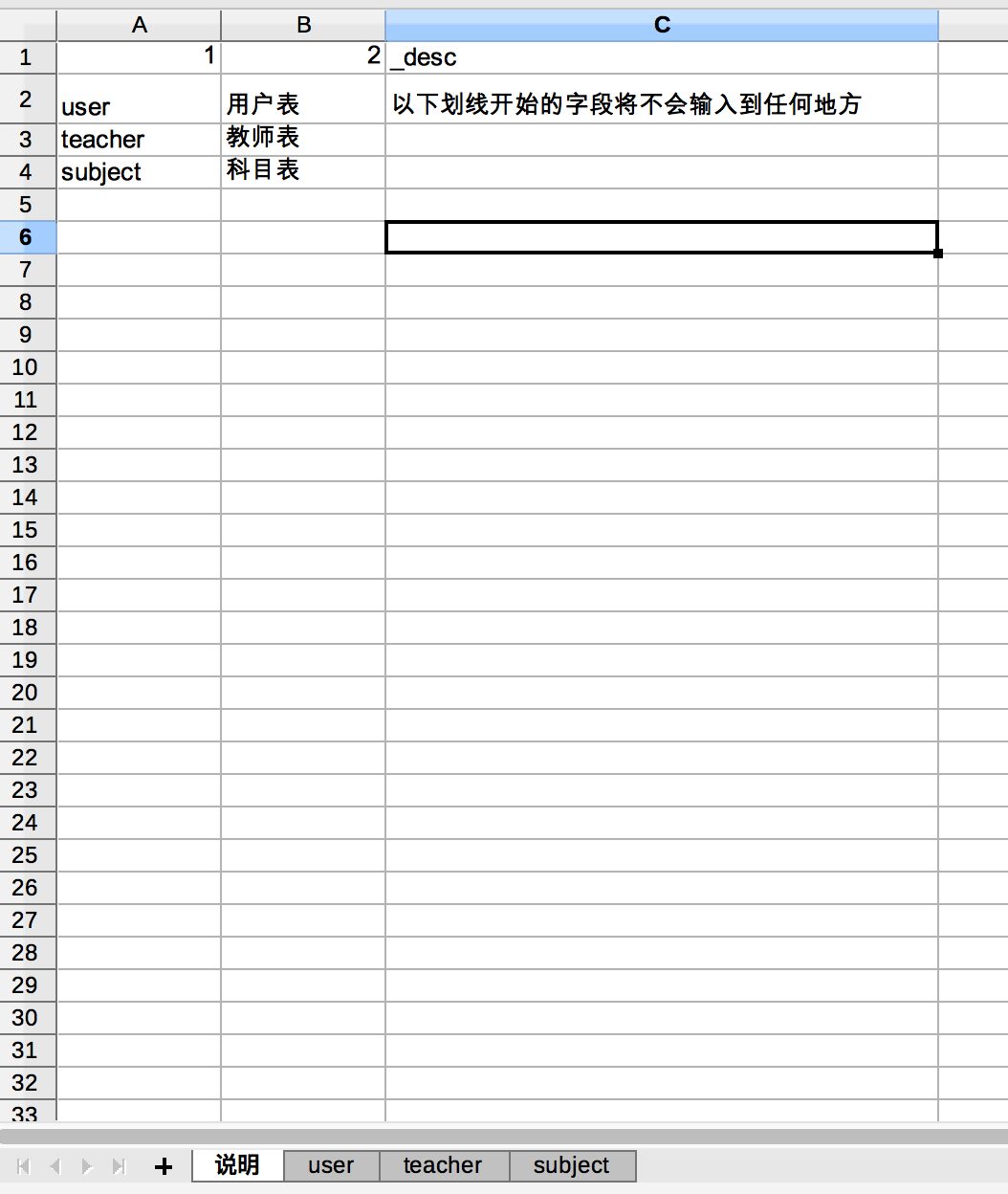
config for create table and import data to table
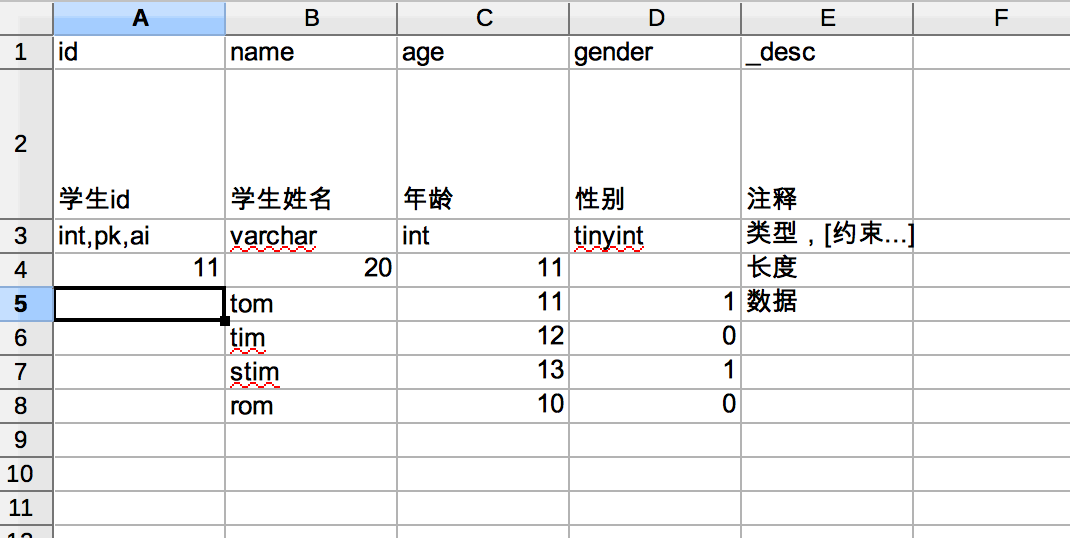
data type(row:3):[type],[pk,ai,nn,uq,(0)]...
(0) = default 0
ai = auto_increment
nn = not null
uq = unique
pk = primary key
zf = zerofill (only use for number)
un = unsigned (only use for number)
bin = binary (only use for string)
if use ai, this col will be ignored
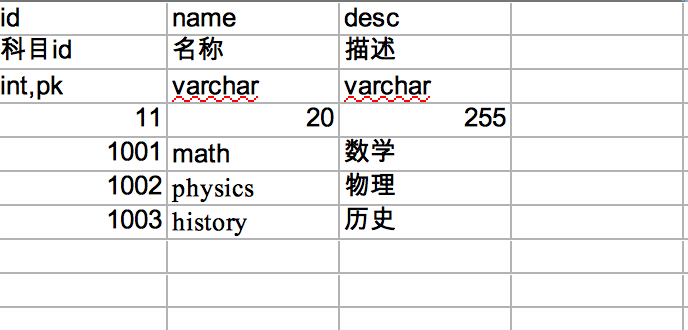
Global Install
npm install excel2mysql -g
Use as Command
excel2mysql -o ./db.sql -i ./sample/sample.xls -S 100
#or
excel2mysql -o ./db.sql -i ./sample/sample.xls -S 100 -uwork -pwork -dtest
import config file
excel2mysql -c ./sample/config.json -S 100
# or
excel2mysql -c ./sample/default.config.js -S 100 -m diff
Node: If a configuration file is used, the relative path will be based on the directory of the configuration file. Configuration file priority is higher than command assignment.
./sample/default.config.js:
module.exports = {
input: "./sample.xls",
// mode: "diff",
output: "./",
mysql: {
host: "127.0.0.1",
user: "work",
password: "work",
port: "3306",
database: "test"
}
};
./sample/config.json:
{
"input": "./sample.xls",
"mode": "create",
"output": "./",
"mysql": {
"host": "127.0.0.1",
"user": "work",
"password": "work",
"port": "3306",
"database": "test"
}
}
Compare excel and mysql
excel2mysql -m diff -d test -i ./sample.xls -o ./db.json -S 100
$TABLE_FILEDS: fields of table
key: table name/table field/fields of table
Param
$: excel2mysql --help
Options:
-i, --input=ARG excel-file Path
-o, --output=ARG sql-file path or json-file path
--no-comment no comment for table and columns in sql
--show-sql print sql to console
-S a number, print sql to console, and the string.length <= this number
--ingnore-prefix=ARG if the name field starts with that, it will be ignored
--help show Help
-v, --version show version
-m, --mode=ARG mode: create(default), delete, update, diff
-P, --port=ARG mysql:port default: 3306
-h, --host=ARG mysql:host default: 127.0.0.1
-p, --password=ARG mysql:password default: root
-u, --user=ARG mysql:username default: root
-d, --database=ARG mysql:database
-c, --config=ARG defualt: default.config.js