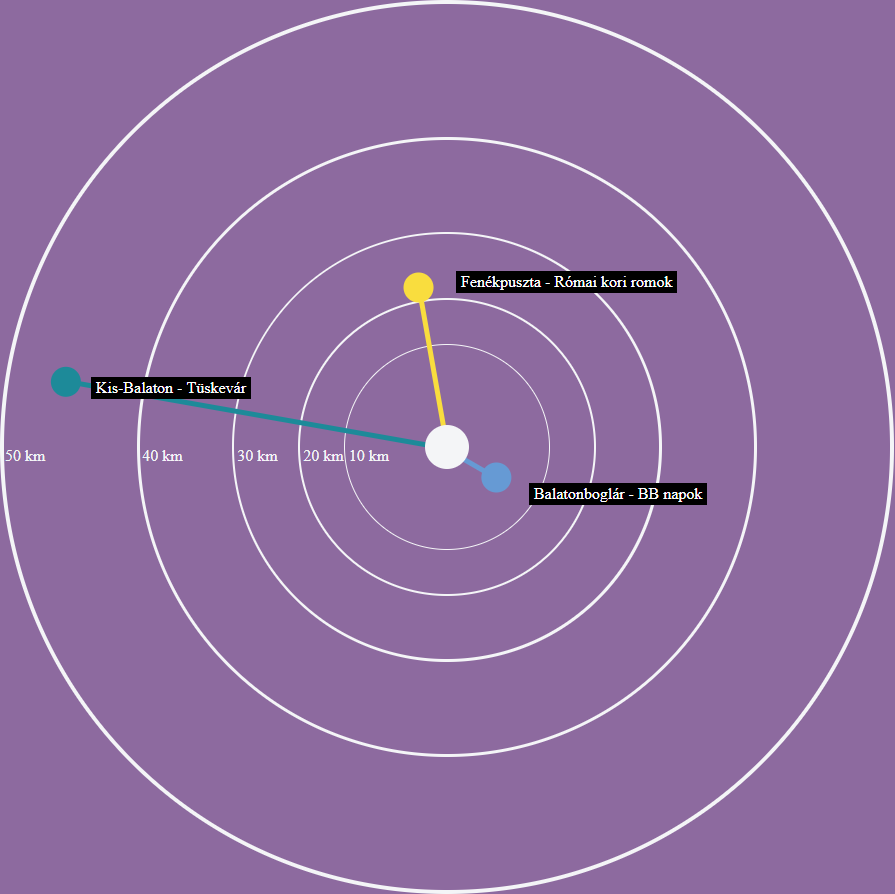EventRadar
Demo URL: -in progress
Example website: -in progress
Description
Here you can find an Angular 5 visual component. This component looks like a diagram or a chart but here you can show nearby events. You can configure it with a Json file. We have a summer house and i want to create a fancy website. I will use this radar diagram to show the nearby static events like a spa or a park or a mountain hike program.
Here you can see the diagram in action (this is a mock design, this is not real webpage):
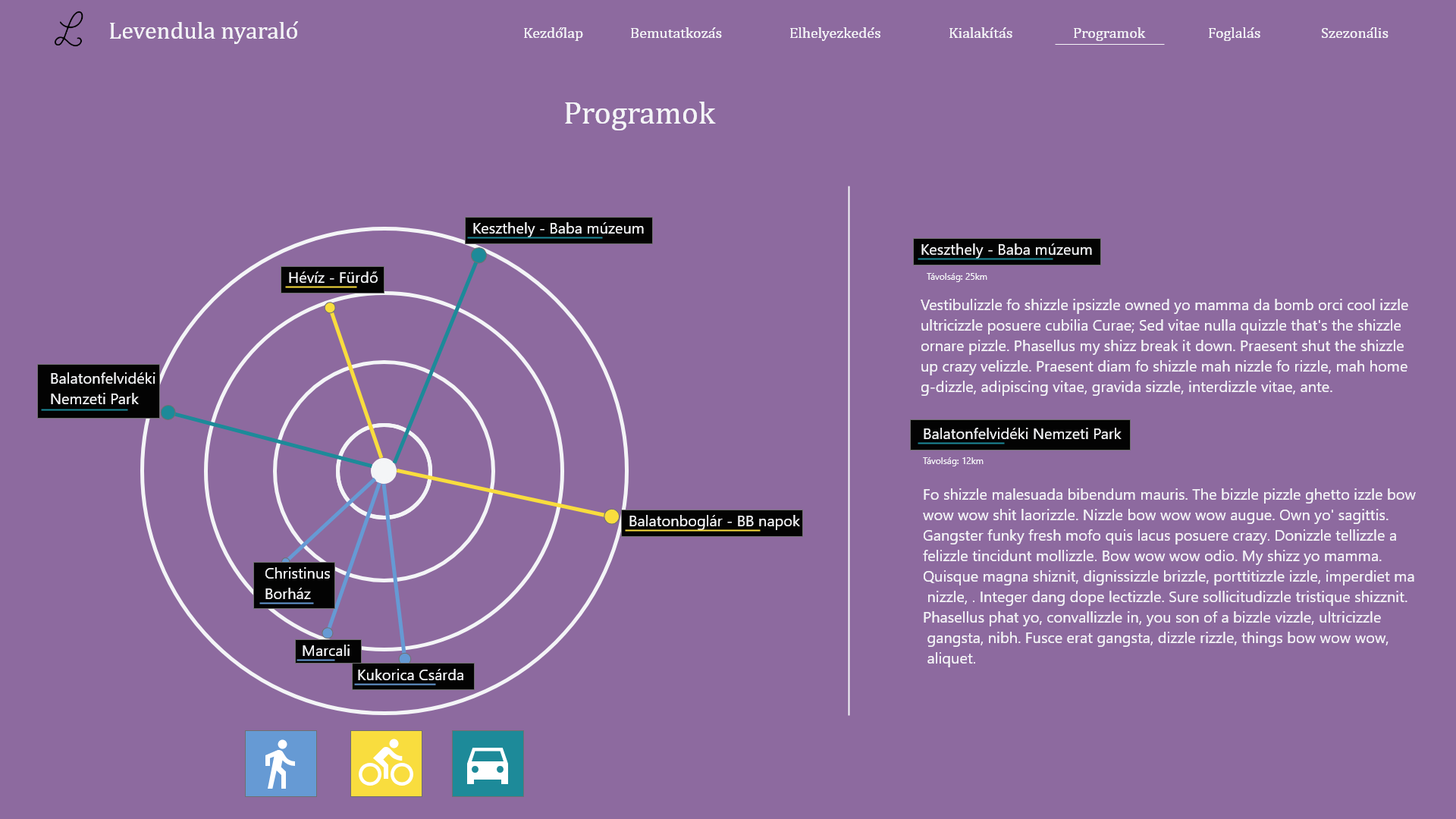
Installation
You can find the component in NPM registry. You can easily download and re use it. Please follow the installation guideline down below.
Npm registry
Step inside your project dir:
cd <your_project_dir>
Install the EventRadar from npm repository:
npm i event-radar-ng
Insert into your project
Insert the radar html tag into your project:
<app-event-radar> </app-event-radar>
In your app.module.ts insert the RadarAppModule at the import section:
import { BrowserModule } from '@angular/platform-browser';
import { NgModule } from '@angular/core';
import { AppComponent } from './app.component';
import { RadarAppModule } from '../../node_modules/event-radar-ng/src/app/app.module';
@NgModule({
declarations: [
AppComponent
],
imports: [
BrowserModule,
RadarAppModule
],
providers: [],
bootstrap: [AppComponent]
})
export class AppModule { }
Create events.json in ./src/assets/event/events.json
[
{
"eventName": "Balatonboglár - BB napok",
"eventDistance": 8,
"description": "elso esemeny",
"angle": 120
},
{
"eventName": "Fenékpuszta - Római kori romok",
"eventDistance": 20,
"description": "elso esemeny",
"angle": 350
},
{
"eventName": "Kis-Balaton - Tüskevár",
"eventDistance": 45,
"description": "elso esemeny",
"angle": 280
}
]
Customization
You are able to customise data, diagram scale and colors as well.
Here you can find the CSS class names (please use the !important qualifier):
#radar-wrapper: id name, the main background of the chart.
.closing: class name, the final closing circle color. (the inner circle)
.outer: class name, the circle line.
.inner: class name, the element between the circle lines.
.container: class name, outer and inner circle container.
.circle-text: circle caption class.
.caption-style: radar line caption class.
Known issues
Please find the known issues at the issue page, you can find the major issues here.
https://github.com/sylank/event-radar-ng/issues/35
Fork
Feel free to fork it but please create a merge request if you create improvements, refactors or if you have a good feature implementation.
This project was generated with Angular CLI version 1.7.4.
Development server
Run ng serve for a dev server. Navigate to http://localhost:4200/. The app will automatically reload if you change any of the source files.