Evala
A web app that shows the time, the weather and brings your terminal in the browser. Ah ... and also changes its background color based on the temperature.
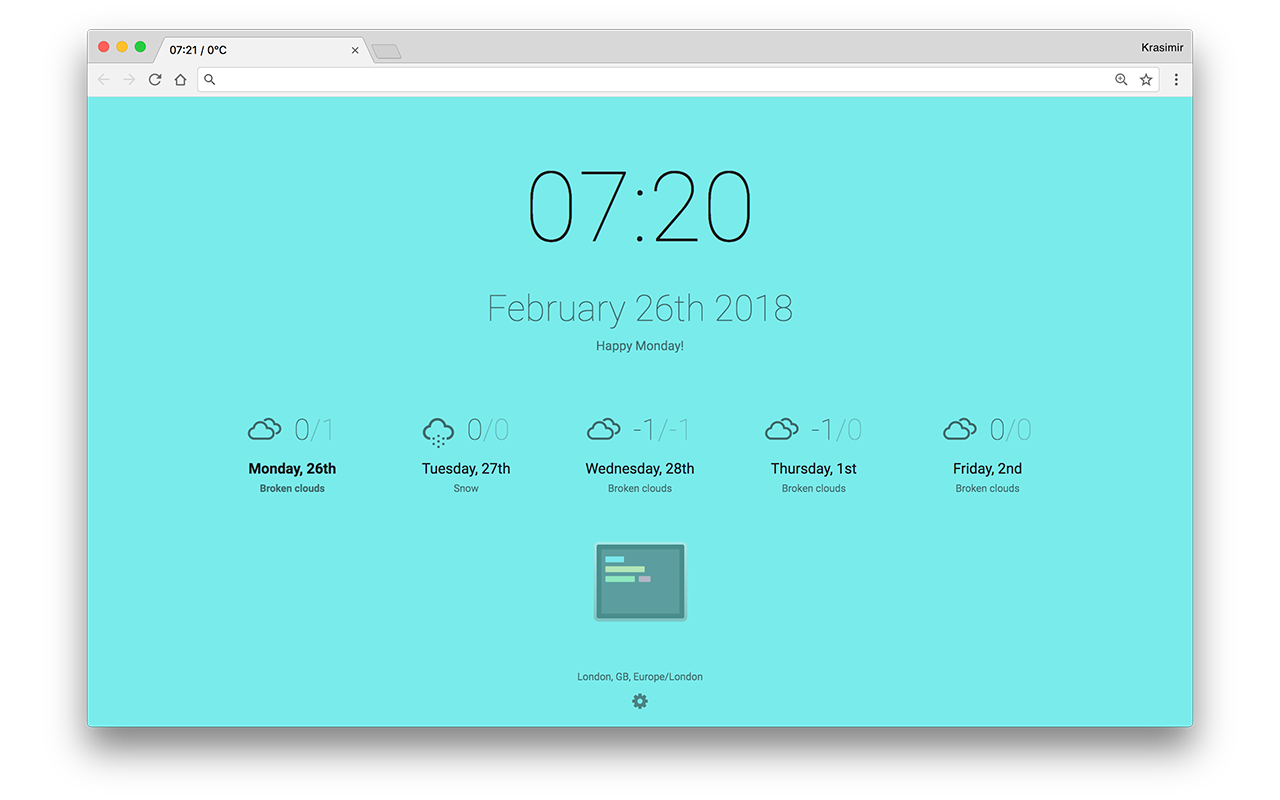
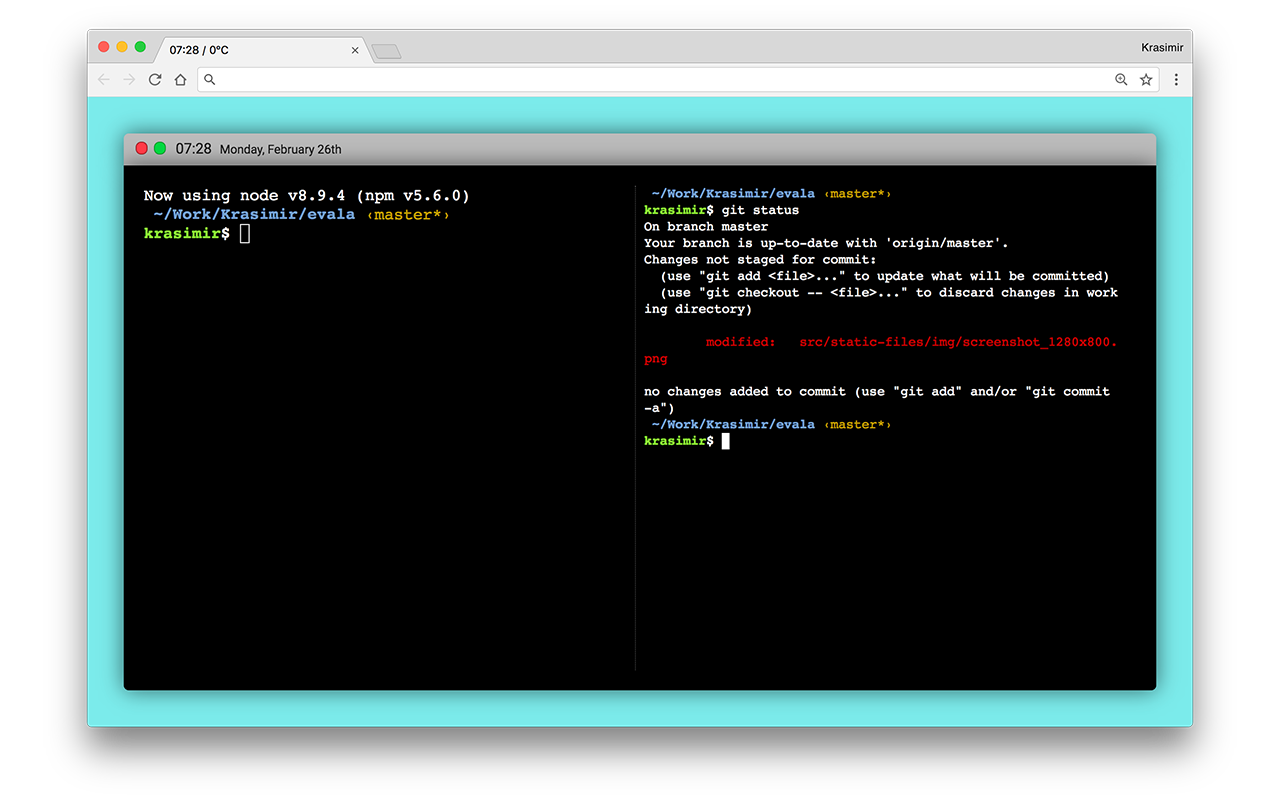
It is available as:
- Chrome extension
- Firefox extension
- Web page at http://127.0.0.1:9788
How to use it
Install and run Evala server
The Evala server acts as a bridge between the browser and the actual terminal. Without it you'll only see the clock and the weather.
> npm install evala -g
> evala --shell=$SHELL
Make sure that you pass the --shell argument or Evala will use the default bash (or cmd.exe under Windows) shell.
You may register Evala server as a service so you get it running when you reboot your machine. What I did is registering an alias that allows me to run it quickly as a background process.
# Run Evala server with the default shell
# Save the output to a log file
# Run `evala` in a background
alias run-evala="evala --shell=$SHELL > ~/log/evala &"
To see the app:
- Install this Chrome or Firefox browser extension and open a new tab or
- Open http://127.0.0.1:9788.
Terminal shortcuts
Ctrl+Shift+Alt++- Increase font sizeCtrl+Shift+Alt+-- Decrease font sizeCtrl+Shift+Alt+v- Split verticallyCtrl+Shift+Alt+h- Split horizontallyCtrl+Shift+Alt+w- Close terminal
Using a custom forecast data provider
In the settings page you may set your own data provider for the forecast. The JSON should look like this file. Not all the data is used in the app. What you need to provide is:
timezonecity_namecountry_code- For the different days:
datetime,weather,icon,max_temp,min_tempandtemp
More about the icons here