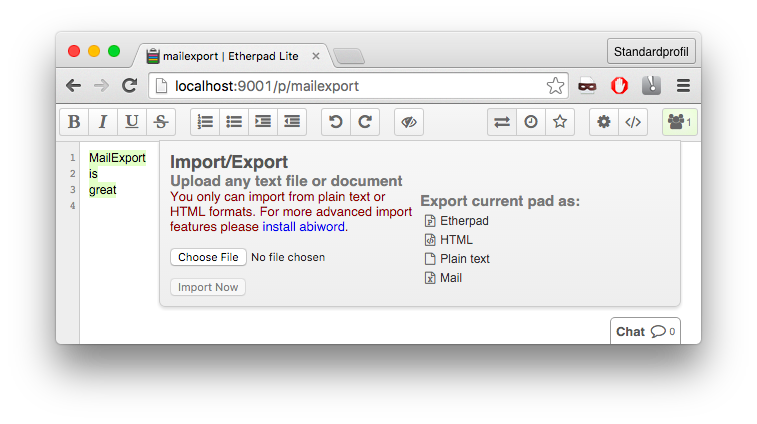ep_exportmail
This plugin adds a new export option to send the content of the current revision of an etherpad via mail. All options of sending the mail (SMTP-Connection, Reciever) are currently set in the settings.
Install
This is untested and not recommended. It will be replaced when the plugin is published over npm.
git clone https://github.com/gothma/ep_mailexport.git
cd ep_mailexport
npm install ep_mailexport
<Restart etherpad-lite>
Config
Add the following or similar default to your settings at </admin/settings> or settings.json:
"ep_sendmail": {
"config": {
"host": "smtp.example.com",
"port": 465,
"secure": true,
"auth": {
"user": "user@example.com",
"pass": "secret"
},
"authMethod": "CRAM-MD5"
},
"email": {
"from": "user@example.com",
"to": [
"anna@example.com",
"bob@example.com"
]
}
}
-
ep_sendmail. defines the options for this plugin:
- ep_sendmail.config defines everything related to sending mail in general on the server. All options defined by nodemailer here are allowed
- ep_sendmail.email defines default properties of each mail that is created. All possible options are defined nodemailer here. The options only serve as default arguments. In future development the user will be given the possibility to override them when actually sending the mail.