Emmet plugin for Atom
This is experimental alpha version of new Emmet plugin and UX concept. Currently, plugin only expands abbreviations and doesn’t contain any additional actions like Balance or Update Image Size, they will be added later.
Unlike current Emmet plugin, new one doesn’t hijacks tab key handler. Instead, it installs itself as autocomplete+ provider and provides expanded abbreviation and Emmet snippets as autocomplete options:
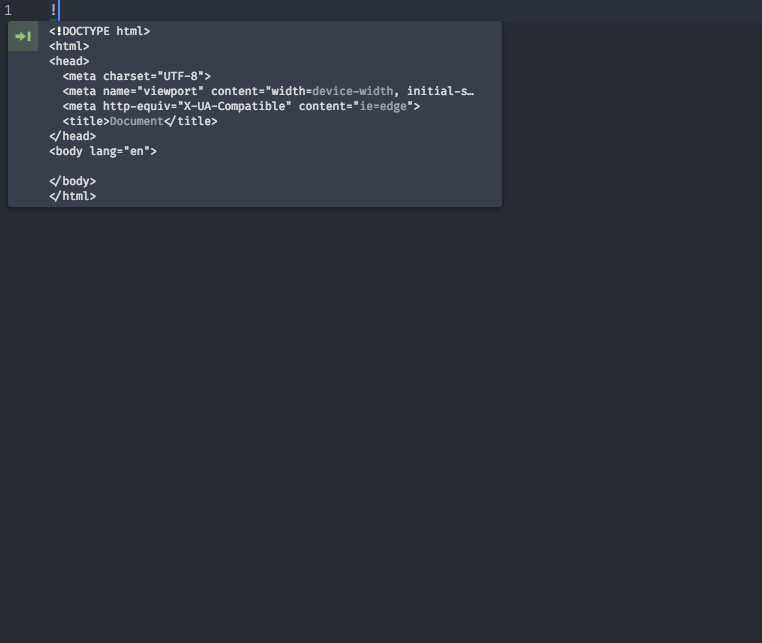
An abbreviation being expanded is automatically highlighted with subtle rounded border.
Auto-activation vs. manual activation
Since almost every word in your text editor can be abbreviation, Emmet limits automatic (e.g. “as-you-type”) abbreviation activation for limited syntax scopes only. But you can force abbreviation activation simply by manually invoking autocomplete popup with Ctrl+Space shortcut in any file. It’s an alternative to Ctrl-E shortcut in previous Emmet plugin.
Installation
Because of heavy development stage, this plugin can be installed via apm only. In Terminal, run the following command:
apm install emmetio/atom-plugin