ember-md(emd)
This addon lets you write your EmberJS code in Markdown. This is useful for cases like blogs where Markdown feels more natural than HBS. It also lets you write your JS and template code in the same file. Single File Components 😝
You can try an interactive demo here
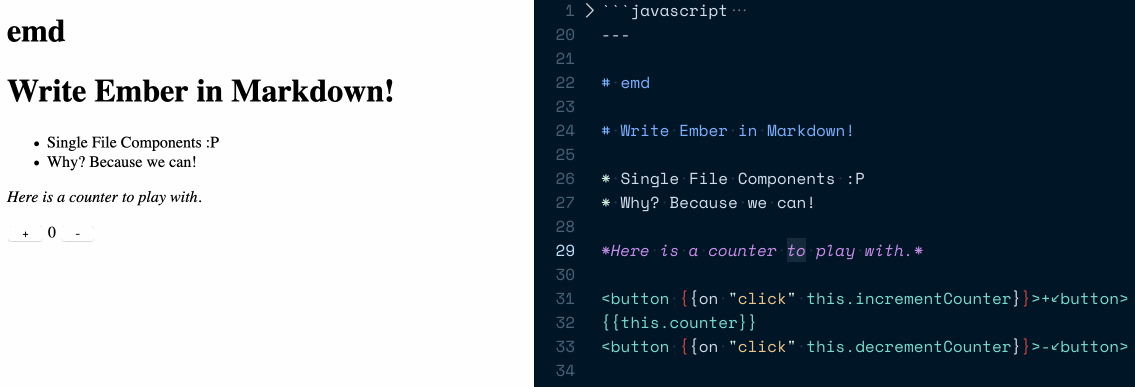
Compatibility
- Ember.js v3.4 or above
- Ember CLI v3.12 or above
- Node.js v8 or above
Installation
ember install ember-md
Usage
Write your components(templates and class files) as a single emd file.
For example, in app/components, you can have the file greeting.emd and you
can just use the component in application.hbs just like you would in normal applications.
You can use both Glimmer and Ember components.
<!-- greet.emd --> ```javascript import Component from '@glimmer/component'; import { tracked } from '@glimmer/tracking'; import { action } from '@ember/object'; export default class GreetComponent extends Component { @tracked name = 'Emberista'; @action sayName() { window.alert(`Hello, ${this.name}!`); } } `` ` --- ## let me greet you <label>Hey! What's your name? {{input value=name}} </label> <button {{on "click" this.sayName}}>Click Me!</button>Remember to add the Horizontal Rule(---) between the JavaScript code and the emplate.
If your editor does not automatically apply Markdown formatting to the .emd files, you
can add custom File Associations. I have tested this both in VSCode and Atom.
Known Caveats
- Rebuilds(and live reload) will be triggered for the templates but not for the the component class. I am looking into ways of making this possible.
License
This project is licensed under the MIT License.