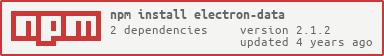electron-data
An easy way to save data, settings or anything else as JSON file in an application folder, using a simple localStorage-like API, but promisified.
For version 1.x see the v1.x branch
Primary developed to work with Electron, but also works in any node application.
Table of Contents
Installation
$ npm install --save electron-data
That´s all. You´re done. But wait...You want to use it, too?
Usage
const electron_data = require('electron-data'); electron_data.config({/* Your config */});Without any configuration, the file will be automatically created in your home directory like that: $HOME/.electron-app/data.json.
API
Methods
electron_data.config(options)
optionsObject (required)filenameString - Name for the file that will be stored and used. Default isdatapathString - When using Electron, useapp.getPath('userData')as value. Absolute path to your application directory. Will be created if not already exists. Default ishome-dir-of-os/.electron-app/autosaveBoolean - Iftrue, the file will be updated on every data change. Default isfalseprettysaveBoolean - Iftrue, the content of the file will be in a more human readable format. Default isfalselastUpdateBoolean - If "true", a property is set, which contains the last update datetime.
electron_data.getOptions()
Resolves the options as object.
electron_data.has(key)
Checks if the data file has a property named key. Resolves boolean.
keyString (required) - Key name
electron_data.keys()
Resolves an array of all presented keys in the data object.
electron_data.get(key)
If the data file has an property named key, resolves the value of given key.
keyString (required) - Key name
electron_data.getMany(keys)
Resolves an object containing given keys and their values. If one or more keys aren´t presented at the data object, they will be skipped.
keysArray (required) - Array of key names.
electron_data.getAll()
Resolves the whole data object, even if it´s empty.
electron_data.set(key, value)
Sets the given value to the given key in the data file. If one of both is missing, the key isn´t a string or the value isn´t a valid JSON value, the promise rejects an error. For an overview of allowed value types, have a look at json.org.
keyString - Property namevalue? - Property value. Can be any JSON conform data.
electron_data.setMany(object)
Sets all key => value pairs from given object to the data object. Overrides previous values with the same key.
objectObject (required) - A valid JSON object.
electron_data.unset(key)
Deletes the key => value pair @key.
keyString - Key name
electron_data.clear()
Clears all data. Be careful, the data can´t be restored.
electron_data.save(callback)
Saves the data to the specified file.
Examples
const electron_data = require('electron-data'); electron_data.config({ filename: 'example', path: '/my/awesome/directory'}); electron_data.getOptions() .then(options => { console.log(options); /* { filename: 'example', path: '/my/awesome/directory', autosave: false, prettysave: false, lastUpdate: false } */ }); // Store a key => valueelectron_data.set('my-prop', {'awesome': 'module'}) .then(data => { console.log(data); // {'awesome': 'module'} }); // Save the data to a JSON fileelectron_data.save() .then(error => { console.log(error); // undefined }); // Check if the data has a value for "my-prop"electron_data.has('my-prop') .then(has_key => { console.log(has_key); // true }); // Get the value for "my-prop"electron_data.get('my-prop') .then(value => { console.log(value); // {'awesome': 'module'} }); // Remove "my-prop"electron_data.unset('my-prop') .then(deleted => { console.log(deleted); // true }); // Clear all dataelectron_data.clear() .then(data => { console.log(data); // {} });You can enable autosave, so you don´t have to explicit save your data.
electron_data.config({autosave: true});To save the data more readable, set the prettysave option.
electron_data.config({prettysave: true});To save a lastUpdate value , set the lastUpdateoption.
electron_data.config({lastUpdate: true});Development
Run test:
npm test
Release Notes
2.1.2- Security Update
- Update acorn to
^7.1.1 - Update lodash to
^4.17.12 - Update mixin-deep to
^1.3.2 - Update set-value to
^2.0.1 - Update sshpk to
^1.13.2
- Update acorn to
- Security Update
2.1.1- Switch to fs-extra, because fs-promise is deprecated
- Upgrade dependencies
- Update tests
2.1.0- Add new methods (getMany, getAll, setMany, keys). For more informations, read the API-Section
- Some bugfixes
2.0.1- Some bugfixes
2.0.0- Promisify all methods
- Not using the object-oriented notation anymore. For more informations have a look @Usage
1.2.2- Reload the data on ElectronData.get()
1.2.1- Fixed: silent error on non-valid JSON values (Issue #1). For an overview of allowed value types, have a look at json.org.
1.2- removed
Object.observepolyfill and added an elegant Proxy solution. - added
lastUpdateoption. Read Usage for further informations.
- removed
1.1.1- added
Object.observepolyfill, because is removed in future V8 releases
- added
1.1- removed
dirnamefrom constructor options - added
autosave - added
prettysave - added callback to
savefunction
- removed
1.0- Initial release