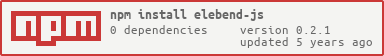elebend-js
Easily create HTML5 elements
| Platform | Build status |
|---|---|
| Linux | |
| Windows |
Example
const html head title body h1 p = Elebend; ;But why
Can't really say, but one of the reasons why I made this is to personally use it for a project I am working on.
Usage
Install
NPM
npm i elebend-jsCDN
- jsDelivr
- unpkg
Loading the module
CommonJS/ES
Loading the module provides a single object whose keys are based upon the HTML5 Tag names.
Browser
Loading the module defines an object named 'Elebend' whose keys are based upon the HTML5 Tag names.
Rendering the elements
Elebend is an object whose entries are functions that allows you to create an specific HTML5 element. The key to these functions are based upon the HTML5 Tag names.
For example, let's try to create a simple webpage using Elebend:
const html head title body h1 p = Elebend;const el = ;In this example, we created a fully built hiearchy for a single element, in which we can append into another element to render it.
The API
Elebend.tagname(attr: string | function | object [, body: string | function | object]);
Where:
tagnameis a name equivalent to an HTML5 tag e.g. a, p, div, main, etc.attris the element's attributes IF it is an object provided. If it is a string or a function,attris treated as a content body.bodyis an optional parameter, which is the content body of the element. Self-closing tags completely ignores this parameter.
Refer to the HTML5 Spec for the element tags.
To define a text node, you can use Elebend.text(string).
Calling any Elebend function automatically appends to its Elebend callee (given that the function is called in an Elebend callback).
If the given body/attr is a callback, that callback receives a single parameter, context, which points to the parent node.
Build
npm installnpm run build