Editro
Customizable html editor written in plain JS. You can think about MS FrontPage in web. This package contains two build.
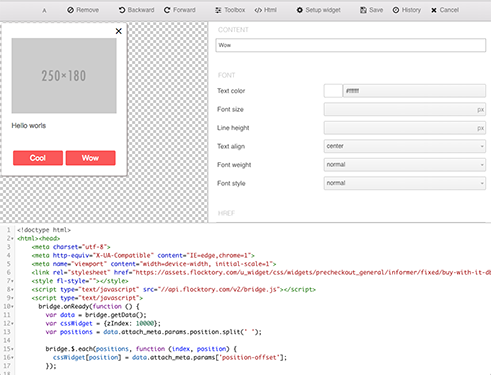
Note: not production ready
- Core build – provide only minimum for building your own editor. This build is useless without addons.
- Normal build. It contains all usefull addons that can be disabled by setting options. Typicaly you want to use it.
This documentation describes Normal build and assumes you use webpack for buildig your app.
Instalation
npm install --production editro
Usage
const Editro = require('editro')(); // note: this is factory
// Add addons here
// require('editro/addons/codeMirror')(Editro, CodeMirror);
const root = document.getElementById('html-editor');
const editro = new Editro(root, {
// options here
});
API
naming: Editro – class, editro – instance.
Editro instance methods
editro.setOption(name: string, value: any)
Set option value on instance.
editro.getOption(name: string) : any
Get option value.
editro.getNode() : Node
Return DOM node that contains editro.
editro.getHtml() : string
Return edited html.
editro.setHtml(html : string)
Set html.
editro.selectByQuery(query: string)
Select elemetn in editro by query selector.
You can call editro.selectByQuery('body') to edit body element.
class Element
addon/storage
Save and restore data to/from local storage
editro.getStorageItem(key: string) : any
editro.setStorageItem(key: string, valye: any)
addon/panel
Used by others.
class Editro.type.Panel
Can be used to create panels. Constructor receive two args: editro and options.
options.position
addon/instruments
Top panel for global buttons. Require addon/panel
editro.addInstrument(i: Instrument)
Add new instrument to panel. instrument should contain two methods:
getNode() : Nodeshould retun dom node for instrumentgetGroup() : stringshould retun string tag
class Editro.type.Instrument
Allow you create new instruments on panel in easy way. Example:
editro.addInstrument(new Editro.type.Instrument(editro, {
icon: require('../../images/arrows-alt.svg'),
title: 'Fullscreen',
onClick: () => e.setOption('fullScreen', !e.getOption('fullScreen')),
group: 'panels'
}));
Constructor receive two args: editro and options.
addon/toolbar/tabs
Create tabs in toolbar. Can be enabled or disabled by option.
editro option toolboxTabsEnabled - boolean
addon/toolbar/panes
Toolbox panes. Used to hold controllers. When created it checks
Editro.controllers object to obtain controllers.
Each value of this object should be a controller instance.
Editro.type.Controller
Helper. Used for extending.
constructor(editro[, node])
Node param is optional.
controller.onElementSelected(el: element)
Should be overrided. Called when new element selected.
controller.toggle(flar: bool)
Show/hide controller.
controller.getNode() : Node
Return DOM node fro this controller.
controller.getPane() : string
Should be overrided.
option defaultPanes - array
addon/fullScreen
option fullScreen
You can toggle fullscreen
editro.setoption('fullScreen', true);
addon/history
option historySize
class Editro.type.History
editro.forward()
Redo
editro.backward()
Undo
addon/clearScripts
Define code prerocessors. Editro call them before paste html to/ get html from iframe. They changed scripts tag to prevent JS execution.
Editro.codePreprocessor.scripts
Editro.codePostrocessor.scripts
addon/upload
editro.upload(files: array)
Takes array of Files (from form). Returns Promise with array of base64 strings for these files. Can be overrided for different behavior.
addon/wysiwyg
Create simple wywisig editro (Quill) for editing text nodes.
Editro.controllers.Wysiwyg
addon/controllers/background
addon/controllers/src
addon/controllers/href
addon/controllers/border
addon/controllers/borderRadius
addon/controllers/placeholder
addon/controllers/size
addon/controllers/position
addon/controllers/fontFamily
Create controller for font family. You can add additional fonts.
Editro.defineHelper('font', '"Super font", sans-serif', {
fontFamily: '"Super font", sans-serif',
source: 'http://' // link to css with font
})
addon/controllers/font
Addons not in normal build
addon/uploadToServer
Replace editro.upload method. Allow uploding to server.
Specify address via uploadUrl option.
Max size via uploadMaxSize option.
addon/codeMirror
CodeMirror integration
Dev
./node_modules/webpack-dev-server/bin/webpack-dev-server.js --port 3003 --config webpack.dev.config.js
Using different versions
You can use different versions of Editro depending on the instance.
- Make changes to the code.
- Publish it as a new version
- Use new version in your application. Publish on a test instance and then test integration integrity.