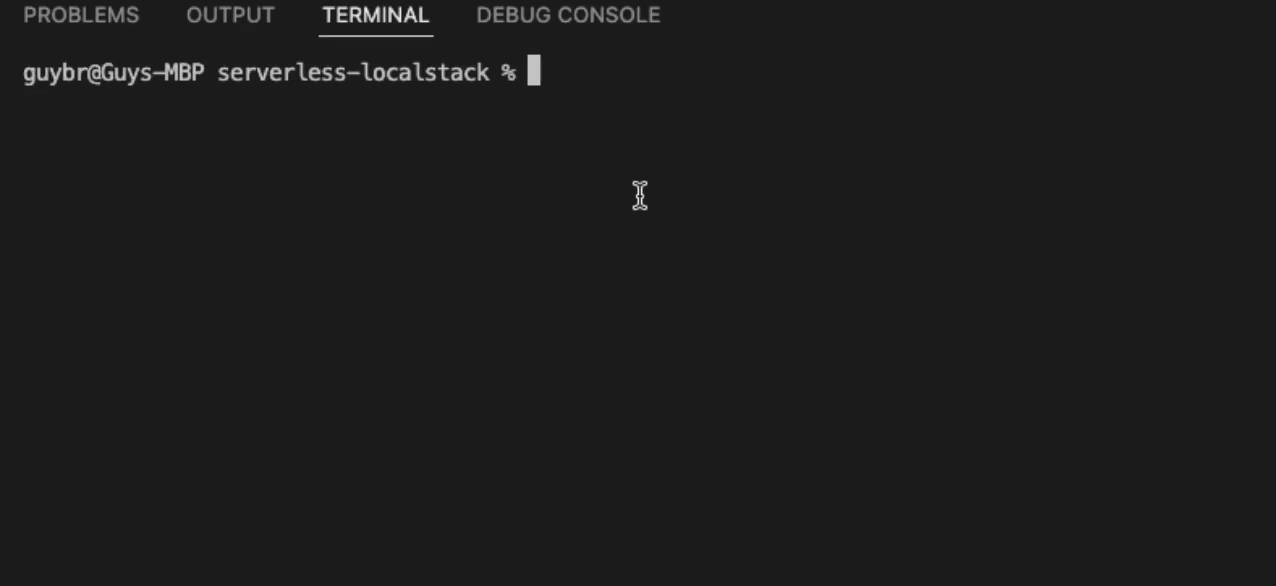Dynamo Data Transform is an easy to use data transformation tool for DynamoDB.
It allows performing powerful data transformations using simple Javascript commands, without the risk of breaking your database. Available as a Serverless plugin, npm package and even as an interactive CLI, Dynamo Data Transform saves you time and keeps you safe with features like dry-running a data transformation and even rolling back your last trasnformation if needed.
Features
- Seemless data transformations management.
- Support for multiple stages.
- History of executed data transformations.
- Dry run option for each command (by suppling --dry flag, the data will be printed instead of stored).
- Safe & Secure preparation data
- Store preparation data in a private s3 bucket. Prepare data for your data transformation
Table of contents
- Quick Start
- Creating your first data transformation
- Usage and command-line options
- What happens behind the scenes
- Examples
- The data transformation process
Quick Start
⚡ Serverless plugin
- Install
npm install dynamo-data-transform --save-dev- Add the tool to your serverless.yml Run:
npx serverless plugin install -n dynamo-data-transformOr add manually to your serverless.yml:
plugins:
- dynamo-data-transform- Run
sls dynamodt --helpStandalone npm package
- Install the tool
npm install -g dynamo-data-transform -s- Run the tool
dynamodt helpOr with the shortcut
ddt help💻 Interactive CLI
After installing the npm package, run:
dynamodt -iCreating your first data transformation
- Intialize data-transformations folder Serverless (the plugin reads the table names from the serverless.yml file):
sls dynamodt init --stage <stage>Standalone:
ddt init --tableNames <table_names>Open the generated data transformation file 'v1_script-name.js' file and implement the following functions:
- transformUp: Executed when running
dynamodt up - transformDown: Executed when running
dynamodt down -t <table> - prepare (optional): Executed when running
dynamodt prepare -t <table> --tNumber <transformation_number>
The function parameters:
- ddb: The DynamoDB Document client object see DynamoDB Client
- isDryRun: Boolean indicating if --dry run supplied. You can use it to print/log the data instead of storing it.
- preparationData: if you stored the preparation data using
dynamodt prepare, you can use it here.
- Run the data transformation
dynamodt upData Transformation Script Format
const { utils } = require('dynamo-data-transform')
const TABLE_NAME = 'UsersExample'
const transformUp = async ({ ddb, isDryRun, preparationData }) => {
// your code here...
// return { transformed: 50 } // return the number of transformed items
}
const transformDown = async ({ ddb, isDryRun, preparationData }) => {
// your code here...
// return { transformed: 50 } // return the number of transformed items
}
const prepare = async ({ ddb, isDryRun }) => {
// your code here...
// return { transformed: 50 } // return the number of transformed items
}
module.exports = {
transformUp,
transformDown,
prepare, // optional
transformationNumber: 1,
}Usage and command-line options
List available commands: Serverless plugin:
sls dynamodt --helpStandalone npm package:
dynamodt helpTo list all of the options for a specific command run: Serverless plugin:
sls dynamodt <command> --helpStandalone npm package:
dynamodt <command> --helpWhat happens behind the scenes
- When a data transformation runs for the first time, a record in your table is created. This record is for tracking the executed transformations on a specific table.
Examples
Examples of data transformation code
Insert records
// Seed users data transformation
const { utils } = require('dynamo-data-transform');
const { USERS_DATA } = require('../../usersData');
const TABLE_NAME = 'UsersExample';
/**
* @param {DynamoDBDocumentClient} ddb - dynamo db document client https://docs.aws.amazon.com/AWSJavaScriptSDK/v3/latest/clients/client-dynamodb
* @param {boolean} isDryRun - true if this is a dry run
*/
const transformUp = async ({ ddb, isDryRun }) => {
return utils.insertItems(ddb, TABLE_NAME, USERS_DATA, isDryRun);
};
const transformDown = async ({ ddb, isDryRun }) => {
return utils.deleteItems(ddb, TABLE_NAME, USERS_DATA, isDryRun);
};
module.exports = {
transformUp,
transformDown,
transformationNumber: 1,
};Add a new field to each record
// Adding a "randomNumber" field to each item
const { utils } = require('dynamo-data-transform');
const TABLE_NAME = 'UsersExample';
const transformUp = async ({ ddb, isDryRun }) => {
const addRandomNumberField = (item) => {
const updatedItem = { ...item, randomNumber: Math.random() };
return updatedItem;
};
return utils.transformItems(ddb, TABLE_NAME, addRandomNumberField, isDryRun);
};
const transformDown = async ({ ddb, isDryRun }) => {
const removeRandomNumberField = (item) => {
const { randomNumber, ...oldItem } = item;
return oldItem;
};
return utils.transformItems(ddb, TABLE_NAME, removeRandomNumberField, isDryRun);
};
module.exports = {
transformUp,
transformDown,
transformationNumber: 2,
};For more examples of data transformation code, see the examples folder in the repository.