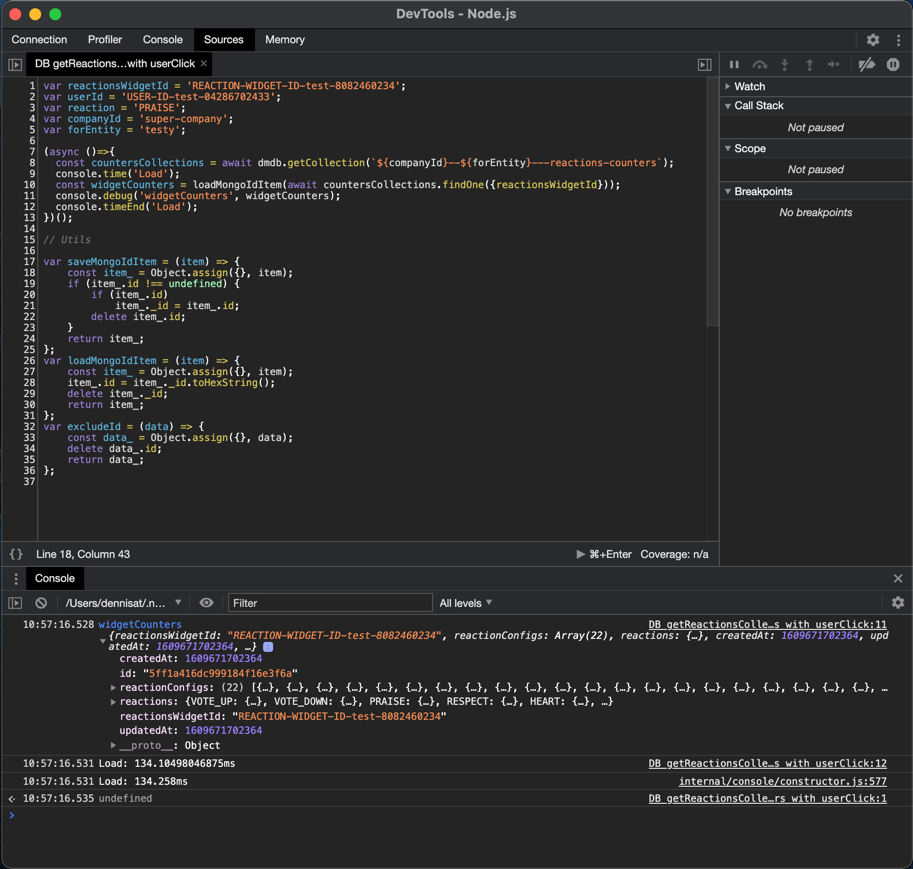Dyna Mongo DB
- Simplifies the connection
- Simpler find methods
- Optional database or collection level upgrade (aka migration)
Also, this repo offers a friendly playground alternative to MongoDb's shell.
Upgrade mechanism (aka Database migration)
Dyna Mongo DB offers a database Upgrade (aka migration) mechanism, with versions and Upgrade Methods (instead of SQL scripts). Through the Upgrade Methods (callbacks) you can access the Mongo DB's instance and perform the Upgrade.
Additionally, Dyna Mongo DB offers the same upgrade mechanism per Collection. Collections can have their Upgrades. This way, you don't need to upgrade the database but only the Collections.
Read the Upgrade mechanism for more.
Dynamic Collections
We can also have dynamic collections with Upgrades. Imagine the Collection users that has its own Upgrades Methods.
If you create a Collection with the name tesla---users, then the Dyna Mongo DB will create this Collection and run the Upgrade Methods of the users Collection.
The magic happened because the --- (three dashes) indicate the dynamic collections.
This way, the tesla---users Collection has the same features as the users Collection.
Now you can create different users collections per project/customer/organization or any other entity in the same database making the Collections super fast and maintainable.
Another use case would be the invoices, you can split them per company and year:
For example:
tesla-2020---invoicesgoogle-2020---invoicesbeacon-2020---invoices
Methods
Constructor
The constructor expects this config object as an argument.
interface IDynaMongoDBConfig {
connectionString: string;
databaseName: string;
}
-
connectionString: The db connection string for applications is something like thismongodb+srv://user:<password>@bui-cluster0.tyydp.mongodb.net/<dbname>?retryWrites=true&w=majority -
databaseName: The name of the database
Usage:
const dmdb = new DynaMongoDB({connectionString: '<my mongodb connection string>', databaseName: 'happy-cars-production'})
const docs = await dmdb.find({collectionName: 'tesla---users', filter: { userId 4952 } })
Connection methods
connect(): Promise
Connects to the database and returns the Mongo DB instance. If it is already connected, it returns the Mongo DB instance.
You don't need to connect to use the rest methods. Dyna Mongo DB is getting connected automatically.
getDb(): Promise
Precisely the same as connect().
You don't need to connect to use the rest methods. Dyna Mongo DB is getting connected automatically.
disconnect(): Promise
It just disconnects the database.
If you use any of the methods, it will reconnect automatically. Use the
disconnect()when the app (or a test) will shut down.
Collection methods
You can get the collection instances from Mongo's DB instance (by getDb(), for example). To automatically upgrade the collections and keep them up to date, always use the Dyna Mondo DB methods.
createCollection(collectionName: string): Promise<Collection>
It creates the Collection and runs the needed upgrades (if any). It returns the MongoDB's Collection instance.
getCollection(collectionName: string): Promise<Collection>
It gets (or creates) the Collection and runs the needed upgrades (if any). It returns the MongoDB's Collection instance.
dropCollection(collectionName: string): Promise
It removes the Collection and cleans up the upgrade info for the dropped Collection.
Never do
const db = await dmdb.getDb(); db.dropCollection('my-collection'), since the saved upgrade info will produce errors for this collection, after this you will use it !
getCollectionNames(): Promise<string[]>
It returns the existing collection names.
collectionExists(collectionName: string): Promise
Returns a boolean if a collection exists.
getCollectionVersion(collectionName: string): Promise
Returns the Upgrade version of the Collection. -2 is for Collections that don't have an Upgrade applied.
Find methods
The find methods simplify the way to find something in the database. You don't have to connect to the database either. After the Dyna Mongo DB instantiation, you can call the method even for a Collection that doesn't exist.
What it is doing under the hood:
- connects to database
- gets the Collection
- if the Collection doesn't exist, it creates it
- runs the Upgrades if needed
- performs the find operation
Don't worry, it is super fast!
findFirst()
findFirst<TSchema>(args: {
collectionName: string;
filter?: Filter<TSchema>;
sort?: SortOptionObject<TSchema>;
}): Promise<TSchema | null> {
Returns the first document or null if no matching.
Example:
const doc = await dmdb.find(collectionName: 'my-collection', filter: {id: 3}, sort: {name: 1});
This is equivalent with this:
const collection = await dmdb.getCollection('my-collection');
const doc = await collection.find({id: 3}).limit(1).sort({name: 1}).toArray();
find()
find<TSchema>(args: {
collectionName: string;
filter?: Filter<TSchema>;
sort?: SortOptionObject<TSchema>;
limit?: number;
}): Promise<TSchema[] | null> {
Returns an array of documents or an empty array.
Example:
const doc = await dmdb.find({collectionName: 'my-collection', filter: {userId: 4952}, sort: {name: 1} })
This is equivalent with this:
const collection = await dmdb.getCollection('my-collection');
const doc = await collection.find({id: 3}).sort({name: 1}).toArray();
or with this
const db = await dmdb.getDb();
const collection = await db.collection('my-collection').find({id: 3}).sort({name: 1}).toArray();
explain()
Has the same parameters as the find but return an explain object.
find<TSchema>(args: {
collectionName: string;
filter?: Filter<TSchema>;
sort?: SortOptionObject<TSchema>;
limit?: number;
}): Promise<IDynaMongoDBExplain> {
Return this explanation object.
interface IDynaMongoDBExplain {
mongoDBExplain: CursorResult; // The mongoDb explain object
usedIndex?: string; // The used index for this find
usedIndexName?: string; // The used index name for this find
}
Upgrade methods
addCollectionsUpgrades(collectionsUpgrades: ICollectionsUpgrades): void
Add Collections Upgrades dynamically. This method offers to add collections (or update) after the initialization of the DynaMongoDB.
upgradeDatabase(): Promise
Upgrade the database. This executes the upgrades of the upgradeDatabase config property.
You don't need to call this, this is called automatically on first use of db. You may need this if you want to know if the upgrades are success before you use the db.
upgradeCollection(collectionName: string): Promise
Upgrade a collection. This executes the upgrades of this specific collection.
You don't need to call this, this is called automatically on first use of this collection. You may need this if you want to know if the upgrades are success before you use this collection.
Utils
This package comes with a small amount of optional utils.
Save Load Docs (with id)
Mongo DB has for all documents the _id: ObjectId property. We can use this _id: ObjectId as id: string using the these functions:
import {saveDoc, loadDoc} from "dyna-mongo-db"
saveDoc = <TData, >(item: TData): any
It converts a data object with the id: string property replacing it with _id: ObjectId with the same id value.
Example:
const counters = await counters.updateOne(saveDoc(counter));
loadDoc = <TData, >(item: TData): TData
It converts a data object with the _id: ObjectId property replacing it with id: string with the same id value.
Example:
const counters = loadDoc(await counters.findOne({widgetId}));
removeId = <TData, >(data: TData): Omit<TData, "id">
It removes the _id from the retrieved data from the database. This is useful when the data for the app doesn't use the id at all.
Example:
const counters = removeId(await counters.findOne({widgetId}));
$setData
It creates the value for the $set by an object.
$setData goes through all nested objects and arrays and create a flatted object the keys ready as mongo db expects to update a document.
Undefined values are removed from the update. Null values remain.
Signature
$setData = <TSchema = any, >(data: TSchema, propertyName?: string): UpdateQuery<TSchema> | Partial<TSchema>
If the propertyName is given, then returns an object with only that property.
Otherwise, it returns an object with all properties needed to update the document.
Example to change only the phones property:
await users.updateMany(
{
userId,
},
{
$set: {
updatedAt: now,
...$setData(phones, 'phones'),
},
},
);
Example to change only the user document:
await users.updateMany(
{
userId,
},
{
$set: $setData(updatedUser),
},
);
By default, the $setData updates only the non-undefined properties.
That means that it doesn't overwrite a nested object or array.
To overwrite a nested object, add the __overwrite: boolean on the object, like this:
await users.updateMany(
{
userId,
},
{
Sset: $setData({
salary: {
netto: 3200,
currency: 'eur',
__overwrite: true,
},
}),
},
);
Or for an array something like this:
await users.updateMany(
{
userId,
},
{
Sset: $setData({
cars: [
'Honday',
'Plymouth',
'__overwrite',
],
}),
},
);
Tests setup of this repo
Create the file tests/setup/testConnectionInfo.ts. There is a sample of it tests/setup/testConnectionInfo.ts.
Inside assign the connection string of a demo database. It is safe to use it on production dbs also.
Debug playground
About the playground
This is an alternative to MongoDb's shell but intended for developers.
This playground is useful because what you will write to test is the actual code you will use in the end.
The responses (the promised one) are precisely what your code will get.
So for development, it is faster to work with this playground instead of MongoDb's shell.
Setup
Create the file tests/setup/testConnectionInfo.ts. There is a sample of it tests/setup/testConnectionInfo.ts and assign there the connection string of a demo database. It is safe to use it on production dbs also.
Start it
- clone this repo
yarn-
yarn debug-dev-buildand -
yarn debug-dev-devtools-brkin parallel - Open Chrome's browser debugger (devTools)
- On top right there is (now) the Node's icon, click it
- The debugging of the
debug-dev-devtools-brkinstance starts - Press the "play" button (on the Sources tab) to resume the script's execution
- Open the console, and you will have the
dmdbavailable
Play with it
An example of creating a collection
dmdb.createCollection('my-collection').then(c=>{collection=c; console.info('collection created')}).catch(console.error);
When the promise is fulfilled, you will get the console.info, and the Collection will be available or get the console.error.
You can also get a collection instance like this with a closure.
(async () => { collection = await dmdb.getCollection('my-collection');})()
Next, you can add something to this Collection.
collection.insertOne({info:'My 1st doc'}).then(()=>console.info('done')).catch(console.error)
Similarly, you can do everything with collections working with real code!