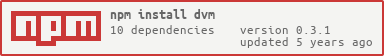Deno Version Manager
Switch between different versions of Deno.
TODO
-
dvm ls-remote -
dvm install x.x.x -r denocn
Installation
Currently you can use npm to install dvm:
npm install -g dvmUsage
➜ ~ dvm --help
Usage: dvm [options] [command]
Options:
-v, --version output the version number
-d, --debug Print verbose infos for debug
-h, --help output usage information
Commands:
arch Show if deno is running in 32 or 64 bit mode
list List all installed versions
install <version> Install deno <version>
use [version] Switch to use the specified version
Verify installation
To verify that dvm has been installed, do:
dvm -vwhich should output dvm's version if the installation was successful.
Initialisation
Calling dvm will creates an ~/.dvm/ directory if it doesn't exist,
and all installed versions of deno will put into ~/.dvm.
➜ ~ dvm
Creating /Users/justjavac/.dvm
Note For Windows Users
You may have to run dvm in a shell (cmd, PowerShell, Git Bash, etc) with
elevated (Administrative) privileges to get it to run.
➜ ~ dvm use 0.1.2
You may have to run dvm in a shell (cmd, PowerShell, Git Bash, etc) with elevated (Administrative) privileges to get it to run.
Known deno download registry Mirrors
TODO
For your convenience, when you use dvm install to install a specific version of deno, you can pick a registry. Currently we provide these registries built in:
Example
Listing versions
List all installed versions:
➜ ~ dvm list
* 0.1.0
0.1.1
0.1.2
The version with a asterisk(*) means that this version is the version currently in use.
Switching version
➜ ~ dvm use 0.1.2
now use 0.1.2
➜ ~ dvm use 0.0.2
deno v0.0.2 is not installed. Use `dvm install 0.0.2` to install it first.
Authors
Contributors
License
Deno Version Manager(dvm) is released under the GPL License. See the bundled LICENSE file for details.