
The 2kb immutable, async and universal state management solution for Javascript applications.
Influences
It evolves on the ideas of Redux.
Getting Started
Install
- NPM:
npm install dutier - NPM:
yarn add dutier - CDN:
https://unpkg.com/dutier@1.1.3
Features
- immutable state
- small 2kb minified
- async by default
- react provider
- devtools
- simple, small learning curve
- no dependencies
- promise based
- Works well with any Javascript Framework
- inspired by Redux
### Libraries & Add-ons:
- 🙌 dutier-logger: Logger for Dutier inpired by Redux Logger.
- ➿ react-dutier: React bindings for Dutier. Performant and flexible.
### Demos
Async Actions
With Dutier your actions are pure functions that returns a function with the dispatch method, that will dispatch a payload information about how to work with the state and the dispatch method always return new values based on your state.
The dispatch is async by default, then you can use async/await with dispatch method.
{ const value = 1 await } React
- npm:
npm install react-dutier - yarn:
yarn add react-dutier
/** * @name Provider * @description Provider your store to your application and * provides the store state and store dispatch method to the * first children Components level. * * @param */ const store = const Increment = <div> <p> Count: statecount </p> <button onClick= > Increment</button> </div> const Decrement = <div> <p> Count: statecount </p> <button onClick= > Decrement</button> </div> const class App = <Provider store=store> <Increment /> <Decrement /> </Provider> /** * @name withStore * @description You can use withStore function to pass the * store state and disptach method as props to any Component * that you want. * * @param */ { console // logs: { state, dispatch } } { return <div /> } AppDevtools
/** * @name devtools * @description Dutier Version of Redux devtools. * @param { Store|Object } Dutier Store */ const store = 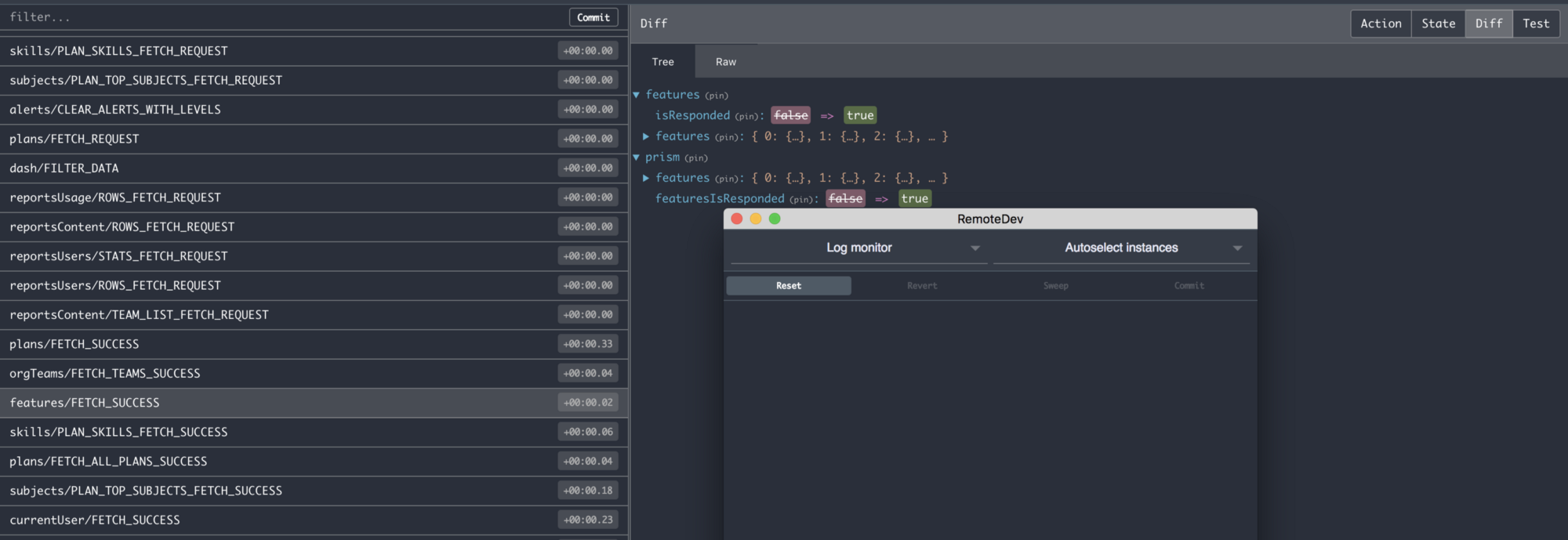
Universal
The application state is stored in an object tree inside a single store. Your actions will only dispatch information about how work with the state and then return new state values based on your state.
That's it!
/** * Reducer * The reducer state needs to be an Object * Each reducer receives the state as first argument * the action payload as second argument */const initialState = count: 1 { } /** * Create the store and pass the reducers if you have. * Create store returns the functions: subscribe, dispatch and getState */const store = /** * Apply your custom middleware function that * be called each time your store dispatch actions * You can use Dutier Logger library. * https://github.com/luisvinicius167/dutier-logger */ /** * Actions are pure functions that return a new function * that will dispatch the payload information to Reducer */ const increment = /** * Reducer * Each reducer receives the application state as first argument, * the action payload */const initialState = count: 1 { } /** * You can use store.subscribe() to update your UI in response to actions; * The subscribe are just be called if the state was changed. */ thisunsubscribe = store console ) /** * Use store.dispatch to return new values based on the state * tree. store.dispatch is async and returns a Promise with your action type and * the new state value. */store Simple and efficient API.
store.dispatch
- Trigger an action to do something with the state. It's async by default and always return a promise
that contains the action type and the new state value
/** * @name dispatch * @description Trigger some action. * @param { Function } The function that return your action payload * @return { Promise } Return a Promise with the action payload */ // You can receive the response of your action and do something, or not.// If you want, you can chain the dispatch Promises.store store Actions
- Actions are async pure functions that returns a function with the dispatch method as first argument to dispatch the payload information to your reducers, for change the state.
{ return }Store
- Create your application store
/** * @name createStore * You just can set your store state one time. * @param { Function } reducer Your store reducers */ const store = Getting the store state
- Get the current state value
/** * @name getState * @description Get the current state value */ store // returns a copy of your store state { count: 1 }Combine
- Combine your store reducers
/** * @name combine * @param { Function } Your reducers */ { } { } Middleware
- Call your custom middlewares
/** * @name middleware * @param { Function } middleware Your middleware functions * that will be called each time your store dispatch actions * @param { Object } data Each middleware function receives a * data object with the properties action (your action payload), * oldState (the old state) and state (current state ) */ const logger = consolestore.subscribe
- It will be called any time an action is dispatched and just if the state was changed.
/** * @name subscribe * @param { handler } handler A callback function that will be triggered when * your state change */ { // Subscribe to changes on your store, do something with the value. thisunsubscribe = store } { this }That's all folks!
License
MIT License.

