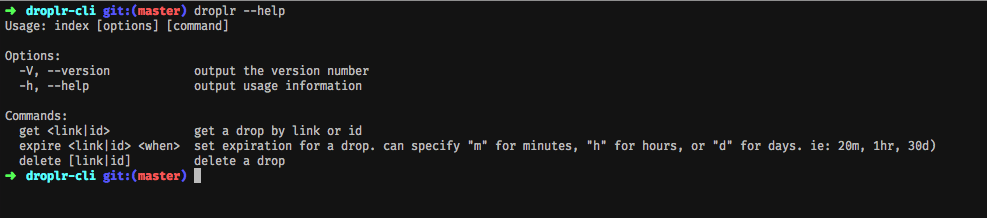droplr-cli
Super simple Droplr command-line utility for viewing and updating "drops".
One of the things I frequently do when capturing and uploading a screenshot is setting a specific expiration date for it. If I'm taking a work screenshot, I typically want it to last forever. I'll manually clean them up later, or have them auto-expire after a year.
On the other hand, if it's just a screenshot for Slack, IRC, or to send to some friends... I generally don't want it to live longer than a day or so. Sometimes not longer than a few minutes.
With droplr-cli, I can simply do something like: droplr expire https://d.pr/i/id-here 30m and it will set that drop to expire in 30 minutes. Available durations are (m)inute, (h)our, (d)ay, (y)ear.
Getting Started
Prerequisites
- Node.js (I like using
nvmpersonally. See more: Node Version Manager)
Steps
npm install -g droplr-cli-
droplr set-auth <username> <password>(This will create adroplr-cli.jsonfile in your config directory. Typically~/.configon macOS/UNIX.)
Running the tests
npm run test
License
This project is licensed under the MIT License.
Acknowledgments
- https://github.com/Droplr/droplr-js
- Thanks to FatBoyXPC for the XDG Base Directory assistance!