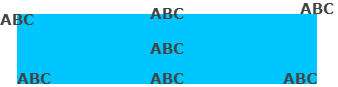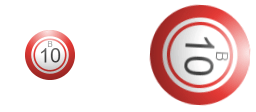DrawableJS is a lightweight JavaScript library to draw shapes, gradients, styled text, and more on HTML5 <canvas>. It is inspired by Android's Drawable resource, but designed for the modern web.
- Draw basic shapes: rectangles, ovals, lines and images.
- Support for solid colors and gradients (linear and radial).
- Option to set borders, rounded corners, and shadows.
- Render text with font and alignment options.
- Extendable structure: each shape can include extra content.
- Compatible with both ES Modules and classic script tags (UMD).
- Inspired by Android’s
DrawableandCanvassystem.
Install via npm:
npm install drawable-jsOr include directly in the browser (UMD version):
<script src="dist/drawable.umd.js"></script>Draw a Rectangle with Linear Gradient:
import { Drawable, Shape, Gradient } from 'drawable-js';
const canvas = document.getElementById("myCanvas");
const ctx = canvas.getContext("2d");
const rect = new Drawable(200, 100);
rect.ctx = ctx;
rect.update = () => {
rect.items = [
{
shape: Shape.RECTANGLE,
x: 20,
y: 20,
width: 200,
height: 100,
gradient: {
type: Gradient.LINEAR_GRADIENT,
angle: 45,
center: { x: '50%', y: '50%' },
startColor: "#FF5733",
endColor: "#FFC300"
},
stroke: {
color: "#333333",
width: 2
},
cornerRadius: [15, 15, 15, 15]
}
];
};
rect.build();Result:
Draw a Circle with Radial Gradient:
import { Drawable, Shape, Gradient } from 'drawable-js';
const canvas = document.getElementById("myCanvas");
const ctx = canvas.getContext("2d");
const circle = new Drawable(100, 100);
circle.ctx = ctx;
circle.update = () => {
circle.items = [
{
shape: Shape.OVAL,
x: 300,
y: 150,
radius: 50,
gradient: {
type: Gradient.RADIAL_GRADIENT,
center1: { x: 300, y: 150 },
radius1: 10,
center2: { x: 300, y: 150 },
radius2: 50,
startColor: "#00c6ff",
endColor: "#0072ff"
},
stroke: {
color: "#333333",
width: 2
}
}
];
};
circle.build();Result:
Draw a Rectangle with Linear Gradient:
<script src="dist/drawable.umd.js"></script>
<script>
const canvas = document.getElementById("myCanvas");
const ctx = canvas.getContext("2d");
const rect = new DrawableJS.Drawable(200, 100);
rect.ctx = ctx;
rect.update = () => {
rect.items = [
{
shape: DrawableJS.Shape.RECTANGLE,
x: 20,
y: 20,
width: 200,
height: 100,
gradient: {
type: DrawableJS.Gradient.LINEAR_GRADIENT,
angle: 45,
center: { x: '50%', y: '50%' },
startColor: "#FF5733",
endColor: "#FFC300"
},
stroke: {
color: "#333333",
width: 2
},
cornerRadius: [15, 15, 15, 15]
}
];
};
rect.build();
</script>Result:
Draw a Circle with Radial Gradient:
<script src="dist/drawable.umd.js"></script>
<script>
const canvas = document.getElementById("myCanvas");
const ctx = canvas.getContext("2d");
const circle = new DrawableJS.Drawable(100, 100);
circle.ctx = ctx;
circle.update = () => {
circle.items = [
{
shape: DrawableJS.Shape.OVAL,
x: 300,
y: 150,
radius: 50,
gradient: {
type: DrawableJS.Gradient.RADIAL_GRADIENT,
center1: { x: 300, y: 150 },
radius1: 10,
center2: { x: 300, y: 150 },
radius2: 50,
startColor: "#00c6ff",
endColor: "#0072ff"
},
stroke: {
color: "#333333",
width: 2
}
}
];
};
circle.build();
</script>Result:
You can preload fonts into the Canvas using FontLoader.load:
import { FontLoader, Font } from 'drawable-js';
FontLoader.load({
families: [Font.ARIAL],
active: () => {
console.log("Fonts ready!");
}
});You can explore working examples in the /demo folder:
-
demo/esm/drawable-demo.html: for modern projects using<script type="module"> -
demo/umd/drawable-demo.html: for legacy support using UMD script
Run locally:
npm run devThen open one of the demo pages in your browser.
Color filter in images:
Text position:
Animations:
Build the library before testing:
npm run buildThis system is inspired by the Android Drawable class. It's made to help developers who are familiar with Android work easily on drawing and graphic design projects in the web environment.
DrawableJS is now released under the MIT License.
This change allows for more flexibility in how the library can be used, both in open-source and proprietary software.
For more details, see the LICENSE file or visit: https://opensource.org/licenses/MIT
Note: Previous versions released under the GPLv3 license remain under that license.
Created by jaianper. Feel free to contribute or suggest improvements!