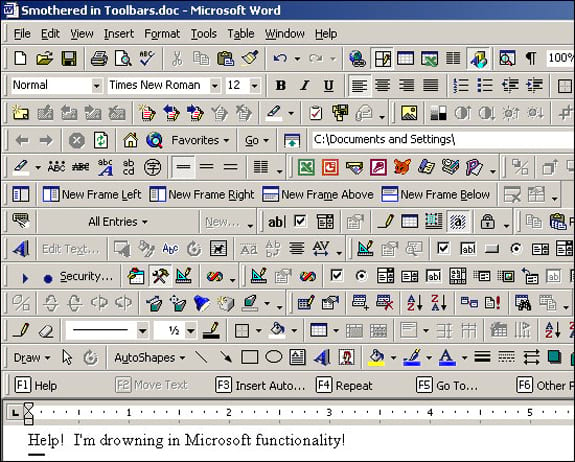Draft.js filters 
Filter Draft.js content to preserve only the formatting you allow. Built for Draftail.
The main use case is to select what formatting to keep when copy-pasting rich text into an editor, for example from Word or Google Docs, addressing Draft.js limitations like #166 and #504. Check out the online demo!
If you want to learn more about how this is used in practice, have a look at Rethinking rich text pipelines with Draft.js.
Using the filters
First, grab the package from npm:
npm install --save draftjs-filtersThen, in your editor import filterEditorState and call it in the Draft.js onChange handler. This function takes two parameters: the filtering configuration, and the editorState.
import { filterEditorState } from "draftjs-filters"
function onChange(nextState) {
const { editorState } = this.state
let filteredState = nextState
const shouldFilterPaste =
nextState.getCurrentContent() !== editorState.getCurrentContent() &&
nextState.getLastChangeType() === "insert-fragment"
if (shouldFilterPaste) {
filteredState = filterEditorState(
{
blocks: ["header-two", "header-three", "unordered-list-item"],
styles: ["BOLD"],
entities: [
{
type: "IMAGE",
attributes: ["src"],
allowlist: {
src: "^http",
},
},
{
type: "LINK",
attributes: ["url"],
},
],
maxNesting: 1,
whitespacedCharacters: ["\n", "\t", "📷"],
},
filteredState,
)
}
this.setState({ editorState: filteredState })
}Here are all the available options:
// List of allowed block types. unstyled and atomic are always included.
blocks: readonly string[]>,
// List of allowed inline styles.
styles: readonly string[]>,
// List of allowed entities.
entities: readonly []<{
// Entity type, eg. "LINK"
type: string,
// Allowed attributes. Other attributes will be removed. If this is omitted, all attributes are kept.
attributes?: readonly string[]>,
// Refine which entities are kept by matching acceptable values with regular expression patterns.
// It's also possible to use "true" to signify that a field is required to be present,
// and "false" for fields required to be absent.
// If this is omitted, all entities are kept.
allowlist?: {
[attribute: string]: string | boolean,
},
}>,
// Maximum amount of depth for lists (0 = no nesting).
maxNesting: number,
// Characters to replace with whitespace.
whitespacedCharacters: Array<string>,
// Optional: Rules used to automatically convert blocks from one type to another
// based on the block’s text. Also supports setting the block depth.
// Defaults to the filters’ built-in block prefix rules.
blockTextRules?: readonly []<{
// A regex as a string, to match against block text, e.g. "^(◦|o |o\t)".
test: string,
// The type to convert the block to if the test regex matches.
type: string,
// The depth to set (e.g. for list items with different prefixes per depth).
depth: number,
}>,Deprecated
filterEditorState (and shouldKeepEntityByAttribute described further below) used to support a whitelist config option. It has been renamed to allowlist, and will be removed altogether in a future release.
Types
If your project uses TypeScript, type inference should just work. If you don't use TypeScript, it won't get in your way either.
Flow types were included up to v2.5.0 of the package, and have been removed in v3.0.0.
Advanced usage
filterEditorState isn't very flexible. If you want more control over the filtering, simply compose your own filter function with the other single-purpose utilities. The Draft.js filters are published as ES6 modules using Rollup – module bundlers like Rollup and Webpack will tree shake (remove) the unused functions so you only bundle the code you use.
If using filters that remove blocks, be sure to use applyContentWithSelection to restore the selection where appropriate after filtering.
API
preserveAtomicBlocks
Creates atomic blocks where they would be required for a block-level entity to work correctly, when such an entity exists. Note: at the moment, this is only useful for IMAGE entities that Draft.js injects on arbitrary blocks on paste.
Parameters
-
contentContentState
resetAtomicBlocks
Resets atomic blocks to have a single-space char and no styles. This is how they are stored by Draft.js by default.
Parameters
-
contentContentState
removeInvalidAtomicBlocks
Removes atomic blocks for which the entity type isn't allowed.
Parameters
-
allowlistreadonly {type: string}[] -
contentContentState
removeInvalidDepthBlocks
Removes blocks that have a non-zero depth, and aren't list items.
Happens with Apple Pages inserting unstyled items between list items.
Parameters
-
contentContentState
preserveBlockByText
Changes block type and depth based on the block's text. – some word processors add a specific prefix within the text, eg. "· Bulleted list" in Word 2010. Also removes the matched text. This is meant first and foremost for list items where the list bullet or numeral ends up in the text. Other use cases may not be well covered.
Parameters
limitBlockDepth
Resets the depth of all the content to at most max.
Parameters
-
maxnumber -
contentContentState
filterBlockTypes
Converts all block types not present in the list to unstyled. Also sets depth to 0 (for potentially nested list items).
Parameters
-
allowlistreadonly string[] -
contentContentState
filterInlineStyles
Removes all styles not present in the list.
Parameters
-
allowlistreadonly string[] -
contentContentState
cloneEntities
Clones entities in the entityMap, so each range points to its own entity instance. This only clones entities as necessary – if an entity is only referenced in a single range, it won't be changed.
Parameters
-
contentContentState
filterEntityRanges
Filters entity ranges (where entities are applied on text) based on the result of the callback function. Returning true keeps the entity range, false removes it. Draft.js automatically removes entities if they are not applied on any text.
Parameters
-
filterFnfunction (content: ContentState, entityKey: string, block: BlockNode): boolean -
contentContentState
shouldKeepEntityType
Keeps all entity types (images, links, documents, embeds) that are enabled.
Parameters
shouldRemoveImageEntity
Removes invalid images – they should only be in atomic blocks.
This only removes the image entity, not the camera emoji (
Parameters
shouldKeepEntityByAttribute
Filters entities based on the data they contain.
Parameters
-
entityTypesreadonly {type: string, allowlist: {}?, whitelist: {}?}[] -
entityTypestring -
data{ [attr: string]: any }
filterEntityData
Filters data on an entity to only retain what is allowed. This is crucial for IMAGE and LINK, where Draft.js adds a lot of unneeded attributes (width, height, etc).
Parameters
replaceTextBySpaces
Replaces the given characters by their equivalent length of spaces, in all blocks.
Parameters
-
charactersreadonly string[] -
contentContentState
applyContentWithSelection
Applies the new content to the editor state, optionally moving the selection to be on a valid block, inserting one if needed. See https://github.com/thibaudcolas/draftjs-filters/issues/27.
Parameters
-
editorStateEditorState -
contentContentState -
nextContentContentState
filterEditorState
Applies filtering and preservation operations to the editor content, to restrict it to supported patterns. Will not alter the editor state if there are no changes to make.
Parameters
-
optionsFilterOptions -
editorStateEditorState
condenseBlocks
Condenses an array of content blocks into a single block.
- Skipping the undo-redo stack.
- Adding a space between each block to match the behavior of vanilla HTML fields.
- Making sure the space gets the correct styles or entities applied.
- Placing the selection at the same end offset as the last selection.
This exhibits two known issues:
- A link / other entity spread over multiple lines will be split into multiple entities of identical data.
- Upon redo-ing the change, the selection isn’t correctly placed.
Parameters
-
nextStateEditorState -
prevStateEditorState
Browser support and polyfills
The Draft.js filters only support modern browsers with ES2020 features. Support for legacy browsers can be achieved, up to IE11, by appropriately transpiling the package’s code and including the required Draft.js polyfills.
Word processor support
Have a look at our test data in pasting/.
| Editor - Browser | Chrome Windows | Chrome macOS | Firefox Windows | Firefox macOS | Edge Windows | IE11 Windows | Safari macOS | Safari iOS | Chrome Android |
|---|---|---|---|---|---|---|---|---|---|
| Word 2016 | N/A | N/A | |||||||
| Word 2010 | N/A | N/A | N/A | N/A | N/A | ||||
| Apple Pages | N/A | N/A | N/A | N/A | N/A | ||||
| Google Docs | |||||||||
| Word Online | Unsupported | ? | ? | ||||||
| Dropbox Paper | Unsupported | ? | ? | ||||||
| Draft.js |
Use the Draft.js Cut/Copy/Paste testing plan. We target specific external sources, and have ready-made test documents available to test them:
External sources
Here are external sources we want to pay special attention to, and for which we have ready-made test documents with diverse rich content.
IE11
There are known Draft.js issues with pasting in IE11. For now, we advise users to turn on stripPastedStyles in IE11 only so that Draft.js removes all formatting but preserves whitespace:
const IS_IE11 = !window.ActiveXObject && "ActiveXObject" in window
const editor = <Editor stripPastedStyles={IS_IE11} />Contributing
See anything you like in here? Anything missing? We welcome all support, whether on bug reports, feature requests, code, design, reviews, tests, documentation, and more. Please have a look at our contribution guidelines.
Credits
View the full list of contributors. MIT licensed. Website content available as CC0.
Microsoft Word toolbars screenshot from PCWorld – Microsoft Word Turns 25 article.