ratelimit incoming requests based on ip or user

Usage
$ npm install dpd-ratelimit dpd-event
Now in the dashboard add an event-resource called /ratelimit
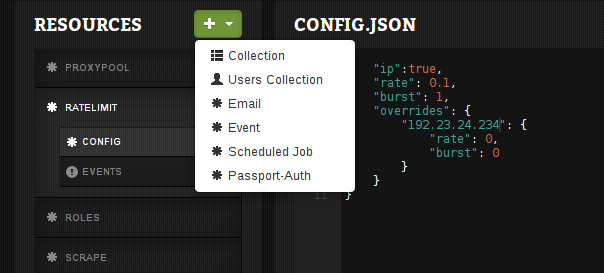
and add this config (resources/ratelimit/config.json):
{
"ip":true,
"rate": 0.1,
"burst": 1,
"overrides": {
"192.345.345.1": {
"rate": 0,
"burst": 0
}
}
}
Voila! You have automatic ratelimiting based on ip
In case you have a frontend (/public), specify an urls-section as described below.
see here for all ratelimiting options
Userbased ratelimiting
Use a config like this, to allow certain usernames to override the default settings (0=unlimited):
{
"username":true,
"rate": 0.1,
"burst": 1,
"overrides": {
"john": {
"rate": 0,
"burst": 0
}
}
}
Ratelimiting specific url regexes
By defaults ratelimiting is applied to everything .
You'll probably agree that a frontend (/public) is not suitable for rateliming.
In those cases you want to add urls to your config, to specify which urls should be ratelimited:
{
"username":true,
"urls": [ "^/foo($|/)" ],
"rate": 0.1,
"burst": 1,
"overrides": {
"john": {
"rate": 0,
"burst": 0
}
}
}
urls reverses ratelimiting behaviour: it ratelimits only those resources which match the regexes. In this case:
/foo/foo//foo/123
Why
- api-clients killing my database/cpu with requests? aint got no time for that!