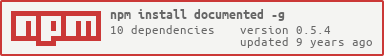documented
Simple documentation generator inspired by daux.io and jekyll.
Example of generated documentation.
Installation
documented requires only node.js with npm.
From npm
Best option is installation from npm. Just run in shell:
$ npm install documented -g
From GitHub
You can install documented from GitHub. In this case you will also need git and bower installed.
Clone repository:
$ git clone https://github.com/n-at/documented.git
$ cd documented
Install dependencies:
$ npm install
$ bower install
Run documented:
$ node documented
Usage
To view all available options, run:
$ documented
To just generate the documentation, run:
$ documented build
documented also has a built-in web server. To start it, run:
$ documented serve
And navigate your browser to http://localhost:4000 (by default, you can change port with commandline options).
Creating documentation
Example of generated documentation you can see at GitHub project page.
By default, documented will look for documentation in the docs directory and documentation images in the docs/img.
Here you can find some example documents.
documented will put generated documentation into site directory. You can change documentation, images and output
paths with commandline options.
documented will process only markdown files (with .md extension), other will be ignored. If you want to know more
about markdown syntax, visit the GitHub help page.
Each directory should contain an index.md file.
Each document file should contain metadata section. This section contains several text lines in the <name>:<value>
format. Metadata will define document attributes:
title: title (file name without extension by default)alias: name in the URL (file name by default)author: author (can be omitted)date: date of creation or modification (can be omitted)
Document metadata example:
title: Example page
alias: example_page_alias
date: 21.12.2014
author: John Doe
---
Index file (index.md) metadata defines directory attributes:
title: name in the menualias: name in the URL (file system directory name by default)has_index: when equals tofalse, index.html page will not be generated
Metadata section ends with line containing only --- (three dashes).
Documentation configuration is stored in the config.json file inside of documentation root directory. Here you
can define:
title: the entire documentation titletheme: documentation visual theme name (theme.less file name without extension from documented built-in themes)highlight.style: source code highlight style name (css file name without extension from/components/highlight.js/src/styles/)links: custom links to include to the bottom bar
Configuration example:
{
"title": "documented",
"theme": "teal-dark",
"highlight": {
"style": "github"
},
"copyright": "documented is licensed under BSD",
"links": {
"Visit GitHub repository": "http://github.com/n-at/documented",
"NPM package page": "https://www.npmjs.com/package/documented"
}
}
Files and directories in the result documentation menu will be sorted by their names in the filesystem (or aliases). It is recommended to give names (or aliases) which start with number and consist of latin letters, digits and underscores. For example:
00_markdown.md
01_syntax.md
02_github.md
Note for images. Set path to image relative of images directory. For example, you have the image with name
img.png in the root of images directory. In document you can insert it with code: .
License
Copyright (c) 2014-2015, Alexey Nurgaliev. All rights reserved.
Redistribution and use in source and binary forms, with or without modification, are permitted provided that the following conditions are met:
- Redistributions of source code must retain the above copyright notice, this list of conditions and the following disclaimer.
- Redistributions in binary form must reproduce the above copyright notice, this list of conditions and the following disclaimer in the documentation and/or other materials provided with the distribution.
- Neither the name of the copyright holder nor the names of its contributors may be used to endorse or promote products derived from this software without specific prior written permission.
THIS SOFTWARE IS PROVIDED BY THE COPYRIGHT HOLDERS AND CONTRIBUTORS "AS IS" AND ANY EXPRESS OR IMPLIED WARRANTIES, INCLUDING, BUT NOT LIMITED TO, THE IMPLIED WARRANTIES OF MERCHANTABILITY AND FITNESS FOR A PARTICULAR PURPOSE ARE DISCLAIMED. IN NO EVENT SHALL THE COPYRIGHT HOLDER OR CONTRIBUTORS BE LIABLE FOR ANY DIRECT, INDIRECT, INCIDENTAL, SPECIAL, EXEMPLARY, OR CONSEQUENTIAL DAMAGES (INCLUDING, BUT NOT LIMITED TO, PROCUREMENT OF SUBSTITUTE GOODS OR SERVICES; LOSS OF USE, DATA, OR PROFITS; OR BUSINESS INTERRUPTION) HOWEVER CAUSED AND ON ANY THEORY OF LIABILITY, WHETHER IN CONTRACT, STRICT LIABILITY, OR TORT (INCLUDING NEGLIGENCE OR OTHERWISE) ARISING IN ANY WAY OUT OF THE USE OF THIS SOFTWARE, EVEN IF ADVISED OF THE POSSIBILITY OF SUCH DAMAGE.