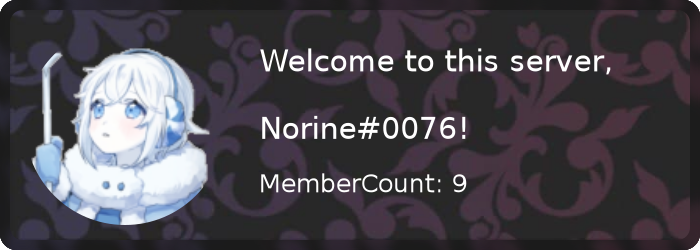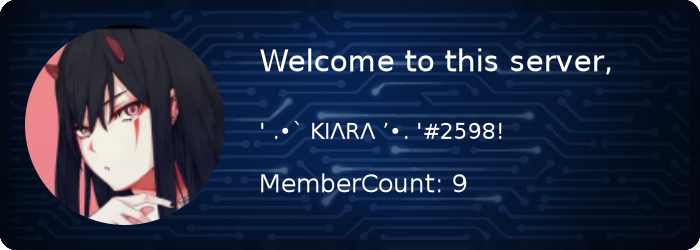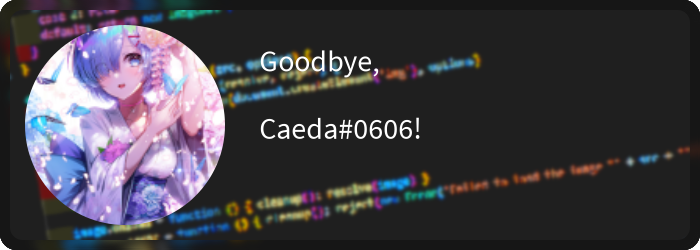Discord Welcome Card
Features
-
⛩️ 3 default themes (circuit, code, dark) -
🍭 gradient color support -
🖼️ custom background support -
📎 customizable cards (blur, rounded edges) - 🗛 multiple font support
-
💿 rounded edges / border -
⭕ avatar outline
(Note that all example codes below are for discord.js Version 13. Example usage code in Version 12, is provided in another file)
Card Options
theme?: "dark" | "circuit" | "code"; /** Select a theme with some default options */
text?: { /** Options for the text on the card */
title?: string; /** Text in the Top */
text?: string; /**Text in the middle(big) */
subtitle?: string; /** Text on the bottom */
color?: `#${string}` | Gradient; /** Font Color / Gradient */
font?: string; /** Custom Font */
},
avatar?: { /** Options for the avatar */
image?: Canvas | Image | Buffer | string; /** The Avatar Image, can be a URL/Canvas/Image or Buffer */
outlineWidth?: number; /** Width of the outline around the avatar in px */
outlineColor?: `#${string}` | Gradient; /** Color of the outline / Gradient */
},
background?: Canvas | Image | Buffer | string; /** Override the Background, can be a URL/Canvas/Image or Buffer */
blur?: boolean | number; /** If the background should be blurred (true -> 3) */
border?: boolean; /** When enabled a blurred border is drawn, enabled by default */
rounded?: boolean; /** If enabled the edges will be rounded, enabled by default */Full example
(If you want to use Gradients, you maybe need to import Gradient like this: ```const { drawCard, Gradient } = require('discord-welcome-card')```) ```typescript theme: 'circuit', text: { title: 'Hellloo', text: user.tag, subtitle: 'please read the Rules', color: `#88f` }, avatar: { image: user.displayAvatarURL({ format: 'png' }), outlineWidth: 5, outlineColor: new Gradient('linear', [0, '#33f'], [1, '#f33'] ) }, background: 'https://i.imgur.com/ea9PB3H.png', blur: 1, border: true, rounded: true ```Default themes & font colors
Dark
Circuit
Code
Examples
(If you want to use Gradients, you maybe need to import Gradient like this: const { drawCard, Gradient } = require('discord-welcome-card'))
Welcome Card (circuit)
const { Client, Intents } = require("discord.js");
const { welcomeImage } = require('discord-welcome-card');
const client = new Client({
intents: [Intents.FLAGS.GUILDS, Intents.FLAGS.GUILD_MESSAGES]
});
client.on("messageCreate", async message => {
if(message.author.bot) return
//Generating the actual welcome Card
const image = await welcomeImage(message.member, { theme: 'circuit' });
message.channel.send({ files: [ image ] })
});
client.login('Your-Bot-Token');Goodbye Card
const { Client, Intents } = require("discord.js");
const { goodbyeImage } = require('discord-welcome-card');
const client = new Client({
intents: [Intents.FLAGS.GUILDS, Intents.FLAGS.GUILD_MESSAGES]
});
client.on("messageCreate", async message => {
if(message.author.bot) return
//Generating the actual goodbye Card
const image = await goodbyeImage(message.member, { theme: 'code' });
message.channel.send({ files: [ image ] });
client.login('Your-Bot-Token');Custom Card
const { Client, Intents } = require("discord.js");
const { drawCard } = require('discord-welcome-card');
const client = new Client({
intents: [Intents.FLAGS.GUILDS, Intents.FLAGS.GUILD_MESSAGES]
});
client.on("messageCreate", async message => {
if(message.author.bot) return
//Generating the actual custom Card
const image = await drawCard({
theme: "circuit",
text: {
title: 'Hellloo',
text: message.author.tag,
subtitle: 'please read the Rules',
color: `#88f`
},
avatar: {
image: message.author.displayAvatarURL({ format: 'png' }),
outlineWidth: 5,
outlineColor: new Gradient('linear',
[0, '#33f'],
[1, '#f33']
),
},
background: 'https://i.imgur.com/ea9PB3H.png',
blur: 1,
border: true,
rounded: true
});
message.channel.send({ files: [ image ] })
});
client.login('Your-Bot-Token');