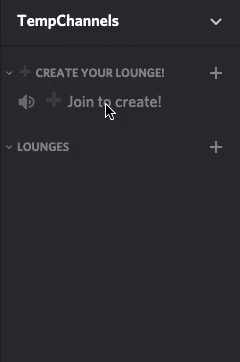Discord Temporary Voice Channels
Discord Temp Channels is a framework to facilitate the creation of a temporary voice channels system using Discord.js (v13)!
Installation
npm install --save discord-temp-channelsExample
Code
const Discord = require("discord.js");
const client = new Discord.Client();
const TempChannels = require("discord-temp-channels");
const tempChannels = new TempChannels(client);
// Register a new main channel
tempChannels.registerChannel("channel-id", {
childCategory: "category-id",
childAutoDeleteIfEmpty: true,
childMaxUsers: 3,
childFormat: (member, count) => `#${count} | ${member.user.username}'s lounge`
});
client.login("YOUR_TOKEN");Result
Methods
Register Channel
You have to register a channel to indicate to the package which channel will be used to create child channels.
// Register a new parent channel
tempChannels.registerChannel("channel-id", {
childCategory: "category-id",
childAutoDeleteIfEmpty: true,
childAutoDeleteIfOwnerLeaves: true,
childMaxUsers: 3,
childBitrate: 64000,
childFormat: (member, count) => `#${count} | ${member.user.username}'s lounge`
});channelID: The ID of the channel the users will have to join to create a new channel.
options.childCategory: Optional - This will be the category ID in which the new channels will be created.
options.childAutoDeleteIfEmpty: Whether, when a channel is empty, it should be deleted.
options.childAutoDeleteIfOwnerLeaves: Whether, when the member who created a channel left it, it should be deleted (even if it's not empty).
options.childMaxUsers: Optional - This will be the maximum number of users that can join a channel
options.childBitrate: Optional - This will be the new channel bitrate
options.childFormat: This is a function which takes two parameters: the member (the one who created the channel, and the number of voice channels created from the same parent channel)
Un-Register Channel
You can un-register a channel, so the users who join the it won't create a new channel.
// Unregister a parent channel
tempChannels.unregisterChannel("channel-id");channelID: The ID of the channel you want unregister.
Events
// Emitted when a child channel is created
tempChannels.on("childCreate", (member, channel, parentChannel) => {
console.log(member); // The member who created the new channel
console.log(channel); // The channel which was created
console.log(parentChannel); // The channel the member joined to create the new channel
});
// Emitted when a child channel is deleted
tempChannels.on("childDelete", (member, channel, parentChannel) => {
console.log(member); // The member who caused the deletion of the channel
console.log(channel); // The channel which was deleted
console.log(parentChannel); // The channel the member joined to create the deleted channel
});
// Emitted when a channels is registered
tempChannels.on("channelRegister", (channelData) => {
console.log(channelData);
/*
{
"channelID": "03909309383083"
"options": {
"childCategory": "380398303838398390",
"childAutoDeleteIfEmpty": true
etc...
}
}
*/
});
// Emitted when a channels is unregistered
tempChannels.on("channelUnregister", (channelData) => {
console.log(channelData);
/*
{
"channelID": "03909309383083"
"options": {
"childCategory": "380398303838398390",
"childAutoDeleteIfEmpty": true
etc...
}
}
*/
});
// Emitted when there is an error
tempChannels.on("error", (err, message) => {
console.log(err);
console.log(message);
});Bot Example
This code stores temporary channels data in a database (quick.db in this case). When the bot starts, it registers all the channels in the database and there is a command to add new main channels (!set).
const Discord = require("discord.js");
const client = new Discord.Client();
const TempChannels = require("discord-temp-channels");
const tempChannels = new TempChannels(client);
const db = require("quick.db");
client.on("ready", () => {
if (!db.get("temp-channels")) db.set("temp-channels", []);
db.get("temp-channels").forEach((channelData) => {
tempChannels.registerChannel(channelData.channelID, channelData.options);
});
});
client.on("message", (message) => {
if(message.content.startsWith("!set")){
if(tempChannels.channels.some((channel) => channel.channelID === message.member.voice.channel.id)){
return message.channel.send("Your voice channel is already a main voice channel");
}
const options = {
childAutoDeleteIfEmpty: true,
childAutoDeleteIfOwnerLeaves: true,
childMaxUsers: 3,
childBitrate: 64000,
childFormat: (member, count) => `#${count} | ${member.user.username}'s lounge`
};
tempChannels.registerChannel(message.member.voice.channel.id, options);
db.push("temp-channels", {
channelID: message.member.voice.channel.id,
options: options
});
message.channel.send("Your voice is now a main voice channel!");
}
});
client.login("YOUR_TOKEN");