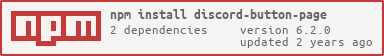❔ | About
- This NPM version is only support to discord.js v13+, If discord.js v12 you can't use this NPM.
📈 | Status
📁 | Installing NPM
npm install discord-button-page
✍ | Documentation Button Pages
📖 | Reply Usage
Reply option only can active in TextChannel else TextChannel the reply can't be work. If you set to DMChannel so the option will reply to Author Message.
-
setReply(Reply)- Reply = true/false, true = Reply the message, false = Don't reply the message. -
setReply(Reply, { replyMention: Mention })- Mention = true/false, true = Reply & Mention user, false = Reply without mention the user.
NB:
- Mention the user will active if you make option
Replyto true. - If you set channel to
DMso this option will reply thesetMessage(if you set this message!)
Default:
- Option of
Reply = false - Option of
Mention = true
Example:
const { MessageButtonPages } = require("discord-button-page");
const { Client } = require("discord.js");
const client = new Client({ intents: [32767] });
client.on("ready", () => console.log('Discord bot is ready!'));
client.on("messageCreate", async (message) => {
if (message.content.toLowerCase() === "!pagebutton") {
const embedPages = new MessageButtonPages()
.setEmbed([embed1, embed2, embed3])
.setDuration(30000)
.setReply(true, { replyMention: false })
embedPages.build(message);
}
});
client.login("token");
📖 | Channel Usage
Where is this option using where the pages will sends.
-
setChannel(Channel)- Channel ="CHANNEL"(Send embeds to TextChannel),"DM"(Send embeds to DM Channel).
NB:
- Else these 2 option
"CHANNEL"&"DM"bot will send error.
Default:
- Option of
Channel = "CHANNEL"
Example:
const { MessageButtonPages } = require("discord-button-page");
const { Client } = require("discord.js");
const client = new Client({ intents: [32767] });
client.on("ready", () => console.log('Discord bot is ready!'));
client.on("messageCreate", async (message) => {
if (message.content.toLowerCase() === "!pagebutton") {
const embedPages = new MessageButtonPages()
.setEmbed([embed1, embed2, embed3])
.setChannel("CHANNEL")
.setDuration(25000)
embedPages.build(message);
}
});
client.login("token");
📖 | Full Menthod of MessageButtonPages
-
setEmbed([embed]), This option must be an array! -
setChannel(Channel), Variable of this options is"CHANNEL"&"DM"! -
setMessage(Text), This option will active when you set channel to"DM"and this option text message must be a string. -
setReply(Reply, { replyMention: Mention }), Reply = true/false, Mention = true/false. -
setDuration(Time), Time ={number}, Default = 30000 (30 Seconds) - Minimal time/duration in this option is5000 (5 Seconds). -
setCountPage(Count), Count = true/false - Count how many your embed pages like(1/3). -
setEmoji([EmojiPrevious, EmojiStop, EmojiNext]), Emoji option must be an array, Emoji must be string, Emoji must a NAME or ID. -
setColor([ColorPrevious, ColorStop, ColorNext]), Color option must be an array, Color must be string
List Color:
"PRIMARY","DANGER","SUCCESS","SECONDARY".
✍ | Documentation Reaction Pages
📖 | Example Full Usage
const { MessageReactionPages } = require("discord-button-page");
const { Client } = require("discord.js");
const client = new Client();
client.on("messageCreate", async (message) => {
if (message.content.toLowerCase() === "!pagereaction") {
const embedPages = new MessageReactionPages()
.setEmbed([embed1, embed2, embed3])
.setDuration(25000)
embedPages.build(message);
}
});
client.login("token");
📖 | Full Menthod of MessageReactionPages
-
setEmbed([embed]), This option must be an array! -
setReply(Reply, { replyMention: Mention }), Reply = true/false, Mention = true/false. -
setDuration(Time), Time ={number}, Default = 30000 (30 Seconds) - Minimal time/duration in this option is10000 (10 Seconds). -
setCountPage(Count), Count = true/false - Count how many your embed pages like(1/3). -
setEmoji([EmojiPrevious, EmojiStop, EmojiNext]), Emoji option must be an array, Emoji must be string, Emoji must a NAME or ID.
📎 | Link
- DISCORD SERVER
- GITHUB
- YOUTUBE
- Discord Account -
KingPanda#6669