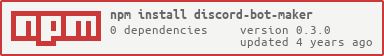discord-bot-maker
An extremely simple module that performs basic commands. Support server: https://discord.gg/7fcGWS5FnR
Installation
npm install discord.js
npm install discord-bot-maker
Once you've done this, setting the module will be very easy. And you can follow the code below to get started!
Commands and Messages
const token = 'YOUR TOKEN';
const {ready, welcome, purge, kick, ban, status, say, mute} = require("discord-bot-maker");
const Discord = require("discord.js");
const bot = new Discord.Client({ intents: ["GUILDS", "GUILD_MESSAGES", "GUILD_MEMBERS"] })
ready(bot, {
readymsg : "Ready Message"
});
welcome(bot, {
privatemsg : "Private Message",
publicmsg : "Public Message", //@GUILDNAME @MEMBER
publicchannelid : "123456789123456789" //CHANNEL ID
});
purge(bot, {
prefix:"!",
purgecommand: "purge",
errormsg: "Error Message",
nopermmsg: "No Permission Message",
});
kick(bot, {
prefix:"!",
kickcommand: "kick",
nopermmsg: "No Permission Message",
mentionerrormsg: "Mention Error",
higherroleerrormsg: "Higher Role Error",
defaultreason: "Default Reason",
kickmsg: "@KICKAUTHOR @KICKEDUSER @REASON" //@KICKAUTHOR @KICKEDUSER @REASON
});
ban(bot, {
prefix:"!",
bancommand: "ban",
nopermmsg: "No Permission Message",
mentionerrormsg: "Mention Error",
higherroleerrormsg: "Higher Role Error",
defaultreason: "Default Reason",
banmsg: "Ban Message" //@BANAUTHOR @BANNEDUSER @REASON
});
status(bot, {
type: "PLAYING", //PLAYING, WATCHING, STREAMING
title: "Title"
});
say(bot, {
prefix:"!",
nopermmsg: "No Permission Message"
});
mute(bot, {
prefix:"!",
nopermmsg: "No Permission Message",
mentionerrormsg: "Mention Error",
alreadyhasrole: "Already Has Role Error",
roleid: "123456789123456789", //SECONDARY ROLE ID*
defaultreason: "Default Reason",
mutemsg: "Mute Message" //@MUTEDUSER, @MUTEAUTHOR, @REASON
});
bot.login(token)##Author: freezy
Discord: freezy#0001 E-mail: bruno@freezy.studio