dhtd
Daemon to manage reading DHT temperature sensors on an interval
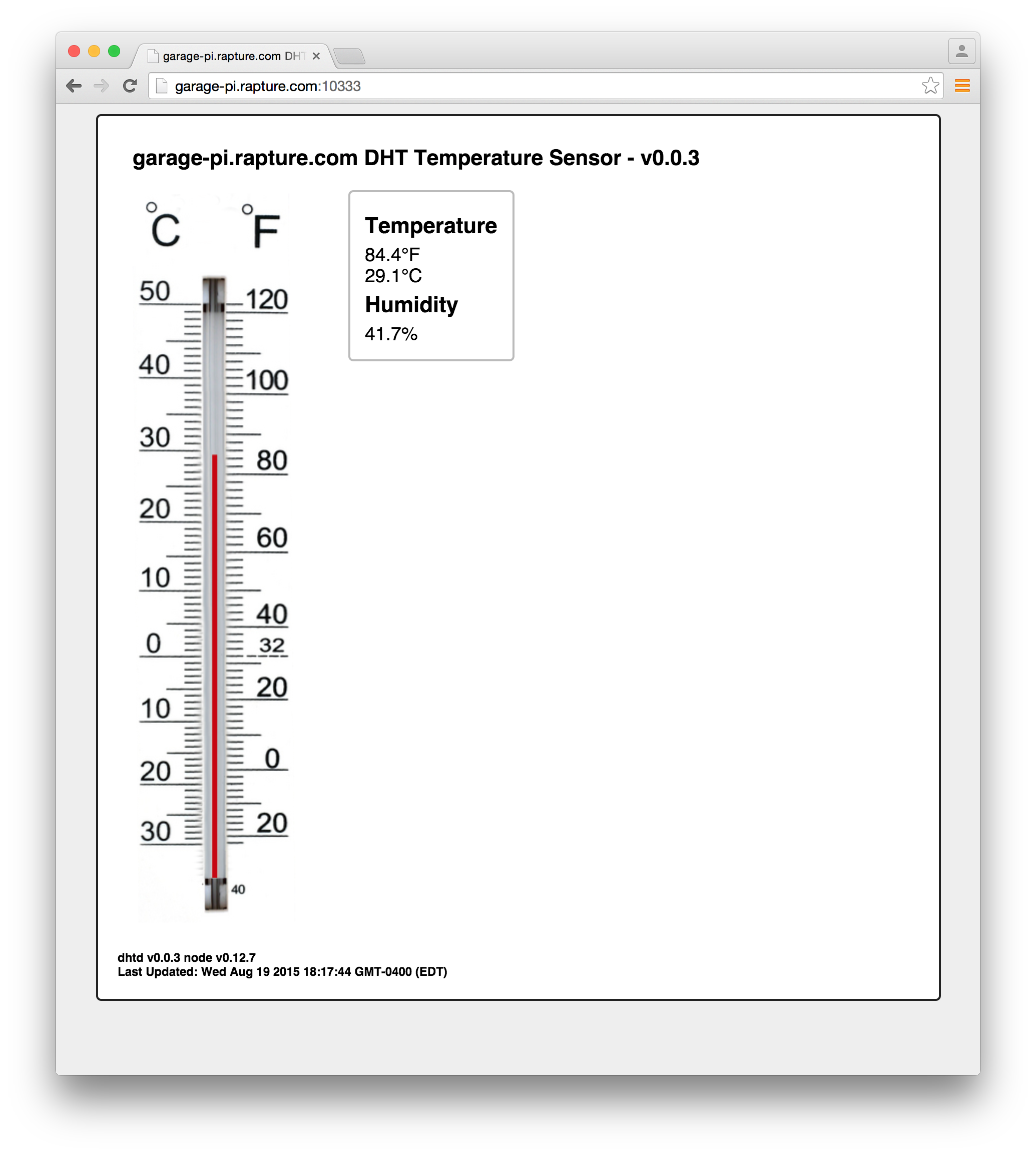
Summary
This daemon polls the temperature and humidity data on an interval (30 seconds by default), and exposes the information over an HTTP interface.
The DHT sensors for reading temperature data on the Raspberry Pi (Linux) require precise timing that the kernel can't often guarantee. As such, the Adafruit Python DHT Library has baked into it a lot of retry and backoff logic.
To minimize the chance of losing the race with multiple instances of the DHT sensor gathering scripts running simultaneously, this daemon aims to be the single source of truth for the DHT sensor.
Example
Create a simple config
webconfigures how the HTTP server is setupdhttells this program what kind of DHT sensor you are polling (11, 22, or 2302) and what gpio pin it is onintervalis time in seconds to sleep between readingssudowhether to call the python script withsudo, defaults to truestatsexpose stats (hostname, node version, dhtd version) over/stats, defaults to true
And start the program with the config
$ dhtd config.json
2015-08-17T19:08:47.496Z calling: sudo /home/dave/dev/dhtd/_dht.py 22 17
2015-08-17T19:08:57.428Z success: {"fahrenheit": 77.71999931335449, "celsius": 25.399999618530273, "humidity": 45.599998474121094}
2015-08-17T19:08:57.583Z server started: http://127.0.0.1:10333
2015-08-17T19:08:58.924Z 127.0.0.1 GET /data
2015-08-17T19:09:04.294Z 127.0.0.1 GET /data.json
Human readable data is available at GET /data
$ curl -sS localhost:10333/data
fahrenheit: 77.72F
celsius: 25.40C
humidity: 45.60%
reading: 1440088176
And json data at GET /data.json
$ curl -sS localhost:10333/data.json | json
{
"fahrenheit": 77.71999931335449,
"celsius": 25.399999618530273,
"humidity": 45.599998474121094,
"reading": "2015-08-17T19:08:57.421Z"
}
API
GET /
Returns an index page that shows a thermometer graphic with the current reading that updates every 30 seconds.
GET /ping
Returns 200 and "pong\n"
GET /data
Returns the current data in text format
GET /data.json
Same as above but as JSON
GET /stats
JSON stats if stats is not set to false in the config
Notes
The daemon will wait until an initial reading of the sensor is taking before
bringing up the HTTP server. Afterwards, any failures will be recorded in
the logs (stdout), but requests to /data and /data.json will have the
last previous successful reading data. This is why the reading property
exists to see when the last successful reading was.
Installation
Adafruit Python DHT Library
This program depends on the Adafruit Python DHT Library in order to work properly - you can install it with:
sudo apt-get update
sudo apt-get install -y build-essential python-dev
mkdir -p ~/dev
git clone git://github.com/adafruit/Adafruit_Python_DHT ~/dev/Adafruit_Python_DHT
cd ~/dev/Adafruit_Python_DHT
sudo python setup.py install
Node.js
Node version 8 or higher
npm install -g dhtd
Alternatives
- https://github.com/larsks/dhtd - uses a socket file for communication - requires the daemon itself run as root
License
MIT License