delivery-packer
JavaScript lightweight delivery artifact creator. This module is available as node module, command line interface and grunt plugin.
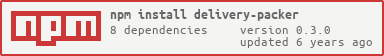

Modules purpose
This module is used to create delivery artifacts (meaning combined JavaScript and CSS files).
The input for the delivery artifacts are delivery.yaml files that contain a description of the single delivery parts and the proper packaging instructions (build order).
The purpose is simply explained with an amazon metapher:
- We want to get products (single JavaScript libraries) from amazon (
delivery-packer) - So we build a shopping cart (
delivery.yaml) - in the shopping cart we reference to single products (
delivery parts) - at last we want to get our delivery
now it is amazons (delivery-packer) turn
- check the shopping cart (
delivery.yaml) for legal products (delivery parts) - bundle the delivery packages in the proper packaging order (
build order) - bundle the order in one or more deliveries
- one deliverable for JavaScript
- one for CSS
- and any assets (images, fonts, etc.) used by the single products
Command Line Interface
The cli of delivery-packer encapsules the node module. The tool has the following interface:
deliveryPacker: USAGE: deliveryPacker [options] argumentsoptions: -V, --version Print tool version and exit. -h, --help Print this help and exit. -v, --verbose Print verbose processing information. -d ARG, --outputFolder=ARG Output folder Grunt Plugin
The grunt plugin requires Grunt >=0.4.0 and encapsules the node module.
If you haven't used Grunt before, be sure to check out the Getting Started guide, as it explains how to create a Gruntfile as well as install and use Grunt plugins. Once you're familiar with that process, you may install this plugin with this command:
npm install delivery-packer --save-devOnce the plugin has been installed, it may be enabled inside your Gruntfile with this line of JavaScript:
grunt;deliveryPacker Task
Run this task with the grunt deliveryPacker command.
Since this task is creating possibly more then one output delivery artifact it is not using the grunt files and options as used by grunt. We specify the output using the task options below. The tasks input is a file or directory directing to the initial delivery.yaml file.
Task Options
| Option | Default value | Description |
|---|---|---|
| listreg | false | List all registered delivery parts. |
| listbld | false | List delivery build order. |
| listunused | false | List unused registered delivery parts. |
| minimize | false | Minimize the delivery using uglify and cssmin |
| removeStrict | false | Removes all 'use strict'; from the output javascript files |
| prefix | "lib" | Output file prefix for the delivery. |
| outputFolder | "bld" | Output folder for the created delivery. |
| assetsFolder | "assets" | Output assets folder for the created delivery. |
Task Example
grunt.initConfig({ deliveryPacker: { "all": { src: ["."], options: { listreg: true, listbld: true, listunused: true, minimize: true, removeStrict: true, outputFolder: "www/foo", outputPrefix: "bar", assetsFolder: "quux" } } } }); delivery.yaml
The delivery.yaml file defines the content and the order of the delivery. Since a single delivery part might be assembled out of different files the delivery.yaml works with alias names for the delivery parts. In order to get the artifact delivery order (build) work correctly the delivery parts must be registered with its alias name. The delivery.yaml therefore is able to import the delivery parts.
Importing Delivery Parts
An import for a delivery Part is done within the delivery.yaml using a collection within the import attribute.
You can import using
- a glob pattern like
- deliveryParts/**/*.yaml. In this case a list of files will be imported. - a node module name
- lodash. In this case the import looks for adelivery.yamlinside the node modules root.
Delivery Build Order
The building order of each delivery part is specified within the delivery.yaml using a collection within the build attribute.
The build order entries reference registered alias names. Due to the import functionality the delivery.yaml files can be hierarchically and a build order is built sequentially in the order of the 'build' attributes appearances.
A delivery part in the build order can be excluded by later build entries using an exclamation mark !. Unfortunatly that mark has a meaning in YAML files so we have to wrap the excluded delivery part in quotes inside the delivery.yaml.
Example delivery.yaml
The following example imports all delivery part files with the given glob pattern and builds a delivery artifact with the given build order. The alias names for jquery, lodash, moment and font-awesome must have been defined in the imported delivery parts.
import:# use the glob pattern to import other delivery parts - deliveryParts/**/*.yaml# use a node module name to import that modules delivery.yaml (it might contain its own build order) - lodash build:# exclude lodash, since the import already added it to the build order. Quotes around !lodash required. - "!lodash"# add jquery first - jquery# then readd the lodash part in a different build order - after jquery - lodash- moment- font-awesomedeliveryPart.yaml
Registering a delivery part is necessary in order to use it in the delivery artifact creation. The deliveryPart.yaml register those alias names.
Delivery Part Registration
Inside a deliveryPart.yaml the register attribute allows the specification of any alias name. That name should be unique in the delivery creation process. Within the defined alias name we can specify the connected JS, CSS and MARKUP files. Files are defined as a collection using the - in the yaml.
The CSS files can be simple strings or an object with name and ASSETS attribute. The ASSETS should be a list of assets used within the CSS file. Those assets will be copied to a folder equal to the registered alias name within the given asset output folder.
Example deliveryPart.yaml
The delivery part example registers the font-awesome alias and defines the subparts of the single delivery part. Font-Awesome only works when its CSS and Fonts are included in the created delivery artifacts.
register: # register 'jquery' and direct to its JS file using simple string style jquery: JS: - ../../node_modules/jquery/dist/jquery.js # register 'bootstrap' and direct to all of its JS files using multipe strings bootstrap: JS: - ../lib/bootstrap/js/affix.js - ../lib/bootstrap/js/alert.js - ../lib/bootstrap/js/button.js - ../lib/bootstrap/js/carousel.js - ../lib/bootstrap/js/collapse.js - ../lib/bootstrap/js/dropdown.js - ../lib/bootstrap/js/modal.js - ../lib/bootstrap/js/tooltip.js - ../lib/bootstrap/js/popover.js - ../lib/bootstrap/js/scrollspy.js - ../lib/bootstrap/js/tab.js - ../lib/bootstrap/js/transition.js # register 'normalize.css' and direct to its CSS file using simple string style normalize.css: CSS: - ../../node_modules/normalize.css/normalize.css # register 'font-awesome' and direct to its CSS file - including its ASSETS - using object style font-awesome: CSS: - name: ../node_modules/font-awesome/css/font-awesome.css ASSETS: - ../node_modules/font-awesome/fonts/FontAwesome.otf - ../node_modules/font-awesome/fonts/fontawesome-webfont.eot - ../node_modules/font-awesome/fonts/fontawesome-webfont.svg - ../node_modules/font-awesome/fonts/fontawesome-webfont.ttf - ../node_modules/font-awesome/fonts/fontawesome-webfont.woff - ../node_modules/font-awesome/fonts/fontawesome-webfont.woff2