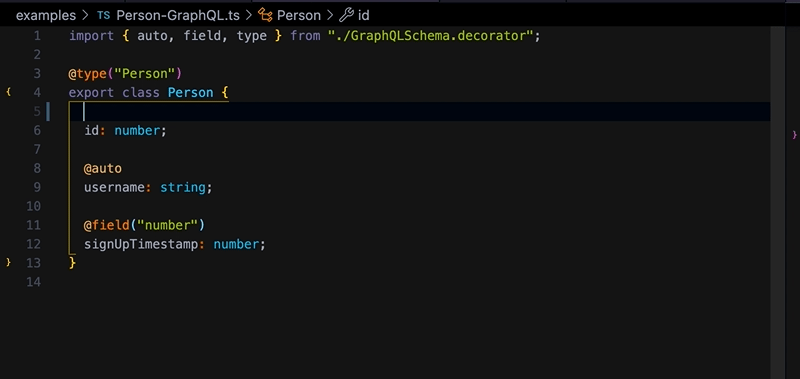decky
Use experimental decorators with zero runtime cost and without increasing your bundle size.
decky strives for full compatiblity with TypeScript, Prettier, and the rest of the JavaScript ecosystem.
Installation
decky is an esbuild plugin.
npm install deckyIn your esbuild configuration:
const { build } = require("esbuild");
const { load } = require("decky");
build({
// ...rest of your esbuild config
plugins: [await load()];
})Usage
The GraphQLSchema.decorator example lets you write GraphQL types inline with zero runtime overhead:
import { auto, field, type } from "./GraphQLSchema.decorator";
@type("Person")
export class Person {
@field("ID", "user id number")
id: number;
@auto
username: string;
@field("number")
signUpTimestamp: number;
}At build-time, it outputs the GraphQL schema to a file:
type Person {
signUpTimestamp: number
username: string
# user id number
id: ID
}To the bundler, there are no decorators. They're removed at build-time.
export class Person {
id: number;
username: string;
signUpTimestamp: number;
}What if we wanted JSON Schema instead of GraphQL? If the interface was the same but you had a JSONSchema.decorator:
+import { auto, field, type } from "./GraphQLSchema.decorator";
-import { auto, field, type } from "./JSONSchema.decorator";
@type("Person")
export class Person {
// ...rest of file
You'd get this:
{
"Person": {
"signUpTimestamp": {
"type": "number"
},
"username": {
"type": "string"
},
"id": {
"type": "number",
"description": "user id number"
}
}
}Writing decorators
Decorators are run at build-time. This uses a handcrafted bespoke not-JavaScript AST. The syntax looks like decorators enough to fool TypeScript's type checker, but under the hood, its entirely different.
Decorator imports are removed during tree-shaking, leaving no trace.
By default, files that write new decorators need to end in any of these extensions:
.decorator.ts.decorator.tsx.decky.ts.decky.tsx.dec.ts.dec.tsx
And it needs to export decorators which is an object where the key is the function name and the value is the decorator function (property, propertyVoid or klass).
Property Decorator:
With no arguments:
import { propertyVoid } from "decky";
// void means the decorator accepts no arguments from the code calling it
export const debugOnly = propertyVoid(() => {
if (!process.env.DEBUG) {
return "";
}
});
export const decorators = { debugOnly };You use it like this:
import { debugOnly } from "./debugOnly.decorator";
export class Task {
@debugOnly
shouldLog = true;
run() {
// ... code in here
}
}Then, when !DEBUG, Task is compiled as:
export class Task {
run() {
// ... code in here
}
}What we return in property or propertyVoid replaces from the @ to the next two lines. If we don't return anything or return undefined, it just deletes the line containing the @ symbol.
You can use decky to edit code at build-time or for generating metadata for code.
Class Decorator:
TODO example
Performance
TLDR: not bad
To log timings, set process.env.DECKY_TIMINGS to something truthy.
You can reproduce all the timings mentioned below by running node build.js in this project.
For simple files like the Propery Decorator @debugOnly example, the numbers look like this:
# How long it took to call the @debugOnly decorator
[decky] debugOnly.debugOnly(): 0.025ms
# How long it took to parse the section of the file relevant to @debugOnly
[decky] -> debugOnly: examples/debugOnlyExample.ts: 0.108ms
# How long it took ducky to process the entire file end-to-end
[decky] ./examples/debugOnlyExample.ts: 0.288msSince @debugOnly does very little, its a reasonable approximation of what the cost of ducky itself is. End-to-end it took 0.288ms for decky to process the file. That's honestly faster than I expected at the time of writing.
This is a small file, but what about a larger one?
[decky] JSONSchema.field(number): 0.162ms
[decky] -> field: examples/JSONSchema.ts: 0.336ms
[decky] JSONSchema.auto(): 0.059ms
[decky] -> auto: examples/JSONSchema.ts: 0.131ms
[decky] JSONSchema.field(ID, user id number): 0.02ms
[decky] -> field: examples/JSONSchema.ts: 0.107ms
Saved JSON schema to /Users/jarredsumner/Code/decky/examples/JSONSchema.json
[decky] JSONSchema.type(Person): 1.07ms
[decky] ./examples/JSONSchema.ts: 2.932msFor the JSONSchema example, it took 2.932ms. But, some of that was writing and stringifying JSON – code specific to the JSONSchema example (rather than decky). If we subtract all those function calls:
[decky] JSONSchema.field(number): 0.162ms
[decky] JSONSchema.field(ID, user id number): 0.02ms
[decky] JSONSchema.type(Person): 1.07ms
That means it took 2.932ms - 1.252ms, or: 1.68ms for one file with several decorators.
This can be optimized some, feel free to open an issue if you're running into perf issues. Also note that decky eagerly ignores files that don't have any decorators in them.
Changelog
-
1.1.0: Rewrite parsing, add logging, fix multiple decorators for same property