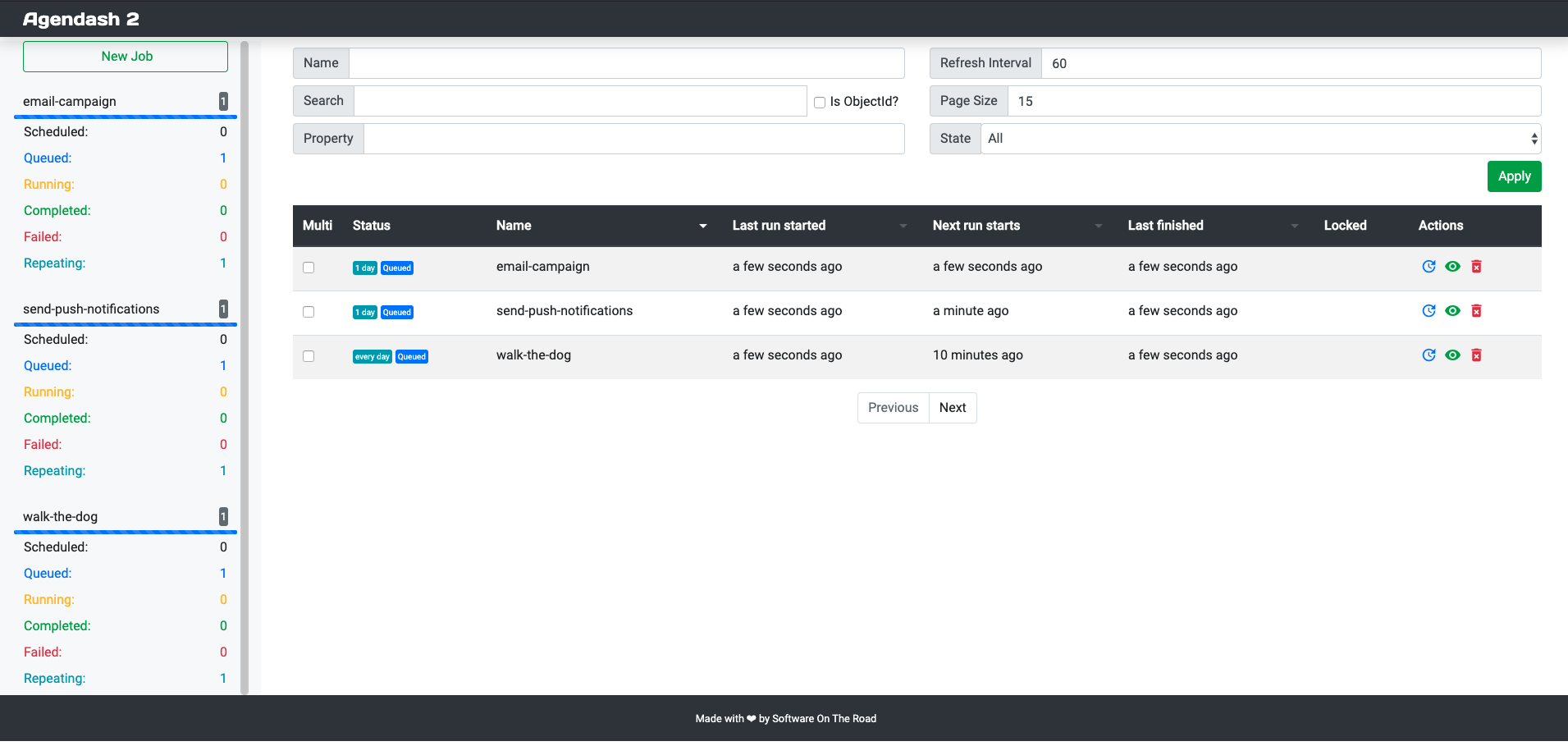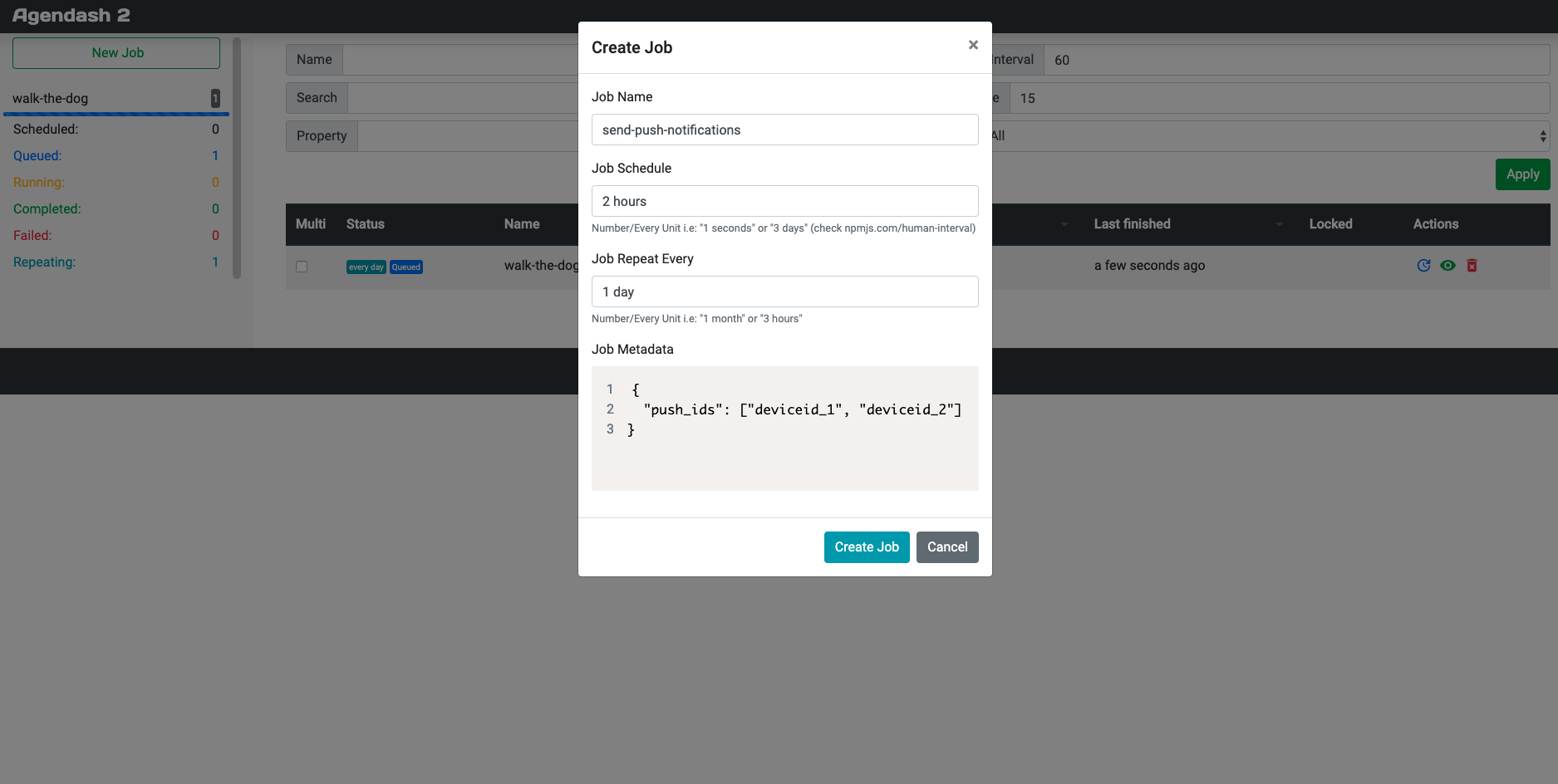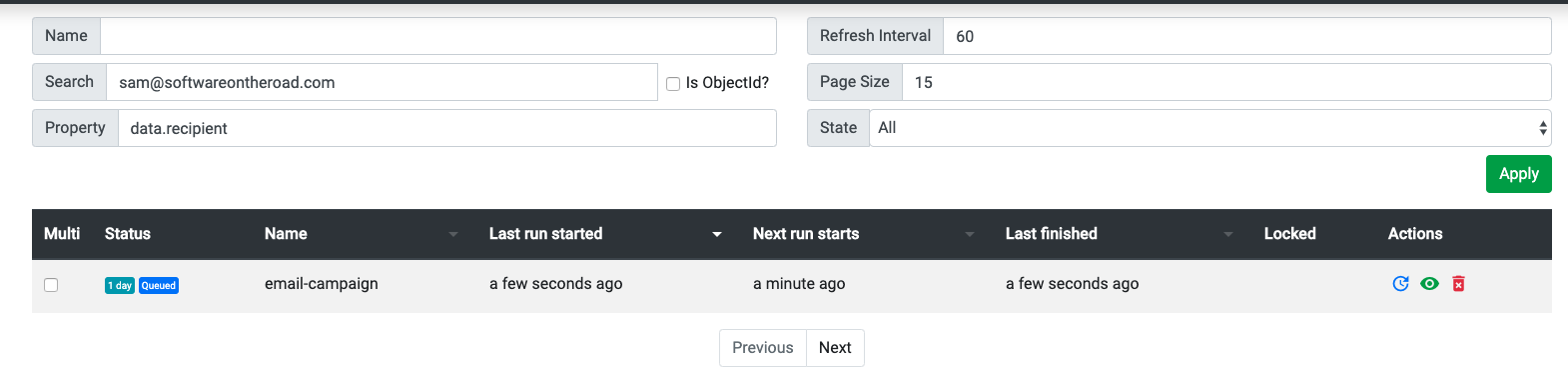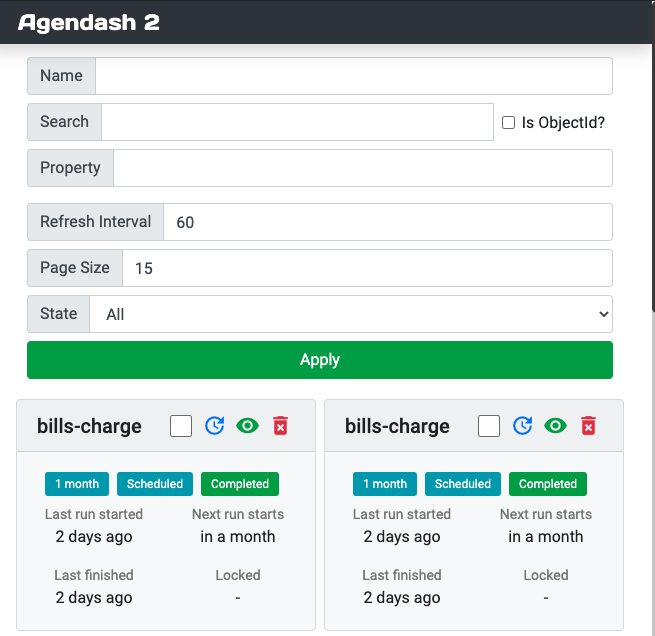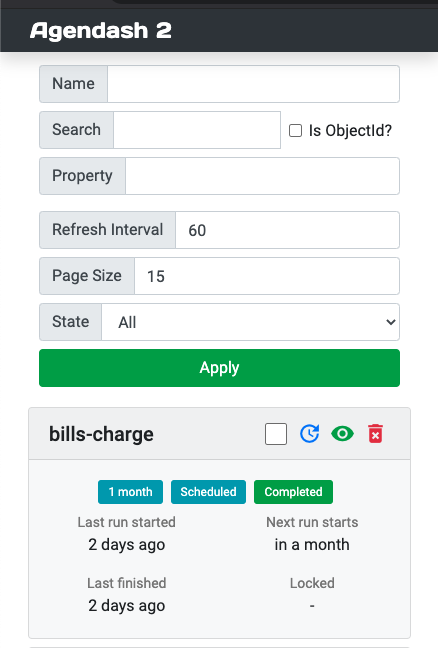Agendash
A Dashboard for Agenda.
Features
- Job status auto-refreshes: 60-second polling by default.
- Schedule a new job from the UI.
- Dive in to see more details about the job, like the json data.
- Requeue a job. Clone the data and run immediately.
- Delete jobs. Useful for cleaning up old completed jobs.
- Search jobs by name and metadata. Supports querying by Mongo Object Id.
- Pagination
- Responsive UI
Screenshots
Dashboard
Create jobs
Search by name, metadata, job status
Responsive UI
Troubleshooting
Index for sorting
It may be required to create the following index for faster sorting (see #24)
db.agendaJobs.ensureIndex({
"nextRunAt" : -1,
"lastRunAt" : -1,
"lastFinishedAt" : -1
}, "agendash")
Roadmap
- [ ] Get more test coverage
- [ ] Add middlewares for fastify, and other express-like libraries
- [ ] You decide! Submit a feature request
Install
npm install --save agendash
Note: Agendash requires mongodb version >2.6.0 to perform the needed aggregate queries. This is your mongo database version, not your node package version! To check your database version, connect to mongo and run db.version().
Middleware usage
Express
Agendash provides Express middleware you can use at a specified path, for example this will
make Agendash available on your site at the /dash path. Note: Do not try to mount Agendash
at the root level like app.use('/', Agendash(agenda)).
var express = require("express");
var app = express();
// ... your other express middleware like body-parser
var Agenda = require("agenda");
var Agendash = require("agendash");
var agenda = new Agenda({ db: { address: "mongodb://127.0.0.1/agendaDb" } });
// or provide your own mongo client:
// var agenda = new Agenda({mongo: myMongoClient})
app.use("/dash", Agendash(agenda));
// ... your other routes
// ... start your serverBy mounting Agendash as middleware on a specific path, you may provide your own authentication for that path. For example if you have an authenticated session using passport, you can protect the dashboard path like this:
app.use(
"/dash",
function (req, res, next) {
if (!req.user || !req.user.is_admin) {
res.send(401);
} else {
next();
}
},
Agendash(agenda)
);Other middlewares will come soon in the folder /lib/middlewares/.
You'll just have to update the last line to require the middleware you need:
app.use(
"/agendash",
Agendash(agenda, {
middleware: "connect",
})
);Note that if you use a CSRF protection middleware like csurf, you might need to configure it off for Agendash-routes.
Hapi
A minimum Node.js version 12 is required for @hapi/hapi dependency.
npm i @hapi/inert @hapi/hapiconst agenda = new Agenda().database(
"mongodb://127.0.0.1/agendaDb",
"agendaJobs"
);
const server = require("@hapi/hapi").server({
port: 3002,
host: "localhost",
});
await server.register(require("@hapi/inert"));
await server.register(
Agendash(agenda, {
middleware: "hapi",
})
);
await server.start();Then browse to http://localhost:3002/.
Koa
npm i koa koa-bodyparser koa-router koa-staticconst agenda = new Agenda().database(
"mongodb://127.0.0.1/agendaDb",
"agendaJobs"
);
const Koa = require("koa");
const app = new Koa();
const middlewares = Agendash(agenda, {
middleware: "koa",
});
for (const middleware of middlewares) {
app.use(middleware);
}
await app.listen(3002);Then browse to http://localhost:3002/.
Standalone usage
Agendash comes with a standalone Express app which you can use like this:
./node_modules/.bin/agendash --db=mongodb://localhost/agendaDb --collection=agendaCollection --port=3002or like this, for default collection agendaJobs and default port 3000:
./node_modules/.bin/agendash --db=mongodb://localhost/agendaDbIf you are using npm >= 5.2, then you can use npx:
npx agendash --db=mongodb://localhost/agendaDb --collection=agendaCollection --port=3002Then browse to http://localhost:3002/.
Docker usage
Agendash can also be run within a Docker container like this:
docker run -p 3000:3000 \
--env MONGODB_URI=mongo://myUser:myPass@myHost/myDb \
--env COLLECTION=myAgendaCollection agenda/agendashThen browse to http://localhost:3000/.