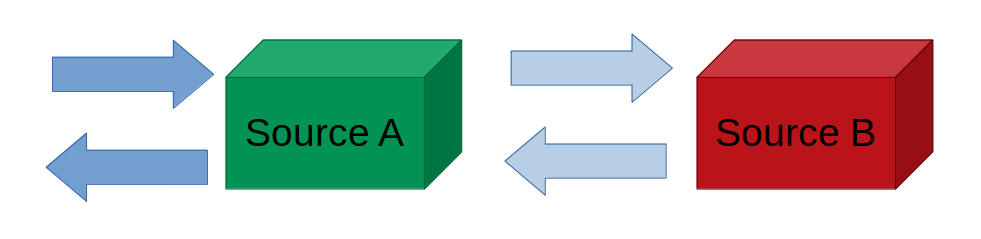Data Interchange
Read/Write fallback and multi-IO handler for several databases/datasources
A data-interchange handler (multi-read and multi-write) for NodeJS. Designed to help work with multiple databases, such as Redis (for fast storage) with MySQL (slow storage). Interchange adapters produced by this library provide read and write methods to allow to read from and write to all provided sources. You can also specify converters to convert subtle differences between formats.
Usage
Grab the createInterchange method from the library to create an adapter. An adapter is basically an array of sources - each source being a R/W call to some data source. Read/Write calls can be synchronous or asynchronous, but the output of the interchange read and write methods are always asynchronous.
An interchanger can take care of a number of data-synchronising tasks in the process of reading and writing. When reading a value, if it is not found in a source, it'll try the next one, up-converting the format until it matches the expected output. It can also write this found value to other sources as it returns it. This is very useful for databases with ephemeral storage - Their datasets can be updated only when required - when a read or write is performed. No extra logic is required to handle this.
Example
Take the following example - Let's read and write "messages" to multiple sources, each source having a subtle differences in format:
import { createInterchange } from "data-interchange";
interface MessageA {
id: string;
time: number;
}
interface MessageB {
id: string;
ts: number;
}
const readMessageA: (id: string) => MessageA = { /* ... */ };
const readMessageB: (id: string) => MessageB = { /* ... */ };
const writeMessageA: (msg: MessageA) => MessageA = { /* ... */ };
const writeMessageB: (msg: MessageB) => MessageB = { /* ... */ };
const { read, write } = createInterchange([
{
read: (id: string) => readMessageA(id),
write: (msg: MessageA) => writeMessageA(msg),
readError: (err) => ReadAction.Fallback
},
{
read: (id: string) => readMessageB(id),
write: (msg: MessageB) => writeMessageB(msg),
convert: {
read: (msg: MessageB): MessageA => ({
id: msg.id,
time: msg.ts
}),
write: (msg: MessageA): MessageB => ({
id: msg.id,
ts: msg.time
})
}
}
]);
// Read a message using ID 1
const readMessage: MessageA = await read(1);
// Write a message
const messageToWrite: MessageA = {
id: 123,
time: Date.now()
};
await write(messageToWrite);Or if all types are the same:
import { WriteMode, createInterchange } from "data-interchange";
const readMessageA: (id: string) => MessageA = { /* ... */ };
const readMessageB: (id: string) => MessageA = { /* ... */ };
const writeMessageA: (msg: MessageA) => MessageA = { /* ... */ };
const writeMessageB: (msg: MessageA) => MessageA = { /* ... */ };
createInterchange([
{
read: (id: string) => readMessageA(id),
write: (msg: MessageA) => writeMessageA(msg),
readError: (err) => ReadAction.Fallback
},
{
read: (id: string) => readMessageB(id),
write: (msg: MessageA) => writeMessageB(MessageA)
}
], { writeMode: WriteMode.Parallel });Delayed writes
You can delay writes in certain sources by using the writeWait property. Setting it to true on a source will result in each write to a source to return immediately, with the writing occuring in the background.
If you expect reads to happen on the same source, you should use queues to prevent race conditions.
Queuing
Reads and writes can be queued so that, even if a read and a write occur almost simultaneously, data is read and written in order, even asynchronously.
For queuing to work on a source, specify either queueReadKey or queueWriteKey, or both. Although you can set them separately, you will mostly need to set them to the same key per resource (unique item). Reads use the queueReadKey while writes use the queueWriteKey, so if a queue is to block reads on a resource that's currently being written to, they should match.
Both of these keys can either be a string, or a function that returns a string. The function must be synchronous. The function will be provided the item being written or the ID being read.
Example:
const source = {
read: () => { /* ... */ },
write: () => { /* ... */ },
queueReadKey: (id: string) => `item:${id}`,
queueWriteKey: (item: { id: string }) => `item:${item.id}`
}You can also provide your own queue using an option:
createInterchange([], { queue });Queues can be created by using createQueue, but are essentially ChannelQueue instances from @buttercup/channel-queue.