d3-RadarChart
RadarChart using d3. React component also included.
Features
- Zoomable
- Specify size in options
- Interactive legend
- Draggable circles
- Scroll on axis to change values
- Many customisable options
Table of Contents
Screenshot
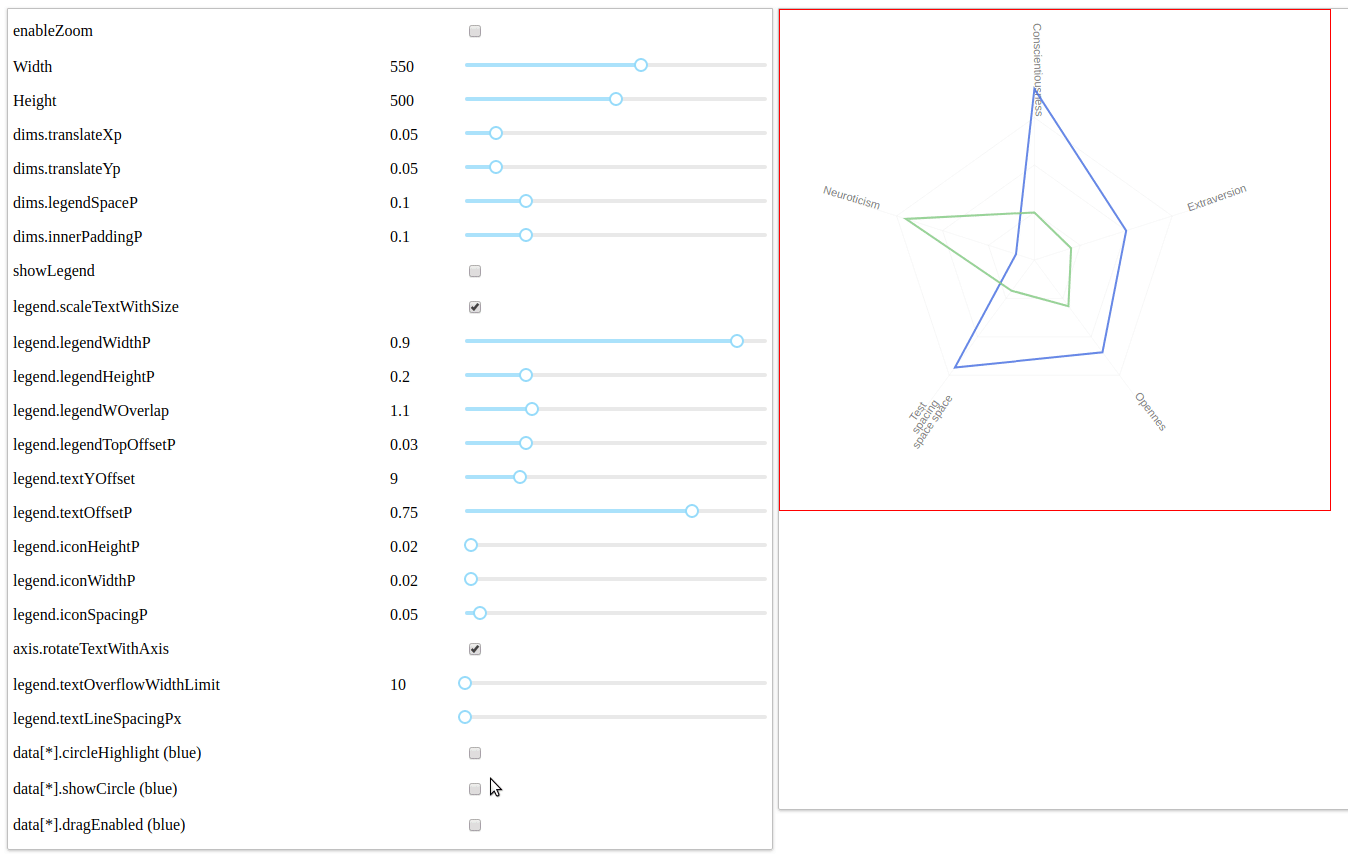
Live Demo
Test the demo https://mmihira.github.io/d3-radarchart
Run the demo yarn run demo. Open localhost:1234 in browser
Install
- use npm
npm i -S d3-radarchart- use yarn
yarn add d3-radarchart- CDN
For example : https://unpkg.com/d3-radarchart@2.0.0/dist/index.min.js
Usage
Minimum configuration
;;;const axisConfig =label: 'Conscientiousness' axisId: "con_1" axisValueMax: 4 axisValueMin: 2label: 'Neuroticism' axisId: "neu_2" axisValueMax: 1 axisValueMin: 0label: 'Test spacign space space' axisId: "spac_3" axisValueMax: 1 axisValueMin: 0label: 'Opennes' axisId: "open_2" axisValueMax: 1 axisValueMin: 0label: 'Extraversion' axisId: "extra_3" axisValueMax: 1 axisValueMin: 0;const data =label: 'Normie'seriesId: 'nor_1'dragEnabled: trueshowCircle: truecircleHighlight: truefill: 'royalblue'data:axis: "con_1" value: 38axis: "neu_2" value: 01axis: "spac_3" value: 07axis: "open_2" value: 06axis: "extra_3" value: 05label: 'Pepe'seriesId: 'pep_1'dragEnabled: trueshowCircle: falsecircleHighlight: truedata:axis: "con_1" value: 25axis: "neu_2" value: 07axis: "spac_3" value: 02axis: "open_2" value: 03axis: "extra_3" value: 02const options =chartRootName: 'example'datadims:width: 550height: 500showLegend: truerootElementId: 'chart'axisConfig;const rootNode = document;rootNode && ReactDOM;
Options
Try the demo to see how some options change the chart in real-time.
enableZoom: Bool; default = true
Control whether zoom is enabled or not
zoomProps.scaleExtent.minZoom: Float; default = 1
The minimum zoom (How much can be zoomed out)
zoomProps.scaleExtent.maxZoom: Float; default = 12
The maximum zoom (How much can be zoomed in)
data: Array[Objects]; default = []
The data to display in the radar chart. Should be an array of Series objects. See series parameters for a list of parameters available. Example format :
[
{
label: 'Normie',
seriesId: 'norm',
dragEnabled: false,
showCircle: true,
data: [
{axis: "con_1", value: 3.8},
{axis: "neu_2", value: 0.1},
{axis: "spac_3", value: 0.7},
{axis: "open_2", value: 0.6},
{axis: "extra_3", value: 0.5}
]
},
{
label: 'Pepe',
seriesId: 'pep',
dragEnabled: true,
showCircle: true,
circleHighlight: true,
data: [
{axis: "con_1", value: 3.8},
{axis: "neu_2", value: 0.2},
{axis: "spac_3", value: 0.7},
{axis: "open_2", value: 0.8},
{axis: "extra_3", value: 0.5}
]
},
];
dims: Object
The dimensions of the chart. Unless fine tuning is required only the width and height need to be set. The rest should produce a nice result with different sizes.
dims.width: Float; default = 500
The outer width of the chart + legend.
dims.height: Float; default = 500
The outer height of the chart + legend.
dims.translateXp: Float; default = 0.05
Fraction of outer width which the svg chart element is offset in the x-direction.
dims.translateYp: Float; default = 0.05
Fraction of outer height which the svg chart element is offset in the y-direction.
dims.legendSpaceP: Float; default = 0.1
Fraction of the outer width which the legend is alocated. I.e, 0.1 will mean 10% of the width will be allocated to the legend.
dims.innerPaddingP: Float; default = 0.1
In addition to the offset the radar chart is further offest by padding equal to outer height * dims.innerPaddingP
legend: Object
Set options for the chart legend. The legend is designed to scale with the height and width of the chart.
legend.interactive: Bool; default = true
Whether the chart is interactive or not. I.E hover over a legend item highlights the area associated.
legend.legendWidthP: Float, default = 0.9
The legend inner width = dims.width * dims.legendSpaceP * legend.legendWidthP
legend.legendHeightP: Float, default = 0.2
The legend inner height = dims.heigt * legend.legendHeightP
legend.legendWOverlap: Float, default = 1.1
Offset the legend by a fraction of the legend width. Adjust this value if you don't want to squash the chart but want the legend to overlap into the chart space.
legend.legendTopOffsetP: Float, default = 0.030
Fraction dims.height which the Legend is offset from the top
legend.textYOffset: Float, default = 9
The offset in pixels the legend label text is offset from the top of the chart
legend.textOffsetP: Float, default = 0.75
The offset of the label text from the right :
offset = width - (legendW * (1 + legendWOverlap)) * textOffsetP)
legend.iconHeightP: Float, default = 0.020
The height of the label square as a fraction of the chart height
legend.iconWidthP: Float, default = 0.020
The width of the label square as a fraction of the chart width
legend.iconSpacingP: 0.05: Float, default = 0.05
The spacing between legend square icon as a fraction of the height
legend.title: String, default = 'Test title'
The legend title
legend.scaleTextWithSize: Bool, default = true
Scale the legend text with the size of the chart.
legend.titleScale: Function, default = null
Provide a custom title scale with size. If null is supplied the following scaling function is used :
legendOpts.titleScale = d3.scaleLinear()
.domain([100, 1200])
.range([5, 20])
legend.labelScale: Function, default = null
legendOpts.labelScale = d3.scaleLinear()
.domain([100, 1200])
.range([5, 15]);
legend.titleProperties.fontSize: Integer, default = 12
The fontSize for the legend title. Ignore if the legend labels scale with size.
legend.titleProperties.fill: String, default = '#404040'
The legend title color
legend.titleProperties.font-family: String, default = 'sans-serif'
Legend title font family
legend.titleProperties.fontScaleMin: Float, default = 5
Legend title minimum font scale. As the minimum when legend font size scales with chart height.
legend.titleProperties.fontScaleMax: Float, default = 20
Legend title minimum font scale. As the minimum when legend font size scales with chart height.
legend.labelTextProperties.font-sze: String, default = 11
The fontSize for the legend labels. Ignore if the legend labels scale with size.
legend.labelTextProperties.fill: String, default = '#737373'
showLegend: Bool, default = true
Show the legend or not
levels.levelsFractions: Array, default = [0.25, 0.5, 0.75]
The percentage levels at which to show circular segments
axis
Setup the axis with options
axis.config: Array, default = []
The axis configuration array. The axisValueMax and axisValueMin only need to be specified if the chart is not using a global maximum.
{axisId: "Conscientiousness", axisValueMax: 4, axisValueMin: 2},
{axisId: "Neuroticism", axisValueMax: 1, axisValueMin: 0},
{axisId: "test spacing two three", axisValueMax: 1, axisValueMin: 0},
{axisId: "Openness", axisValueMax: 1, axisValueMin: 0},
{axisId: "Extraversion", axisValueMax: 1, axisValueMin: 0}
axis.useGlobalMax: Bool, default = false
Use a global maximum or not. A global maximum means that all axis have maxValue = axis.maxValue and a minimum equal to 0.
axis.maxValue: Float, default = 0.6
The global maxValue for the chart used if axis.useGlobalMax is true
.... TODO: Complete Documentation
Contribute
If you have a feature request, please add it as an issue or make a pull request.
Related
There's many radar chart libs which google will find for you. This one is based of the following : (http://bl.ocks.org/nbremer/6506614)
Attributions
The author would like to thank the University Of Melbourne for funding this work and allowing the efforts to be released as open source.
License
Copyright [2018] [Mihira Wanninayake]
Licensed under the Apache License, Version 2.0 (the "License"); you may not use this file except in compliance with the License. You may obtain a copy of the License at
http://www.apache.org/licenses/LICENSE-2.0
Unless required by applicable law or agreed to in writing, software distributed under the License is distributed on an "AS IS" BASIS, WITHOUT WARRANTIES OR CONDITIONS OF ANY KIND, either express or implied. See the License for the specific language governing permissions and limitations under the License.