Cylon.js For Pebble
Cylon.js (http://cylonjs.com) is a JavaScript framework for robotics, physical computing, and the Internet of Things (IoT).
This module provides an adaptor and driver for the Pebble smart watch (http://getpebble.com/). It uses the Pebble 3.0 SDK, and requires the 3.0 iOS or Android app, and that the "Watchbot" app (https://github.com/hybridgroup/watchbot) has been installed on the Pebble watch.
Want to use Ruby on robots? Check out our sister project Artoo (http://artoo.io)
Want to use the Go programming language to power your robots? Check out our sister project Gobot (http://gobot.io).
How to Install
$ npm install cylon cylon-pebble
First, install the Pebble 2.0 iOS or Android app. (If you haven't already)
With that done, download WatchBot (our Pebble App) from the Pebble App Store.
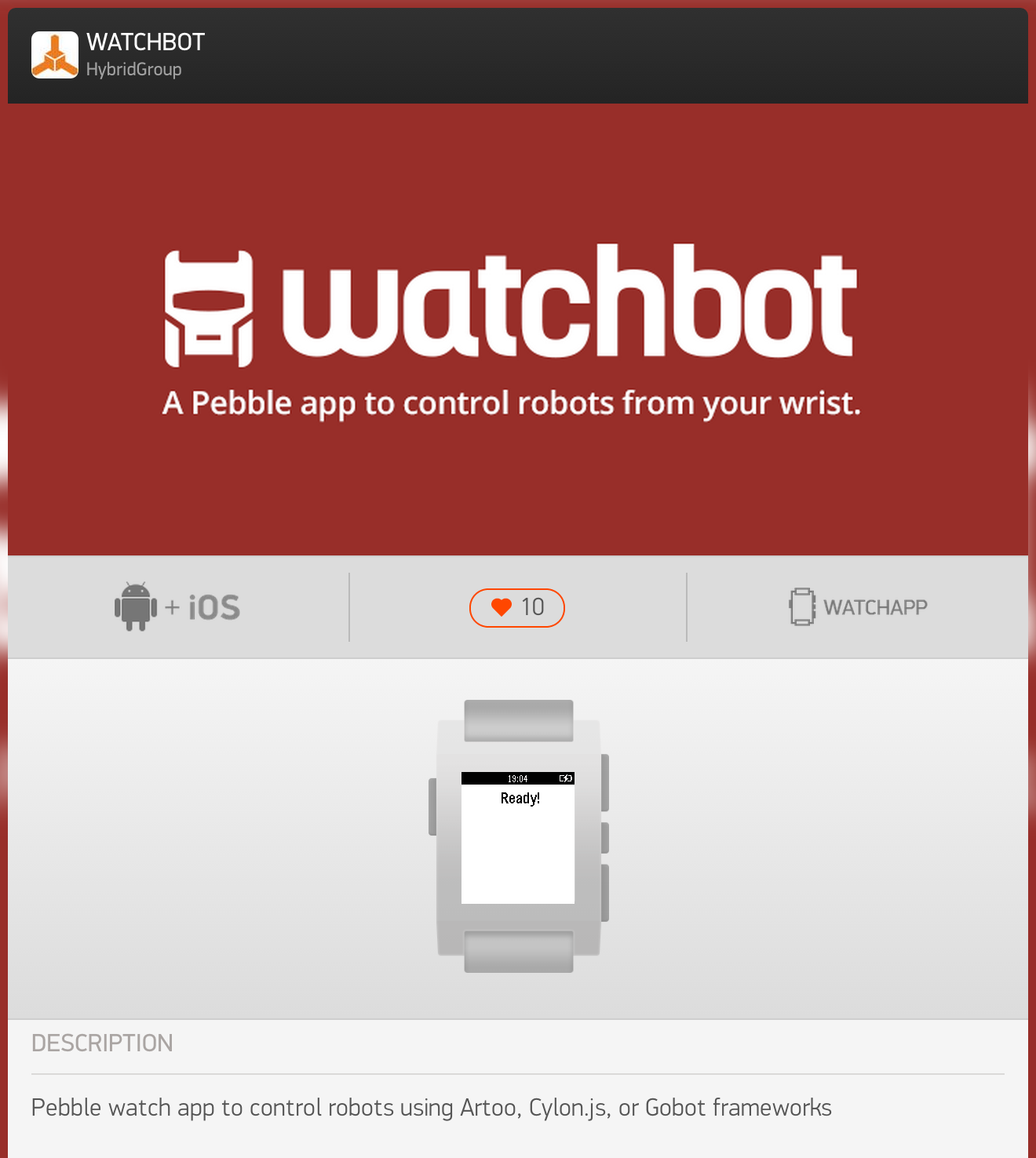
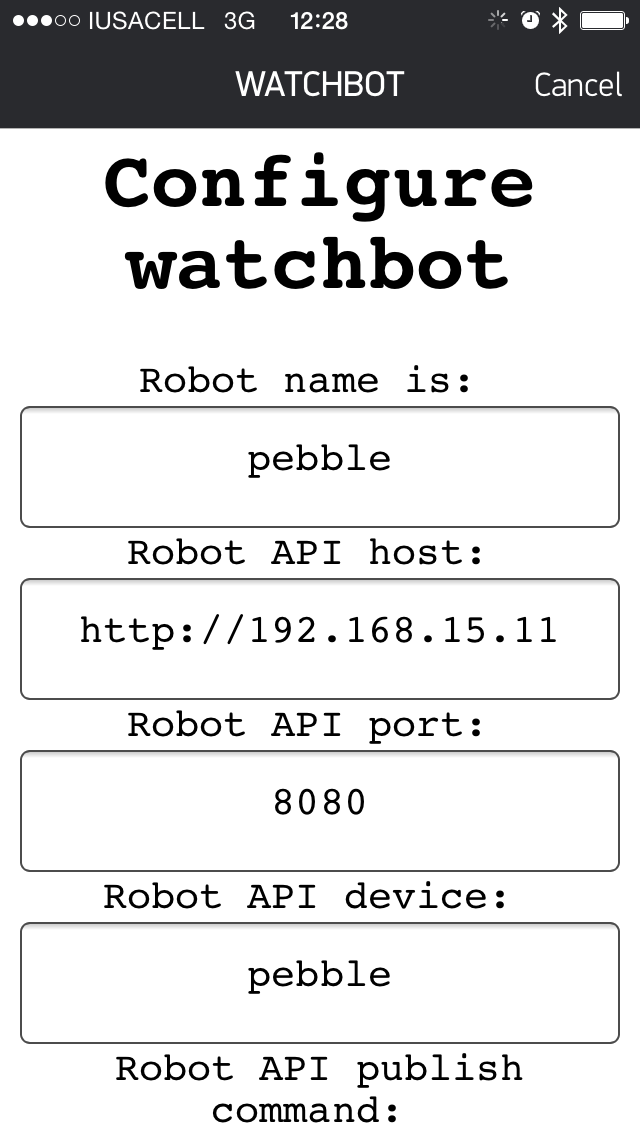
Configuration
Once you've got WatchBot installed, go to "My Pebble" on your smartphone's Pebble app. Once there, configure the following settings:
- robot name: leave this blank
- robot api host: IP of the computer running the Cylon API
- robot api port: port number for the Cylon API
- publish command: leave this blank
- message command: leave this blank
- accelerometer: leave this unchecked
How to Use
- Before running the example, make sure configuration settings match with your program, in example, api host is your computer IP, robot name is 'pebble', and robot api port is 8080
This small program receives message queue events from a Pebble smart watch.
var Cylon = ; Cylon; Cylonstart;How to Connect
This software requires version 2.X of the Pebble watch firmware.
The main steps are:
- Install Pebble 2.0 iOS or Android app. (If you haven't already)
- Install watchbot by following these instructions
- After app is installed, click on "Settings" and configure robot name, robot api host, and robot api port
- Configuration settings must match with your program, in this example, api host would be your computer IP, robot name is 'pebble', and robot api port is 8080
Supported Features
- Event detection of 3 main pebble buttons
- Tap event
- Accelerometer support
- Sending text notification to pebble
Documentation
We're busy adding documentation to our web site at http://cylonjs.com/ please check there as we continue to work on Cylon.js
Thank you!
Contributing
For our contribution guidelines, please go to https://github.com/hybridgroup/cylon/blob/master/CONTRIBUTING.md .
Release History
For the release history, please go to https://github.com/hybridgroup/cylon-pebble/blob/master/RELEASES.md .
License
Copyright (c) 2013-2015 The Hybrid Group. Licensed under the Apache 2.0 license.
