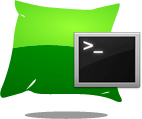
cushion-cli 


Your are a command line hero. And you like CouchDB. Maybe cushion-cli is something for you.
Command line tool for cushion CouchDB API. It is based on the node.js CouchDB-Api Cushion.
Introduction on Youtube
Getting Started
Install the module with: npm install -g cushion-cli
After that the global cushion command should be available in your terminal. You can call it with different arguments.
without any arguments
Cushion will start with a setup dialog to get information about connection host, port, etc.
cushion
with version argument
Cushion will show version number and not start the interactive command line tool.
cushion -v
cushion --version
with host and port defined
Cushion will not show any setup dialog and will try to establish connection with given parameters. In case of failure default setup prompt dialog will be started.
cushion -h 127.0.0.1 -p 5984
cushion --host 127.0.0.1 --port 5984
with host, port and admin name defined
Cushion will ask for admin password and will try to establish connection with given parameters. In case of failure default setup prompt dialog will be started.
cushion -h 127.0.0.1 -p 5984 -a foo
cushion --host 127.0.0.1 --port 5984 --admin foo
General Commands ( not depending on level and usable all the time ):
connection
Description: Switch to connection level.
No matter at which level you are, you can jump to connection level to use specific commands at this level.
After switching to connection level there will be a few new connection specific commands. So check them out by only pressing TAB.
Example:
document ✩ [documentName] ✩ -> connection
connection ✩ [host] ✩ ->
database [databaseName]
Description: Switch to database level.
Jump to database level with command. If you are at connection level you need to set up a name. That means if you want to set up a new database switch the new name only and call the create command afterwards. If you want to work with an existing one type in database and enter first letter and press TAB .
! This command is supported by auto-completion !
After switching to database level there will be a few new database specific commands. So check them out by only pressing TAB.
If you are at document level use this command to go back to database level. Alternatively you could use ...
Examples:
connection ✩ [host] ✩ -> database [databaseName]
database ✩ [databaseName] ✩ ->
document ✩ [documentName] ✩ -> database
database ✩ [databaseName] ✩ ->
exit
Description: Stop cushion and to something else.
Example:
conncetion ✩ [host] ✩ -> exit
Bye bye - happy couching
help [command]
Description: Look for help for specific command.
This command is level specific! It will only show you the help messages for commands available on your current level (connection, database, document, user). To check which commands are available for some help (if you find something that is missing, please drop me a line) enter helpand press TAB.
! This command is supported by auto-completion !
Example:
connection ✩ [host] ✩ -> help version
Get version of connected couchdb.
Command:
$ version
connection ✩ [host] ✩ ->
listDatabases
Description: Get list of all databases of current CouchDB connection.
Example:
connection ✩ [host] ✩ -> listDatabases
CouchDB includes the following databases:
Response:
- _replicator
- _users
- foo
- bar
- baz
connection ✩ [host] ✩ ->
listUsers
Description: Get list of all users of connected CouchDB.
Example:
connection ✩ [host] ✩ -> listUsers
Following users exist:
Response:
- foo
- bar
connection ✩ [host] ✩ ->
user [userName]
Description: Switch to user level.
Enter a given name for switching either to an existing user or for creating a new one by calling create at user level. To check which users are available to switch to enter userand press TAB.
! This command is supported by auto-completion !
After switching to user level there will be a few new user specific commands. So check them out by only pressing TAB.
Example:
connection ✩ [host] ✩ -> user [userName]
user ✩ [userName] ✩ ->
[..]
Description: Switch to parent level.
If you are at document level you will switch to database level. Database and user level will switch to connection level. Command at connection level will do nothing.
Example:
database ✩ [databaseName] ✩ -> ..
connection ✩ [host] ✩ ->
Connection Level Commands ( "connection ✩ [host] ✩ ->" ):
activeTaks
Description: Get list of active tasks.
Example:
connection ✩ [host] ✩ -> activeTasks
Response:
(empty array)
connection ✩ 127.0.0.1 ✩ ->
config [section] [option] [value]
Description: Get or set config information.
The parameters section, option and value are optional. So if you want to retrieve all config information just call config without any parameters. If you want to retrieve config information for a particular section call config [section] and so on. If you want to set any config option just set the value as third parameter ( 4th example ).
! This command is supported by auto-completion for section !
Examples:
connection ✩ [host] ✩ -> config
Response:
httpd_design_handlers:
_info: {couch_httpd_db, handle_design_info_req}
_list: {couch_httpd_show, handle_view_list_req}
…
a lot of fancy information here
…
util_driver_dir: /opt/local/lib/couchdb/erlang/lib/couch-1.1.1/priv/lib
view_index_dir: /opt/local/var/lib/couchdb
connection ✩ [host] ✩ ->
connection ✩ [host] ✩ -> config stats
Response:
rate: 1000
samples: [0, 60, 300, 900]
connection ✩ host ✩ ->
connection ✩ [host] ✩ -> config stats rate
Response:
1000
connection ✩ [host] ✩ ->
connection ✩ [host] ✩ -> config ssl port 1000
Response:
true
connection ✩ [host] ✩ -> config ssl port
Response:
1000
connection ✩ 127.0.0.1 ✩ ->
createAdmin [name] [password]
Description: Create a new admin. You have got the possibilities to do in one step or to run a prompt dialog asking for name and password.
Examples:
connection ✩ [host] ✩ -> createAdmin
What is the name of admin? john
What is the password for john? fancyPassword
Admin was created.
Response:
true
connection ✩ [host] ✩ ->
connection ✩ [host] ✩ -> createAdmin john fancyPassword
Admin was created.
Response:
true
connection ✩ [host] ✩ ->
deleteAdmin [name]
Description: Delete an existing admin. You have got the possibilities to do in one step or to run a prompt dialog asking for admin name.
! This command is supported by auto-completion for the wished admin !
Examples:
connection ✩ [host] ✩ -> deleteAdmin
What is the name of admin? john
Admin was deleted.
Response:
true
connection ✩ [host] ✩ ->
connection ✩ [host] ✩ -> deleteAdmin john
Admin was deleted.
Response:
true
connection ✩ [host] ✩ ->
deleteConnection [name|index] [name|index] ...
Description: If you set up a new connection you have the possibility to save the connection for later usage. Additional to that you can save connection by calling the saveConnection command. To delete useless connections from storage use this command.
! This command is supported by auto-completion for the connection name !
Examples:
Connection file found.
You have the following saved connections:
(1) local -> 127.0.0.1
(2) foo -> 127.0.0.1
…
a lot of fancy information here
…
connection ✩ [host] ✩ -> deleteConnection foo
Connection foo deleted.
connection ✩ [host] ✩ ->
Connection file found.
You have the following saved connections:
(1) local -> 127.0.0.1
(2) foo -> 127.0.0.1
…
a lot of fancy information here
…
connection ✩ [host] ✩ -> deleteConnection 2
Connection foo deleted.
connection ✩ [host] ✩ ->
onnection file found.
You have the following saved connections:
(1) local -> 127.0.0.1
(2) test1 -> 127.0.0.1
(3) test2 -> 127.0.0.1
(4) test3 -> 127.0.0.1
(5) test4 -> 127.0.0.1
(6) test5 -> 127.0.0.1
…
a lot of fancy information here
…Yeah! You are now connected to 127.0.0.1:5984!
connection ✩ [host] ✩ -> deleteConnection test1 test3 test5
Connection(s) test1, test3, test5 deleted.
connection ✩ [host] ✩ ->
Connection file found.
You have the following saved connections:
(1) local -> 127.0.0.1
(2) test2 -> 127.0.0.1
(3) test4 -> 127.0.0.1
(4) test3 -> 127.0.0.1
connection ✩ [host] ✩ -> deleteConnection 2 4
Connection(s) 2, 4 deleted.
connection ✩ [host] ✩ ->
listAdmins
Description: Retrieve a list of admins of connected CouchDB.
Examples:
connection ✩ [host] ✩ -> listAdmins
Following admins exist:
Response:
- foo
- bar
connection ✩ [host] ✩ ->
log [bytes]
Description: Retrieve the tail of the server logs of connected CouchDB. Without set bytes param you will get 1000 Bytes of the tail.
Examples:
connection ✩ [host] ✩ -> log
Response:
T] [info] [<0.23322.8>] 127.0.0.1 - - 'GET' /_config 200
[Tue, 12 Mar 2013 21:58:41 GMT] [info] [<0.31614.8>] 127.0.0.1 - - 'GET' / 200
…
lot of fancy information here
…
[Tue, 12 Mar 2013 22:16:03 GMT] [info] [<0.8336.9>] 127.0.0.1 - - 'GET' / 200
connection ✩ [host] ✩ ->
connection ✩ [host] ✩ -> log 32
Response:
0.1 - - 'GET' /_log?bytes=8 200
connection ✩ [host] ✩ ->
restart
Description: Restart the CouchDB. You have to be logged in as admin to do so.
Example:
connection ✩ [host] ✩ -> restart
Response:
ok: true
connection ✩ [host] ✩ ->
saveConnection [name]
Description: Save the connection for later usage.
Example:
connection ✩ [host] ✩ -> saveConnection foo
Connection foo was saved.
connection ✩ [host] ✩ ->
showConnection
Description: If you are at a new connection and you forgot what the settings was, this command will give you information about current connection.
Example:
connection ✩ [host] ✩ -> showConnection
Your current connection is:
host -> 127.0.0.1
port -> 5984
username -> john
password -> fancyPassword
secure -> false
path -> some/path/to/someWhere
connection ✩ [host] ✩ ->
showConnections
Description: Get a list of all saved connections.
Example:
connection ✩ [host] ✩ -> showConnections
Connection file found.
You have the following saved connections:
(1) local -> 127.0.0.1
(2) foo -> someHost
(3) bar -> anotherHost
connection ✩ host ✩ ->
stats
Description: Get server statistics.
Example:
connection ✩ [host] ✩ -> stats
Response:
couchdb:
open_databases:
description: number of open databases
current: null
sum: null
…
a lot of fancy information here
…
min: null
max: null
connection ✩ [host] ✩ ->
uuids [numberOfUuids]
Description: Create CouchDB uuids.
Examples:
connection ✩ [host] ✩ -> uuids
Response:
- 4be0aced2a9fba4d4514ceb56e000d6b
connection ✩ [host] ✩ ->
connection ✩ [host] ✩ -> uuids 10
Response:
- 4be0aced2a9fba4d4514ceb56e001cee
- 4be0aced2a9fba4d4514ceb56e002286
- 4be0aced2a9fba4d4514ceb56e003050
- 4be0aced2a9fba4d4514ceb56e00399e
- 4be0aced2a9fba4d4514ceb56e003afd
- 4be0aced2a9fba4d4514ceb56e0045fd
- 4be0aced2a9fba4d4514ceb56e00510b
- 4be0aced2a9fba4d4514ceb56e005973
- 4be0aced2a9fba4d4514ceb56e0067a0
- 4be0aced2a9fba4d4514ceb56e006be4
connection ✩ [host] ✩ ->
version
Description: Get version of connected CouchDB.
Example:
connection ✩ [host] ✩ -> version
Response:
1.1.1
connection ✩ [host] ✩ ->
Database Level Commands ( "database ✩ [databaseName] ✩ ->" ):
allDesignDocuments
Description: Get a list of all design documents. The representation is without '_design/' at the beginning, because you have to use it at view command without prefix anyway.
Example:
database ✩ [databaseName] ✩ -> allDesignDocuments
This databases includes of 2 design documents.
Response:
- designFoo
- designBar
database ✩ [databaseName] ✩ ->
allDocuments [param1] [param2] ...
Description: Get a list of all documents given in selected database. Look for all possible param at here at query parameters.
Example:
database ✩ [databaseName] ✩ -> allDocuments
This databases exists of 10 documents.
Displayed result has an offset of 0
Response:
Doc1: 6-841ea3bec41a1ccbf776591dda80e1f9
Doc2: 14-f65a9da7700c81a73d23985e7fe286b2
_design/entries: 2-3b756e80956bb0ddff78dbd9a4468a3e
Doc3: 19-819e98e81df4c835841e51b83749c918
…
database ✩ [databaseName] ✩ ->
database ✩ [databaseName] ✩ -> allDocuments limit=3 startkey="_design/entries"
This databases exists of 10 documents.
Displayed result has an offset of 2
Response:
_design/entries: 2-3b756e80956bb0ddff78dbd9a4468a3e
Doc3: 19-819e98e81df4c835841e51b83749c918
Doc4: 15-04000ead021dacbcf43a8c8969c5b2f1
database ✩ [databaseName] ✩ ->
allViews [designName]
Description: Get a list of views for design document.
! This command is supported by auto-completion for the design name !
Example:
database ✩ [databaseName] ✩ -> allViews foo
This design document includes of 2 views.
Response:
- viewBar
- viewBaz
database ✩ [databaseName] ✩ ->
cleanup
Description: Start view cleanup for connected database.
Example:
database ✩ [databaseName] ✩ -> cleanup
Response:
true
database ✩ [databaseName] ✩ ->
compact
Description: Start compaction for connected database.
Example:
database ✩ [databaseName] ✩ -> compact
Response:
true
database ✩ [databaseName] ✩ ->
create
Description: Create new database (if not exist) and set it in CouchDB. You need to be at database level to execute this command.
Example:
connection ✩ [host] ✩ -> database foo
Switched to database foo
database ✩ foo ✩ -> create
Database created.
database ✩ foo ✩ -> listDatabases
CouchDB includes the following databases:
Response:
- _replicator
- _users
- db1
- db2
- foo
database ✩ foo ✩ ->
destroy
Description: Delete given database and remove it from CouchDB. Switch to database level of an existing database and call destroycommand.
Example:
connection ✩ [host] ✩ -> listDatabases
CouchDB includes the following databases:
Response:
- _replicator
- _users
- db1
- db2
- foo
connection ✩ [host] ✩ -> database foo
Switched to database foo
database ✩ foo ✩ -> destroy
Database deleted.
Switched to connection level
connection ✩ [host] ✩ -> listDatabases
CouchDB includes the following databases:
Response:
- _replicator
- _users
- db1
- db2
connection ✩ [host] ✩ -
document [docId]
Description: Switch to document level by ID. If you don't set the ID CouchDB will set it for you later. After switching to document level don't forget to load given document, if you want to access the data.
! This command is supported by auto-completion for the document id !
Example:
database ✩ [databaseName] ✩ -> document doc1
Switched to document level.
document ✩ doc1 ✩ ->
database ✩ [databaseName] ✩ -> document
Switched to document level.
document ✩ ... ✩ ->
ensureFullCommit
Description: Saves all uncommited stuff to the disk.
Example:
database ✩ [databaseName] ✩ -> ensureFullCommit
Response:
true
database ✩ [databaseName] ✩ ->
info
Description: Get information about connected database.
Example:
database ✩ [databaseName] ✩ -> info
Response:
db_name: foo
doc_count: 10
doc_del_count: 7
update_seq: 149
purge_seq: 0
compact_running: false
disk_size: 618587
instance_start_time: 1363201782697759
disk_format_version: 5
committed_update_seq: 149
database ✩ [databaseName] ✩ ->
tmpView [map] [params|reduce] [reduce]
Description: Retrieve a temporary view for given database.
Example:
database ✩ [databaseName] ✩ -> tmpView 'function(doc) {emit(doc._id, doc);}'
This databases exists of 10 document.
Displayed result has an offset of 0.
Response:
-
id: 4be0aced2a9fba4d4514ceb56e007a04
key: 4be0aced2a9fba4d4514ceb56e007a04
value:
_id: 4be0aced2a9fba4d4514ceb56e007a04
_rev: 1-967a00dff5e02add41819138abb3284d
-
id: id1
key: key1
value:
_id: id1
_rev: 6-841ea3bec41a1ccbf776591dda80e1f9
name: foo
database ✩ [databaseName] ✩ ->
database ✩ [databaseName] ✩ -> tmpView 'function(doc) {emit(doc._id, doc);}' limit=1
This databases exists of 10 documents.
Displayed result has an offset of 0.
Response:
-
id: 4be0aced2a9fba4d4514ceb56e007a04
key: 4be0aced2a9fba4d4514ceb56e007a04
value:
_id: 4be0aced2a9fba4d4514ceb56e007a04
_rev: 1-967a00dff5e02add41819138abb3284d
database ✩ [databaseName] ✩ ->
database ✩ [databaseName] ✩ -> tmpView 'function(doc) {emit(doc._id, doc);}' 'function(keys, values, rereduce){return sum()}'
This databases exists of undefined documents.
Displayed result has an offset of undefined.
Response:
-
key: null
value: 0
database ✩ [databaseName] ✩ ->
database ✩ [databaseName] ✩ -> tmpView 'function(doc) {emit(doc._id, doc);}' limit=1 'function(keys, values, rereduce){return sum()}'
This databases exists of 10 documents.
Displayed result has an offset of 0.
Response:
-
id: 4be0aced2a9fba4d4514ceb56e007a04
key: 4be0aced2a9fba4d4514ceb56e007a04
value:
_id: 4be0aced2a9fba4d4514ceb56e007a04
_rev: 1-967a00dff5e02add41819138abb3284d
database ✩ [databaseName] ✩ ->
view [design] [view] [param1] [param2] ...
Description: Retrieve a particular view in design document for given database.
Example:
database ✩ [databaseName] ✩ -> view entries all
This databases exists of 9 documents.
Displayed result has an offset of 0.
Response:
- id: document1
key: foo1
value:
_id: document1
_rev: 6-841ea3bec41a1ccbf776591dda80e1f9
bar: baz
- id: document2
key: foo2
value:
_id: document1
_rev: 6-841ea3bec41a1ccbf776591dda80e1f9
bar: baz
…
a lot of fancy information here
…
- id: document5
key: foo5
value:
_id: document1
_rev: 6-841ea3bec41a1ccbf776591dda80e1f9
bar: baz
database ✩ [databaseName] ✩ ->
Document Level Commands ( "document ✩ [documentName] ✩ ->" ):
content [key] [value]
Description: Get or set document body content. Don't forget to save it with save command later on.
! This command is supported by auto-completion for the document body key !
Examples:
document ✩ [docId] ✩ -> content
Response:
_id: docId
name: someName
…
a lot of fancy information here
…
foo: bar
document ✩ [docId] ✩ ->
document ✩ [docId] ✩ -> content name
Response:
someName
document ✩ [docId] ✩ ->
document ✩ [docId] ✩ -> content name newName
Property set.
document ✩ [docId] ✩ -> content
Response:
_id: docId
name: newName
…
a lot of fancy information here
…
foo: bar
document ✩ [docId] ✩ ->
info
Description: Get info about given document.
Examples:
document ✩ [docId] ✩ -> info
Response:
revision: 13-8da00c2e8d7b1a0ddc6db934e48b85a1
size: 448
document ✩ [docId] ✩ ->
load
Description: Load body of particular document. Before that command your document will be empty.
Example:
document ✩ [docId] ✩ -> info
Response:
revision: 13-8da00c2e8d7b1a0ddc6db934e48b85a1
size: 448
document ✩ [docId] ✩ ->
save
Description: Save body of particular document to CouchDB.
Example:
document ✩ [docId] ✩ -> save
Document saved.
document ✩ [docId] ✩ ->
User Level Commands ( "user ✩ [userName] ✩ ->" ):
addRole [role1] [role2] ...###
Description: Add one or more new roles to current user.
Example:
user ✩ foo ✩ -> addRole bar
Role(s) were successfully added.
user ✩ foo ✩ -> getRoles
User has the following roles:
Response:
- bar
user ✩ foo ✩ -> addRole bar1 bar2 bar3
Role(s) were successfully added.
user ✩ foo ✩ -> getRoles
User has the following roles:
Response:
- bar1
- bar2
- bar3
user ✩ foo ✩ ->
create [password]###
Description: Create new user. Password argument optional. If empty password prompt, will be displayed afterwards.
Example:
connection ✩ [host] ✩ -> user foo
Switched to user foo
user ✩ foo ✩ -> create
What is the passwort for the user? fancyPassword
User was successfully created.
user ✩ foo ✩ ->
connection ✩ [host] ✩ -> user foo
Switched to user foo
user ✩ foo ✩ -> create fancyPassword
User was successfully created.
user ✩ foo ✩ ->
delete
Description: Delete current user. Level will be switched to connection level afterwards.
Example:
user ✩ foo ✩ -> delete
User was succesfully deleted.
connection ✩ 127.0.0.1 ✩ ->
deleteRole [role]###
Description: Delete a particular role of current user.
! This command is supported by auto-completion for the wished role !
Example:
user ✩ foo ✩ -> getRoles
User has the following roles:
Response:
- bar
user ✩ foo ✩ -> deleteRole bar
Role(s) were successfully deleted.
user ✩ foo ✩ -> getRoles
User has the following roles:
Response:
(empty array)
user ✩ foo ✩ ->
getRoles###
Description: Get all roles of current user.
Example:
user ✩ foo ✩ -> getRoles
User has the following roles:
Response:
- bar
- bar2
- bar3
user ✩ foo ✩ ->
Contributing
In lieu of a formal styleguide, take care to maintain the existing coding style. Add unit tests for any new or changed functionality. Lint and test your code using grunt.
Release History
-
0.6.1 - added possibility to delete multiple connections with one
deleteConnectioncall -
0.6.0 - bug fix and error handling for npm stuff
-
0.5.2 - updated package.json to point to new github pages as project homepage
-
0.5.1 - only Readme update for new features to have complete docu in npm
-
0.5.0 - new initialization handling of cli tool (setup of connection without prompt dialog)
-
0.4.5 - error handling using domains, better output for listAdmins command, bugfix database command
-
0.4.4 - better messages on setup, fix for content command on document level
-
0.4.3 - connetions defaults.json is now ~/.cushion/defaults.json
-
0.4.2 - safety fix at each level for catching exceptions
-
0.4.1 - npm dependency fix
-
0.4.0 - npm update check
-
0.3.2 - more test coverage, fix content handling on document level, package.json dependency update
-
0.3.1 - bugfixes for 'unsaved star'
-
0.3.0 - much more test coverage, removed databaseCommand 'exists', 'unsaved star' on database|document|user level
-
0.2.9 - added listAdmins call, deleteRole supports autocompletion
-
0.2.8 - more tests, minor bug fixes, implementation of check mark for unsaved document changes
License
The MIT License (MIT)
Copyright (c) 2013 stefan judis
Permission is hereby granted, free of charge, to any person obtaining a copy of this software and associated documentation files (the "Software"), to deal in the Software without restriction, including without limitation the rights to use, copy, modify, merge, publish, distribute, sublicense, and/or sell copies of the Software, and to permit persons to whom the Software is furnished to do so, subject to the following conditions:
The above copyright notice and this permission notice shall be included in all copies or substantial portions of the Software.
THE SOFTWARE IS PROVIDED "AS IS", WITHOUT WARRANTY OF ANY KIND, EXPRESS OR IMPLIED, INCLUDING BUT NOT LIMITED TO THE WARRANTIES OF MERCHANTABILITY, FITNESS FOR A PARTICULAR PURPOSE AND NONINFRINGEMENT. IN NO EVENT SHALL THE AUTHORS OR COPYRIGHT HOLDERS BE LIABLE FOR ANY CLAIM, DAMAGES OR OTHER LIABILITY, WHETHER IN AN ACTION OF CONTRACT, TORT OR OTHERWISE, ARISING FROM, OUT OF OR IN CONNECTION WITH THE SOFTWARE OR THE USE OR OTHER DEALINGS IN THE SOFTWARE.