Cucumber TestRail
Portal for Displaying Cucumber Results from CircleCI on TestRail!
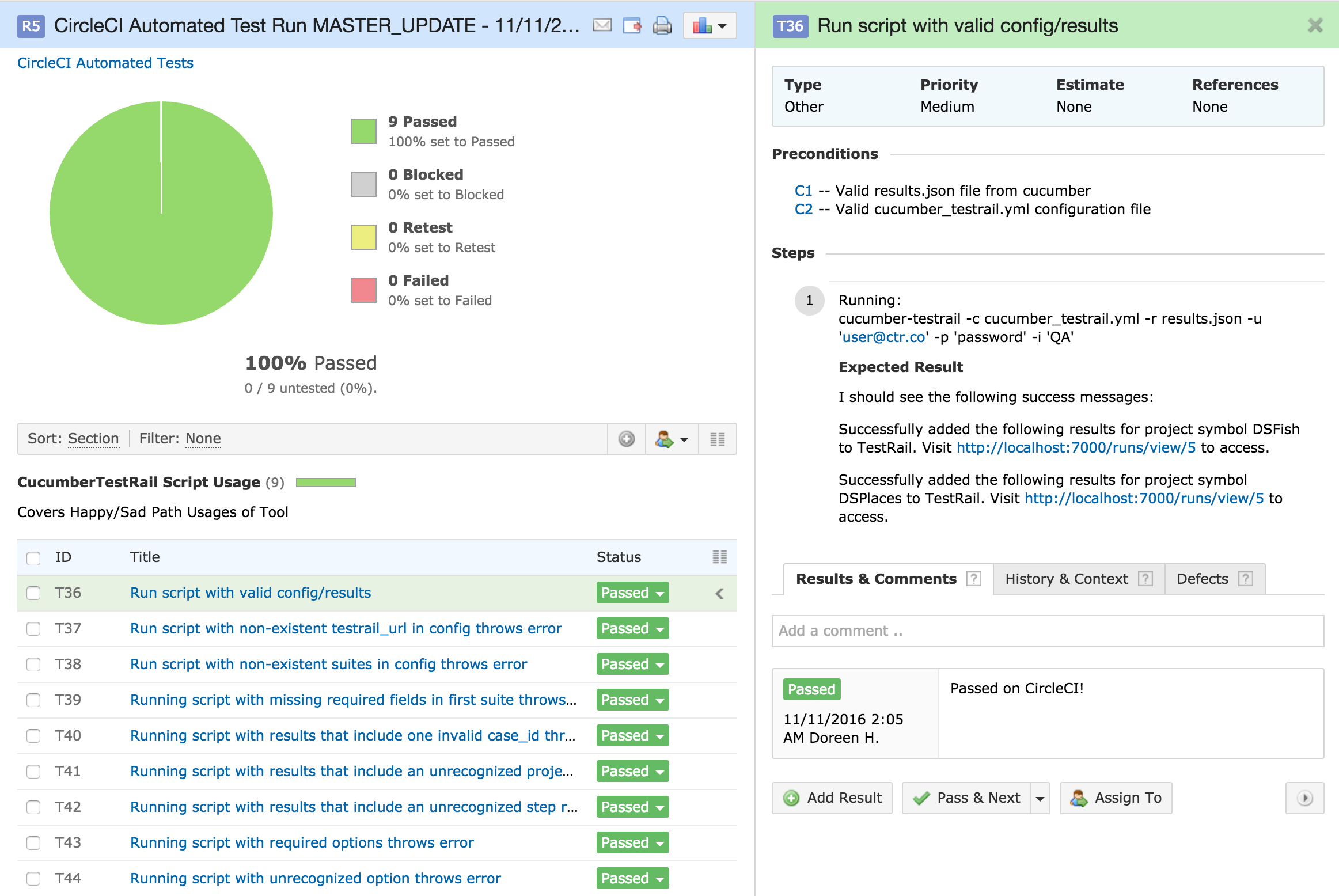
Setup
Preconditions
Setup on TestRail
-
Create New Project and enter project overview. The last number in the resulting url is your project_id
-
Navigate to Test Cases tab
-
Generate a new section and add test cases for your suite
-
Navigate to Test Runs & Results tab
-
Click on Add Test Plan Button
-
Give your test plan a name and click Add Test Plan. The last number in the resulting url is your testplan_id
Setup on CircleCI
-
Enable CircleCI builds for your repository
-
Add your username and password as environment variables in the CircleCI dashboard's project settings
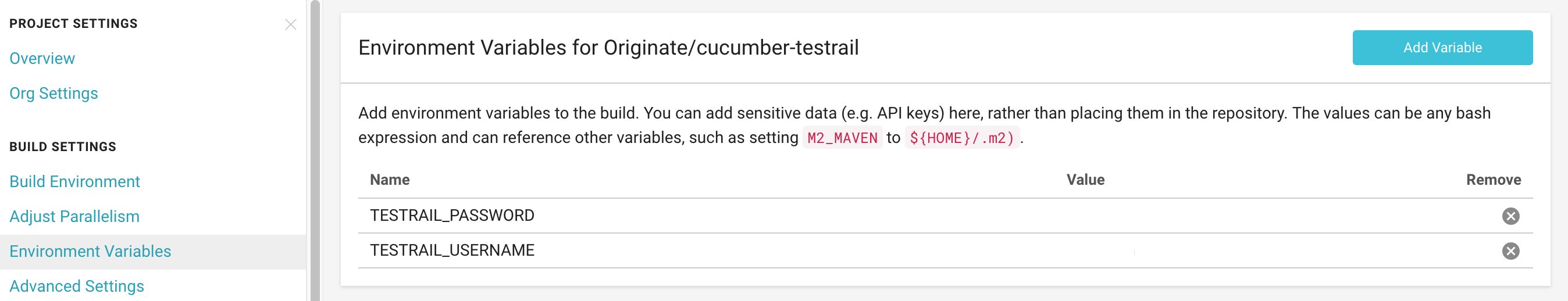
Setup on Your Project
- Add a
cucumber_testrail.ymlfile to your root directory containing the following information:
testrail_url: "https://yourtestrailurlhere.testrail.net/index.php?"
suites:
- suite:
project_id: [your project_id]
project_symbol: 'SYM'
suite_id: (optional) 1
section_id: (optional) [your section_id (not exposed on the UI but is sequential so starts with 1)]
testplan_id: [your testplan_id]
In this configuration, you will have one suite. Tags with the SYM symbol in your cucumber tags will correlate with this TestRail suite.
- In your project source, add the following
circle.ymlfile:
machine:
node:
version: 6.1.0
test:
pre:
# create a new folder in circle's artifacts directory for our cucumber results
- mkdir -p $CIRCLE_TEST_REPORTS/cucumber
override:
# run the cucumber tests and publish the json format to circle's artifacts
- cucumber-js --format json:$CIRCLE_TEST_REPORTS/cucumber/tests.cucumber --format pretty
post:
- ./bin/publish_results
Check out the FAQs page about configuring nightly test runs.
- Add
bin/publishor any subsitute that will define when the builds should publish results to testrail:
./node_modules/.bin/cucumber-testrail -c cucumber_testrail.yml -r $CIRCLE_TEST_REPORTS/cucumber/tests.cucumber -u $TESTRAIL_USERNAME -p $TESTRAIL_PASSWORD -i '[SOME MESSAGE]'
Here, [SOME MESSAGE] could denote an environment or and action. You can remove that option if you don't need it.
- Write Cucumber Tests with proper TestRail tags! In order to add feature tests that correlate with the above sample suite, add the following tag to the top of your scenario:
@TestRail-SYM-1
Scenario: Logging in to the Application
In this example, this scenario maps to case_id 1 from your SYM test suite
- Merge tests and watch the update!
FAQs
See our Frequently Asked Questions page for other important information before you get started.