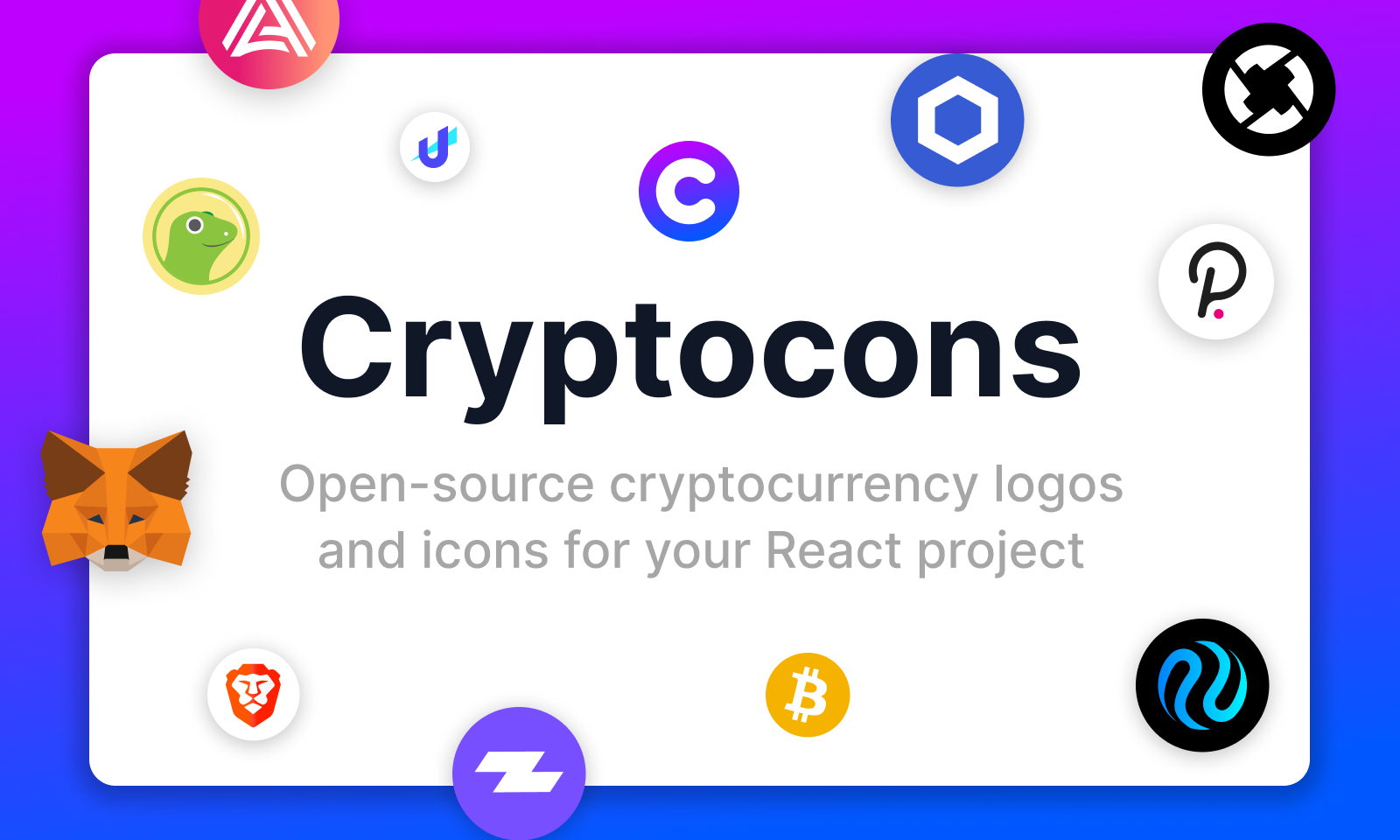Cryptocons
What is Cryptocons?
Cryptocons is a collection of named icon modules and utility functions making it easier to manage cryptocurrency icons in your project.
Each icon is placed on a 24x24 grid and available as two types:
- Logo: Plain logomark icons
- Badge: Logomark icons contained in a shape that can be configured with different border radiuses from square to circle.
Design Assets
Check out the Figma library for component assets.
Quick start
For a detailed guide on Cryptocon component usage, check out the website. To get started quickly and/or learn by inspecting, read on and check out the CodeSandbox example.
1. Install the package in your project
yarn add cryptocons
or
npm install cryptocons2. Import icons
import { Binance, BinanceBadge } from 'cryptocons'3. Render the icons
<Binance />
<BinanceBadge />Develop locally
If you want to tinker or contribute to Cryptocons, you will need to build the repo locally.
The content within the scripts directory is what automatically transforms XML into React components from within the svg directory. Most of the functions within are refactored and tailored to the cryptocon build process from the svg2jsx library.
Build
1. Install the dependencies
yarn2. Run the scripts
yarn buildThis will use ts-node to run all the functions in the scripts directory. These scripts will optimize, transform, and reformat the content within the svg directory into React components in the components directory.
3. Run Storybook to view changes
yarn storybookThis will build the components within the components directory to localhost:8000. Any changes made to components will automatically rerender. Hack away.
Debug
If you use VS Code to develop, the debug panel will have a pre-configured profile called "Debug Scripts". This will run the build command in debug mode and allow you to step through all the functions.
Test
Icon tests are run with React Testing Library and Jest.
yarn testThis will run all available tests within the tests directory inside src and watch for changes.
Contributing
If you would like to contribute, the repository is setup in a way to make it fairly easy, but there are a few important things to know.
The entire component library is built from how the content within the svgs repository is named and structured. This means naming conventions play a very important role and there area few important hooks when exporting svgs as Badges and Logos.
Exporting SVGs
- Icons must be on a 24x24 pixel artboard/canvas. The
viewBoxused in thecreateIconhelper specifies 24x24 and it's important to match it. - For Badge types, the first element in the exported svg must be a 24x24
rectelement with a color. This is hooked into during the build process and creates thebadgeRadiusfunctionality. Follow the icon structure in the example Figma file.
Naming conventions
- Icons are named after the brand/business/coin name, not the cryptocurrency ticker symbol. For example, Bitcoin's ticker symbol is BTC and Ethereum's ticker symbol is ETH. The name of the icon would be
Ethereum,EthereumBadge,Bitcoin,BitcoinBadge. - Icons have two types: Badge and Logo. Logos are the default icon and don't need typed. Badge types of an icon must have the word "Badge" as a suffix.
- Icon names are PascalCase with no spaces. PascalCaseIsCapitalizedInsteadOfASpace.
- Numbers in names are always typed out. For instance, it's
ZeroXinstead of0x(sorry 0x, blame JavaScript).
More apps by me
I like making things. Check out what I'm up to lately.