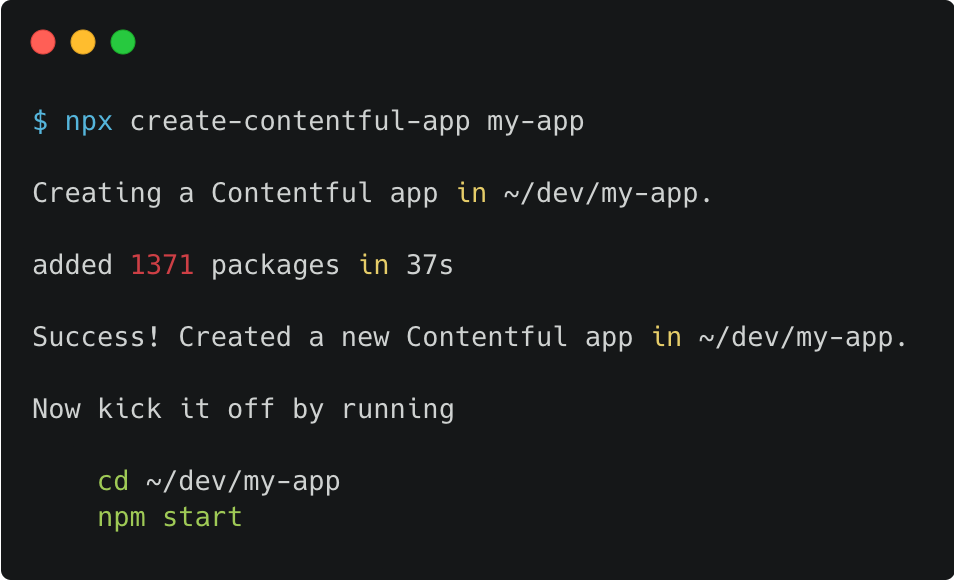create-contentful-app is a command line interface to easily bootstrap Contentful Apps.
- Node.js v18.12 or later
- npm v9 or later
To start developing your first app, run:
npx create-contentful-app my-first-appYou can run create-contentful-app using one of the following commands:
# npx
npx create-contentful-app <app-name>
# npm
npm init contentful-app <app-name>
# Yarn
yarn create contentful-app <app-name>--npm or --yarn
Use npm or Yarn to manage dependencies. If omitted, defaults to the manager used to run create-contentful-app.
Both flags are mutually exclusive.
Select between predefined and custom templates:
-
-ts, --typescript: Use TypeScript template (default) -
-js, --javascript: Use JavaScript template -
-e, --example <example-name>: Select a predefined template from https://github.com/contentful/apps/tree/master/examples -
-s, --source <url>: Use a custom template. Format: URL (HTTPS or SSH) or vendor:user/repo (e.g., github:user/repo)
These flags are mutually exclusive. If no flag is provided, the TypeScript template is used.
--help
Shows all available CLI options:
Usage: npx create-contentful-app [options] [app-name]
Bootstrap your app inside a new folder `my-app`
create-contentful-app my-app
or specify your own template
create-contentful-app my-app --source "github:user/repo"
Official Contentful templates are hosted at https://github.com/contentful/apps/tree/master/examples.
Arguments:
app-name app name
Options:
--npm use npm
--yarn use Yarn
-js, --javascript use default JavaScript template
-ts, --typescript use default TypeScript template
-e, --example <example-name> bootstrap an example app from https://github.com/contentful/apps/tree/master/examples
-s, --source <url> provide a template by its source repository.
format: URL (HTTPS or SSH) or vendor:user/repo (e.g., github:user/repo)
-a, --actions includes a hosted app action in ts or js template
-f, --function <function-template-name> include the specified function template
-h, --help shows all available CLI options