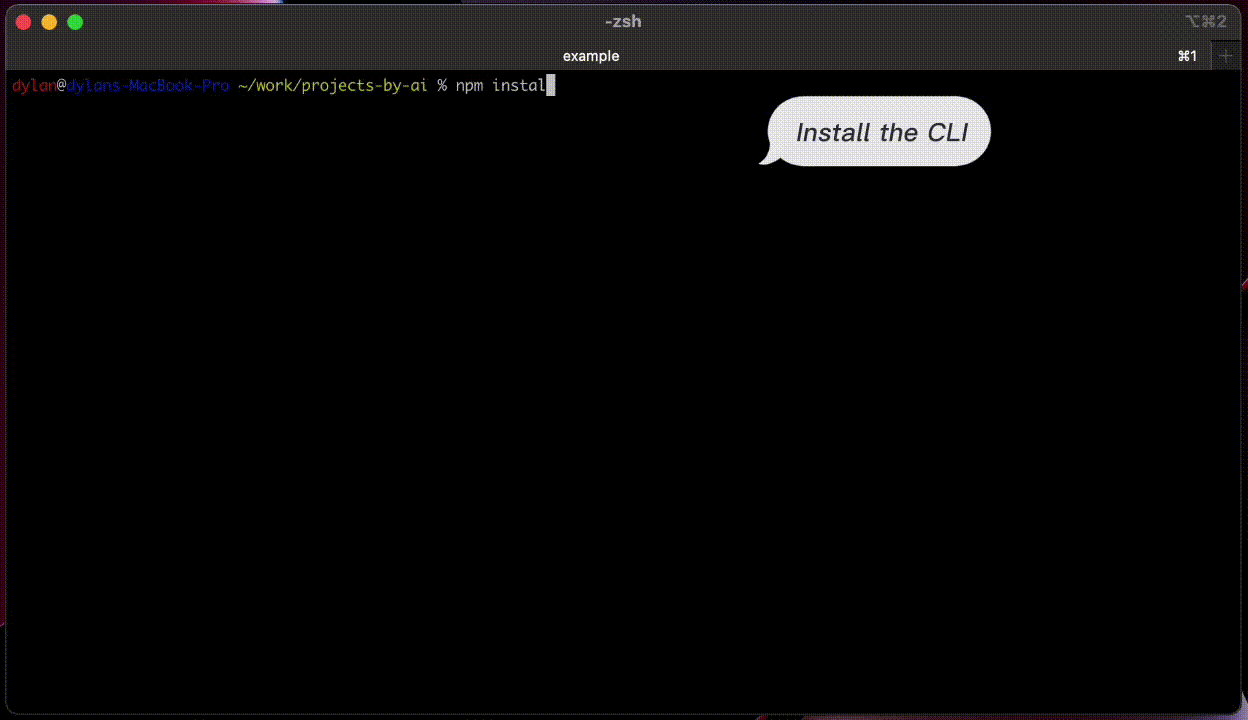Create-Blank-App (CBA)
create-blank-app (cba) - just one command to remember. CBA is a command-line tool for creating a new app by searching for tech stacks using keywords. It also supports generative AI.
Support:
- Vite, bun, next, create-react-app (CRA), create-next-app (CNA), create-nuxt-app, create-web3js-app (CWA), express-generator-typescript, create-react-native-app (Expo), react-native init, angular.
- Vite: vue, react, preact, lit-element, svelte app.
- Typescript.
- Support ChatGPT to generate a new app using prompt file.
- Addons: install and configure libraries into existing project (see more below).
Installation: $ npm install create-blank-app -g
Usage: $ cba <name> <keyword1 keyword2 etc.>
Examples:
$ cba myapp vite react ts
$ cba myapp cra ts
$ cba madebyai (assume that you have 'madebyai/prompt' file)
Addons:
- You can run addon scripts to install and set up libraries to an existing project.
$ cd project
$ cba --add tailwind
- Addon List:
-
github-action-ci: basic Github Action CI workflow. -
nodemon: for backend: auto reload when a file changed. tailwindreact-router-
prisma: for backend: added prisma, @prisma/client and examples of tables, /users route. -
google-oauth-express-react: for express backend and react webapp.
-
ChatGPT:
Support ChatGPT to generate a new app using prompt file:
- Set OpenAI api key like
$ export OPENAI_API_KEY=<yourkey> - Create an empty directory, inside, write your prompt in the "prompt" file (or "prompt.gpt4" for gpt-4 model).
- Outside that directory, run:
$ cba <name>
Development:
- For development of CBA, see: /docs/dev.md