A quick start React +TailwindCSS + Styled-Components + Twin-Macro template
An opinionated quick start Create React App (CRA) template with configured TailwindCSS, Styled-components, Twin.Macro, Craco configuration.
Usage
npx create-react-app [your-project-name] --template react-tailwind-anishOr
yarn create react-app your-project-name --template react-tailwind-anishnpx command installs the most recent stable version of CRA from npm.
--template parameter points to this template, note that cra-template- prefix is omitted.
Motivation
You know the pain. You start a new project from scratch and need to configure it again and again. It needs tailwind and craco configuration. I want to focus on building amazing projects and not spending hours configuring. That's why I've created this template. It's here for you to use.
Available Scripts
In the project directory, you can run:
-
yarn start- runs the app in the development mode. Open http://localhost:3000 to view it in the browser. -
yarn test- launches the test runner in the interactive watch mode. -
yarn build- builds the app for production to thebuildfolder. -
yarn eject- exposes content ofreact-scriptpackage
Due to CRA template limitations (we can change only scripts and dependencies inside generated package.json) all configuration is done by adding config files where possible. Also no devDependencies for now, sorry.
DevDependencies Configuration
For devDependencies you can remove the autoprefixer, postcss, tailwindcss from dependencies and paste it into the "devDependencies" object.
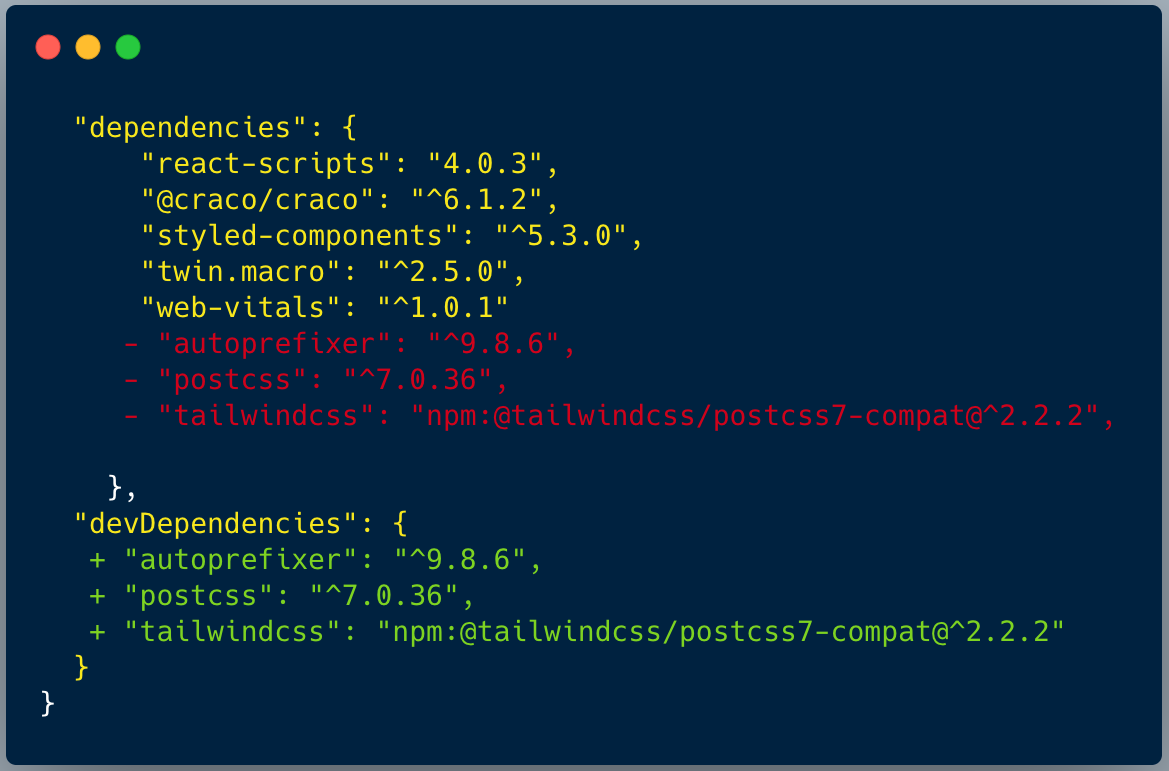
Thank you
I hope this template will be helpful for you and you will love using it