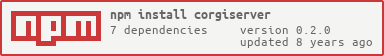A web server running javascript like tomcat.
What is corgiserver
corgiserver is a web server running javascript code, supports multiple projects, and ROOT as the default project. It is similar to Java Tomcat server, default resolution .csp file, which is a packet (specific wording javascript files) container.corgiserver is a nodejs module container.
Please refer to packet BrightJS doc
Quick Start
step 1: install corgiserver
npm install corgiserver -g
step 2:
$ corgiserver create <projectname>,<projectpath>
the command will create the folder of project and its files.
step 3:
goto the project folder to build the controllers.
step 4
run the server $ corgiserver -start
Project directory structure
project
├─node_modules (forbidden) => $ npm install <module> --save
├─WEBINF (forbidden)
│ ├─src
│ │ └─<code>
│ └─web.json
├─<assets>
├─...
├─index.html
└─package.json
- WEBINF Is the project of a protected directory can not be accessed outside
- WEBINF/src is a packet drop directory (similar to java package management system)
- WEBINF/web.json is the profile of the project
- WEBINF directory can be placed outside other static resources
- node_modules the third part module folder installed by npm command.
Third-party modules can co-exist with the project, the project can not references to each other between the third-party modules.Of course, you can use a global third-party modules.
rquire Third-party modules in the project code just like
require("/<moduleName>");,"/"is important.
Operating Mechanism
Would start separately configured service project when a project starts, all the services are started after the project start is completed. After the completion of the project started, the request will come one by one through the filter chain processing, and then return.
Use the built-in framework to define mvcservice and mvcfilter in web.json file project
web.json
- Page for covered server default page
- upload set encoding,max form size,tmp folder
- Service is used to configure the service to start with the project
- Filter is used to configure a request through a filter
corgi provides predefined service
- mvcservice for implementing initialization mvc functions
- database database configuration
- host database IP
- port database port
- debug debug mode is turned on
- database database name
- user database user name
- password database password
- connectionLimit the maximum number of connections
- view
- path template path
- suffix suffix template
- database database configuration
corgi provided predefined filter
- mvcfilter function for implementing mvc
- cachefilter for implementing the browser cache function files - etag: true open etag - cacheSetting: {default: 200000} cache Last-modified time is used to control the Cache-control
- zipfilter for implementing the response with gzip compression - gzip: "js, css" what file extension provisions gzip compression - deflate: "png" file suffix provisions which deflate compression
server config
server config under the conf/server.json file control
- Port server port, default 8080
- Modules server load module defaults to
lib/modules/base.js - ipc set process comunication option
- socketPath ipc socketpath
- port ipc port
- host ipc host
- log set server log file path
- server server log path
- daemon daemon process log path
Custom modules arranged in this order basis having
web config
web config under the conf/web.json file control
- Session - Timeout session timeout (in milliseconds)
- CspCache csp page caching is turned on, if you turn the page is loaded once
- Page default server configuration page
- Mime mime type configuration
Custom server module
Server modules need to be placed under lib / modules / directory and each Module to determine a good inheritance.
Custom module global object
project object
isOuterProject()whether the project as external project (project initiated by the configuration file, instead of in webapps run as folders)getPacketPath()packet directory projectgetProjectPath()project directory Configuration information objectgetProjectConfig()projectgetProjectName()Project Name Whether there are key attributes hasAttr (key) projects the global cachegetAttr(key)Gets the value of key projects from the global cachesetAttr(key, value)to set key-value cache to the global project
packetLoader object
get(name, option)Get packet instancehas(name)to determine whether packet contains definitionseach(fn)through all packet definitions
CorgiServer
getServiceConfig()Gets the object serverConfiggetWebConfig()Gets Global web Config ObjectgetCspContent(path)Gets csp file contentssetTemplateMacro(key, fn)set a custom label templates globally
serverConfig
getHost()getPort()getModules()getBasePath()getConfigPath()
webConfig
getSessionConfig()getSessionTimeout()getPagePath()getMimeType()getBasePath()getConfigPath()isCspCache()
projectConfig
getService()getFilter()hasFilter()hasService()getPagePath()hasPage()getServiceSize()getFilterSize()
See the demos in webapps
webapps/ROOT default project
webapps/todo how to use mysql with corgi
webapps/test how to use controller and so on
webapps/doc how to write controller and custom corgi
See the blog demo
Sample blog corgiblog->github
Execute the command and then run the blog
$ corgiserver install <projectName> <localFolder> https://github.com/hou80houzhu/corgiblog/archive/master.zip
this command will download the zip file,and build it,then you can run it with corgiserver. with this command you can update your site too.
Run corgiserver
start without daemon process
$ corgiserver -run
start without corgiserver daemon process,but you can also daemon it by nohup in linux,or use forever.js.
$ nohup corgiserver -run &
start corgiserver with corgiserver daemon
$ corgiserver -start
corgiserver useage
Useage:
version show version
run just start without deamon process
? help
help help
restart restart server
start start server
stop close all corgiserver service
status show the server running status.
create:<projectName>,<projectPath>
create project with a projectName and its local file path
daemonpid show the daemon process id
remove:<projectName>
remove porject with projectName
ls list all the projects
sport:<port>
set current port of corgiserver
ssessiontimeout:<time>
set current session timeout of corgiserver
info show corgiserver info
encache enable to cache csp
discache disable to cache csp
remoteprojects list all remote projects
install:<projectName>,<localFolder>,<zipPath>
install a website form a zip file
update:[<projectName>]
update all projects which has a romote path.
updateremotepath:<projectName>,<zipPath>
update a project remote path.
changelog
- version 0.2.0
- http comet support
- remove mvcservice database option
- add daoservice
- add chat sample
- not support < 0.1 version
- version 0.1.13
- beauty the CLI console
- version 0.1.12
- remove colog
- fix CLI -update
- version 0.1.10
- clean projects
- version 0.1.9
- fix bugs
- version 0.1.8
- fix bugs
- version 0.1.7
- remove kill command
- version 0.1.6
- fix bugs
- version 0.1.3
- add sinlestart command
- fix bugs
- version 0.1.0
- add daemon process(ipc refer to node-easy-ipc)
- add log management
- add some commands
- add color console
- remove s,r,v,h command
- version 0.0.21
- unified promise
- add update project command
- add edit project remote project command
- version 0.0.20
- server automatically restart when downtime,In rare cases.
- upload files support
- version 0.0.19
- add redirectView,customView
- unified version code
License
Copyright (c) 2016-2017 WangJinliang