Cordova Instagram Assets Picker Plugin 📷 📹 ✂️
This is a cordova plugin for iOS that provides an image picker like Instagram, allowing you to crop photo and video with GPUImage.
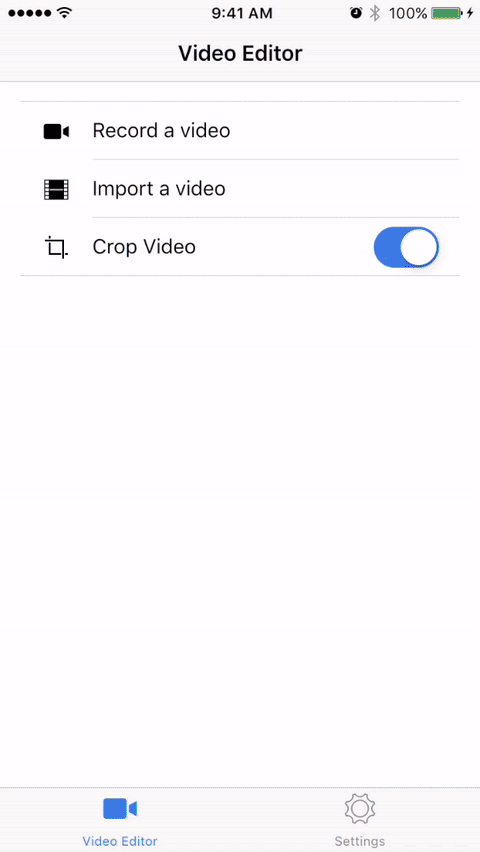
The app in the GIF shows how to use the cordova-plugin-video-editor and is using this plugin. Here is a YouTube video showing more of it. Here is the source code for the app shown in the gif and video.
Installation
cordova plugin add cordova-plugin-instagram-assets-picker
InstagramAssetsPicker will be available globally after deviceready.
To install the latest code from this repo (may be unstable) -
cordova plugin add https://github.com/rossmartin/cordova-plugin-instagram-assets-picker.git
You may have to update your Xcode project Header Search Paths manually
If you see Could not locate build.xcconfig, you will need to set HEADER_SEARCH_PATHS manually. in the CLI output when adding the plugin you will need to add an entry to your Xcode project Header Search Paths. I have this step automated but for some reason it isn't working for everyone. To do this navigate to your project Build Settings and add "$(SRCROOT)/$(PRODUCT_NAME)/cordova-plugin-instagram-assets-picker/GPUImageHeaders" to your Header Search Paths. See the screenshot below for reference -
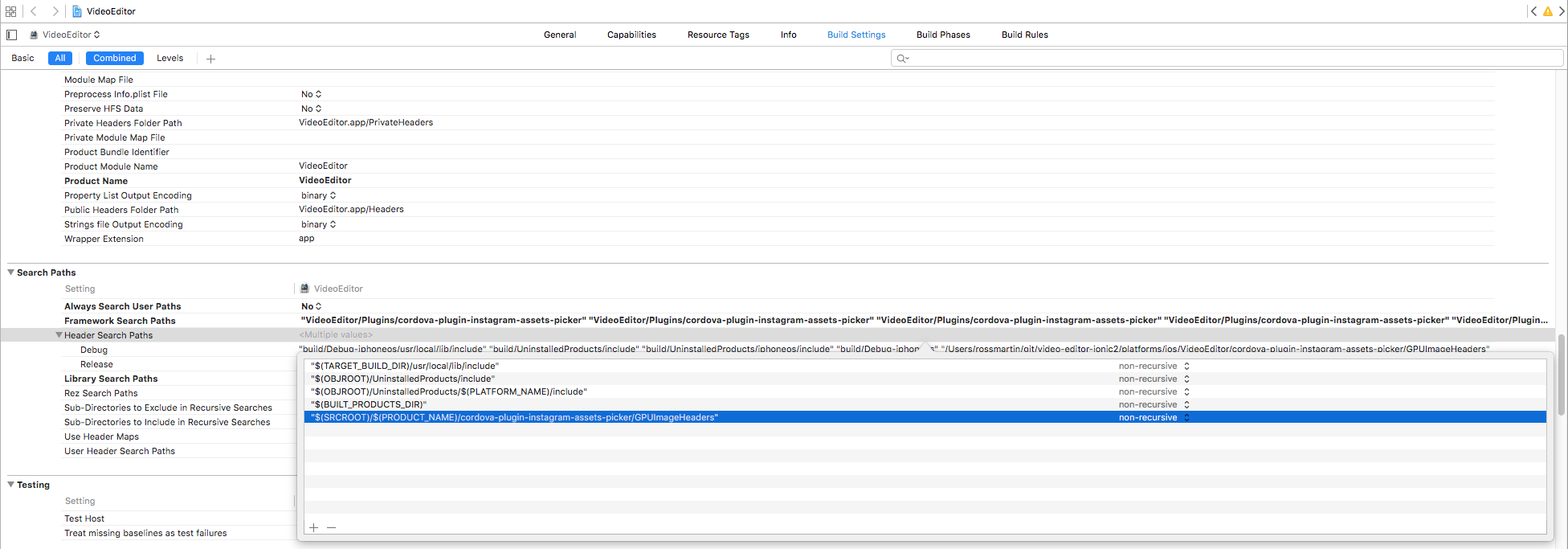
Usage
Show the picker with videos, photos, or all media
InstagramAssetsPicker;
A note about the cropAfterSelect option with getMedia
The reason this option exists is to provide a better user experience. It takes time to crop an asset with GPUImage so in most cases for a better UX you'll want to call cropAsset later with the result from the getMedia function. This also allows showing your own UI loading indicator while the cropping is being performed.
A note about cropping using getMedia or cropAsset
The iOS simulator will not finish a crop using getMedia (with cropAfterSelect set to true) or cropAsset. It works fine on a device. I will be looking into why it doesn't work on the simulator.
Crop a media asset from the device library
InstagramAssetsPicker;Author
Reference
InstagramAssetsPicker (Modified by me to add features for this plugin and subtle improvements.)
License
Permission is hereby granted, free of charge, to any person obtaining a copy of this software and associated documentation files (the "Software"), to deal in the Software without restriction, including without limitation the rights to use, copy, modify, merge, publish, distribute, sublicense, and/or sell copies of the Software, and to permit persons to whom the Software is furnished to do so, subject to the following conditions:
The above copyright notice and this permission notice shall be included in all copies or substantial portions of the Software.
THE SOFTWARE IS PROVIDED "AS IS", WITHOUT WARRANTY OF ANY KIND, EXPRESS OR IMPLIED, INCLUDING BUT NOT LIMITED TO THE WARRANTIES OF MERCHANTABILITY, FITNESS FOR A PARTICULAR PURPOSE AND NONINFRINGEMENT. IN NO EVENT SHALL THE AUTHORS OR COPYRIGHT HOLDERS BE LIABLE FOR ANY CLAIM, DAMAGES OR OTHER LIABILITY, WHETHER IN AN ACTION OF CONTRACT, TORT OR OTHERWISE, ARISING FROM, OUT OF OR IN CONNECTION WITH THE SOFTWARE OR THE USE OR OTHER DEALINGS IN THE SOFTWARE.