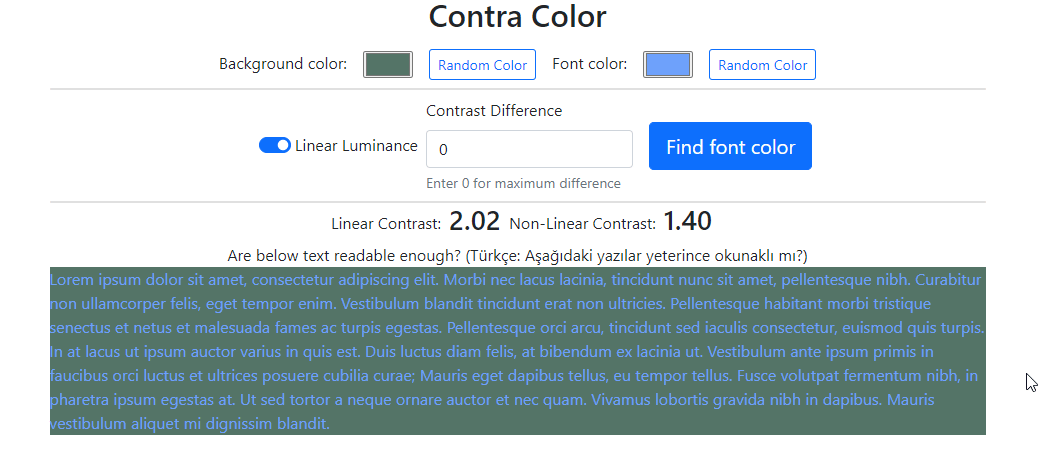contra-color
For a given color, find a contrasting color (not optimal). Try it NOW!
Usage
Use npm
Run command npm i contra-color
import ESM module
import { getContrastingColor, getContrast } from 'contra-color';
import CommonJS module
const contra = require("contra-color");
console.log(contra.getContrastingColor("#0f0f0f"));
import UMD module
Add <script src="https://unpkg.com/contra-color/dist/contra-color.umd.js"></script> to your HTML file.
Then you can call API functions like contraColor.getContrastingColor('#f0f0f0')
API
function getContrastingColor(c: string, isLinearLuminance?: boolean, contrastDiff?: number): IContraColor
- get a contrasting color for a given color
- If
isLinearLuminanceis true, it will use the linear luminance formula. Otherwise, it will use power curve formula. - Set
contrastDiffas 0 to find color with maximum contrast. If you pass a number in range (0,20], it will find a color with a the smallest contrast that is greater thencontrastDiff
function getContrast(c1: string, c2: string, isLinearLuminance?: boolean): number
- Find contrast of two colors.
- If you pass isLinearLuminance, it will calculate luminance with power curve formula.
Problem
What is the best font color for a certain background color? AFAIK, this question doesn't have a scientifically proven answer for now (29 October 2021).
Background
World Wide Web Consortium (W3C) publishes some guidelines like Web Content Accessibility Guidelines (WCAG). According to these, contrast ratio is defined as $$(L_1 + 0.05) / (L_2 + 0.05)$$ where $L_1$ is the relative luminance of the lighter of the colors, and $L_2$ is the relative luminance of the darker of the colors. Mozilla Developer Network (MDN) provides explanations about calculating relative luminance.
In the below codes, luminance function defines the relative luminance. If you give RBG values which are in range [0,255], the function will return a luminance value.
function luminance(R: number, G: number, B: number) {
const r = sRGBtoLin(R);
const g = sRGBtoLin(G);
const b = sRGBtoLin(B);
return r * 0.2126 + g * 0.7152 + b * 0.0722;
}
function sRGBtoLin(colorChannel: number) {
colorChannel = colorChannel / 255;
if (colorChannel <= 0.04045) {
return colorChannel / 12.92;
} else {
return Math.pow((colorChannel + 0.055) / 1.055, 2.4);
}
}
According to the above definitions of contrast ratio and relative luminance, the contrast ratio can be 1 at minimum, 21 at maximum.
Human Perception of Luminance
According to MDN, human perception is roughly a power curve. For this reason, we also let the user use non-linear luminance values.
Too High Contrast Ratio
According to some reseearch too high contrast difference is not that good.
Among the contrast revisions, provide guidance on excessive contrast — too high of a contrast causes reading problems and eye strain as well.
source: https://github.com/w3c/wcag/issues/695#issuecomment-483077339
Solution
Brute Force
Brute force search for finding the best contrasting color needs three for loops for each color channel. This means 256256256 = 16777216 lines of execution. This takes time!.
Greedy Search
We make a greedy search. We iterate over each channel just once. We start from the most important channel to the least important channel. The most important channel is green since its coefficient is the largest 0.7152 in the equation, the least important channel is blue since its coefficient is the smallest 0.0722 in the equation. Since greedy search does not give an optimal solution, we also start from different colors like black, white and, a random color.
Limiting Contrast Difference
To limit the contrast ratio, we start from the current color and then we diverge. As mentioned before too high contrast might not be ideal for readability.
Comments and Discussion
- The algorithm might not give always the color with maximum contrast.
- If you specify a
contrastDiffagain it might not give a color with a high contrast. - There are some discussions regarding Contrast Ratio Math. So even the formulas accepted by W3C are questionable and can be changed in the future.
- For me, it is very interesting that this is an active research question.