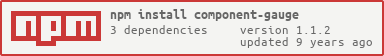gauge 


A simple circular gauge indicator component.

Installation
$ npm install component-gauge
Or use standalone browser version gauge.min.js, using global Gague class.
Don’t forget to include index.css and arrow.svg.
Example
var Gauge = ;var q = ; var gauge = options;API
new Gauge(el, options)
Create a new Gauge component.
Gauge.prototype.update()
Update gauge rings, marks & labels position.
Gauge.prototype.value
Current gauge percent value, 0..100.
Options
| Param | Default | Description |
|---|---|---|
angle |
[150, 390] |
Start and end angles defining gauge’s aperture |
values |
{0: 'start', 100: 'end'} |
Dict of labels corresponding to percentage values |
colors |
{0:'gray', 70:'orange', 90:'red'} |
Dict of colors corresponding to percentage values |
marks |
[0,10,..100] |
List of marks, corresponding to percentage |
value |
0 |
Initial value |
CSS
There are a bunch of styles you can tack to adjust gauge view. Look into index.css. For example, you can adjust arrow shape and visibility, inset/outset of values and marks.