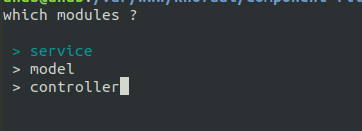Component File Generator
This package helps me and our team to generate complex components structues with ease
Installation
you can install it using npm :
npm i component-file-generatorSetup
Basic
you need to install node on your machine to use this package,
also create a simple file in your app root :
└── projectName
└── ...
└── generator.js
with the following code :
const generator = require('component-file-generator');
generator.exec(
{
service: {
root:'./app/services',
structure: {
name: "[name]",
children:[
{
type: "file",
name: "README.md",
content: "# [name] Service\n description"
},
{
type: "file",
name: "[name]Service.js",
content: `import Service from '../Service';\n\nexport default class [name] {\n\t// instruction\n\t}\n}\n`
},
{
type: "file",
name: "package.json",
content: "{\n\t\"main\": \"./[name]Service.js\"\n}"
}
]
}
}
},
);for the above example we will get the following folder structure :
├─ ...
└─ app
├─ services
├─ [ComponentNameA]
│ ├─ [ComponentNameA]Service.js
│ ├─ README.md
└─ package.json
to Execut it from root project using CLI :
node generatorit will prompt a question : in our case service name ?
service name ?
_Multiple items
Easy as the first example:
with the following code :
const generator = require('component-file-generator');
generator.exec({
service: {
root:'./app/services',
structure: {
name: "[name]",
children:[
...
]
}
},
model: {
root:'./app/models',
structure: {
name: "[name]",
children:[
...
]
}
},
controller: {
root:'./app/controllers',
structure: {
name: "[name]",
children:[
...
]
}
},
...
});you'll get a prompt with select options:
Custom Structure
You can add one or multiple custom component types, you pass an Object with a key that represent component name and value with an object with root and structure to define where and what should generate:
-
rootfolder where to generate structure -
structurethat containe your component file architecture
Example :
// in this case our component name is `service`
generator.exec({
[key]: { // component/module nane
root:'path/to/folder',
structure: { ... },
}
});Name Modificators
We only implimented two lowerCase and capitalize for the moment,
you can use them like :
...
{
type: "file",
name: "[name:lowerCase].md",
content: "# [name:capitalize] Service\n description"
}
...
Next
- For structure proprety
contentwill be able accept path for file templates too - Write proper documentation
Changelog 0.5.0
- add name modificators: ['lowerCase', 'capitalize']
- optimize workflow
- update readme.md