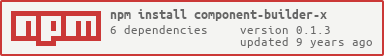component-builder-x
This project is a fork of component-builder with a few fixes applied to it that Wizcorp found to be useful. Usage is exactly the same as component-builder.
What's Fixed?
- It doesn't silenty fail to build half of your components when stack limits get exceeded.
- It doesn't explode your open file limits.
- It doesn't explode when you have malformed dependencies.
- It doesn't repeatedly build the same aliases over and over and over and over again.
- It doesn't repeatedly read the same component.json files over and over and over again
Installation
$ npm install component-builder-x
API
new Builder(dir)
Creates a new Builder for the given component's dir:
var Builder = ;var builder = 'components/visionmedia-page';Builder#config
The component's component.json contents as an object.
Builder#addSourceURLs()
Add "sourceURL" support, wrapping the module functions
in Function() calls so that browsers may assign a
name to the scripts to aid in debugging.
Builder#addLookup(path)
Append the given dependency lookup path. This lookup path is
"global", thus it influences all dependency lookups.
Builder#development()
Include development dependencies.
Builder#addFile(type, filename, val)
Add a fabricated file of the given type, filename,
and contents val. For example if you were translating
a Stylus file to .css, or a Jade template to .js you may
do something like:
builder;Builder#ignore(name, [type])
Ignore building name's type, where type is "scripts" or "styles". When
no type is given both are ignored, this includes dependencies of name as well.
builderBuilder#build(fn)
Perform the build and pass an object to fn(err, obj) containing
the .css and .js properties.
Builder#hook(name, fn)
A build "hook" is like an event that lets you manipulate the build in process. For
example you may use a hook to translate coffee script files to javascript automatically,
or compile a template to javascript so that it may be loaded with require(), or use
CSS pre-processors such as rework.
Available hooks are:
before scriptsbefore styles
Examples
Basic build
The follow demonstrates the most basic build you can possible do using
this component builder implementation. A root component directory is
passed to new Builder, followed by a .build() call which then responds
with a res object containing the followign properties:
.requirethe require implementation script.jscompiled javascript.csscompiled css
var builder = 'lib/boot'; builder;Lookup paths
In the previous example all the application's private components live in ./lib,
thus if you want to specify dependencies without a leading "lib/" a lookup path
should be created with .addLookup():
var builder = 'lib/boot'; builder;...License
MIT