commitlint [bot]
Built with probot framework
A GitHub App that runs commitlint against all commits of new or edited pull requests and sets an appropriate status check.
Usage
- Browse to GitHub Apps - commitlint
- Accept the permissions
- Allow access to repositories
On the next pull request, a status check from commitlint will appear:
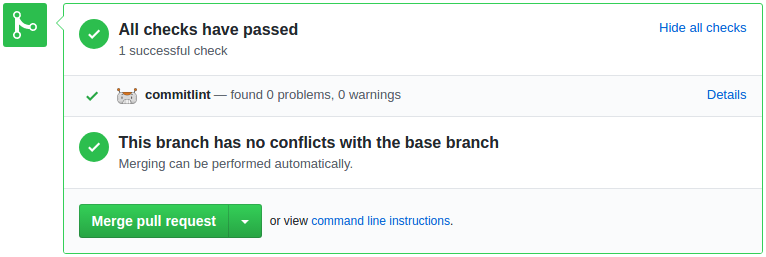
Problem details will be reported as a comment like this:
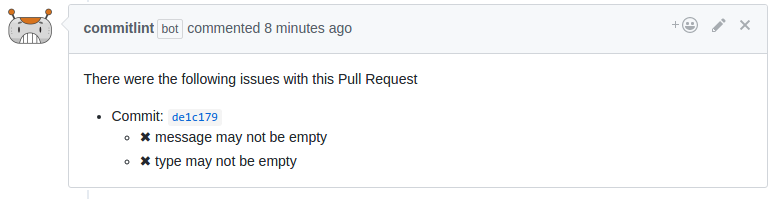
For best results, enable branch protection (in the repository's settings) and require the commitlint status check to pass before merging:
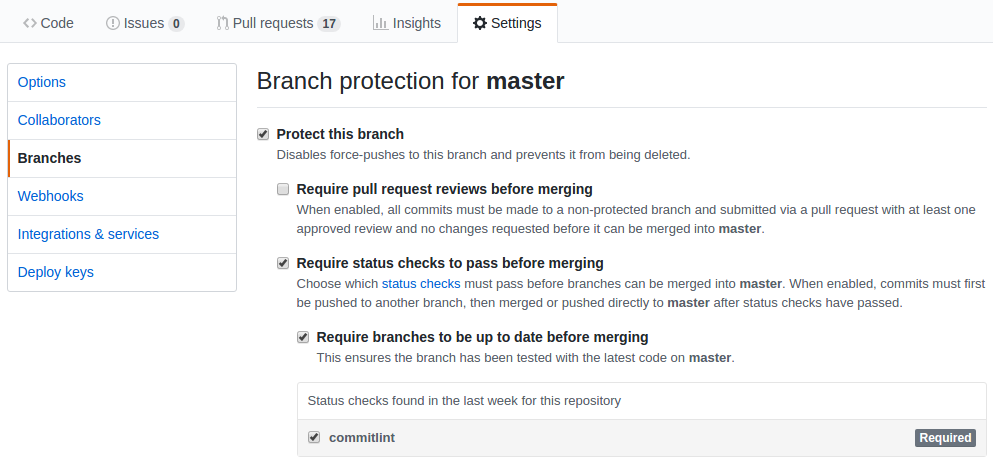
What is missing?
We don't currently support custom configuration (i.e. .commitlint.yml or .commitlint.json), but we will
Development
- Setup the repo:
git clone https://github.com/z0al/commitlint-bot.gitcd commitlint-botnpm install- Create your own GitHub app
- Store the private key as
private-key.pemsomewhere safe, and point to its location in.env - Start the app with
APP_ID=1234 npm startwhere1234is your GitHub app's ID - Update your GitHub app's Webhook URL to your localtunnel.me URL
Deployment
See docs/deploy.md for more info.
Credits
Robot designed by Freepik.
Inspired by the awesome work of Tom Vincent in their validate-commit-msg-bot package.
Like it?
Give it a star(⭐️) 👆
License
MIT © Ahmed T. Ali

