comment-on-it
comment-on-it is the answer to every Site developer's need to add 'Comments' functionality without breaking a sweat. It is a ReactJs, Webtask-based Serverless component that can be used as a regular ReactJs component anywhere that Comments are needed on a site.
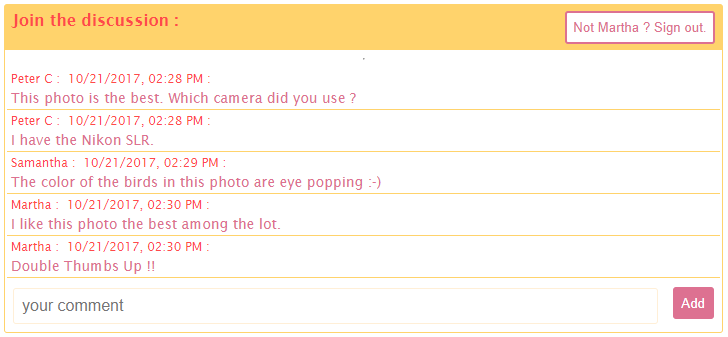
See it in action here, used in a Photo-based static website:
https://photo-comments.herokuapp.com/
Note: The site may be asleep, patience !
Achitecture:
- comment-on-it is implemented as a Serverless Component.
- The User interface is implemented using ReactJs.
- It uses a Webtask to manage its backend functionality.
- mLab is a cloud based MongoDB provider, that is used to store the comments from the site.
Usage
npm install --save comment-on-itsee it on npmjs- Use it in your component.
import { CommentOnIt } from 'comment-on-it'
:
:
render() {
return (
<div>
<img src='https://photos/photo1' alt='Photo 1'>
<CommentOnIt
appId='52063950-79bc-4b59-b2a7-f7b4cd2430ca'
instanceId='Photo1'
header='Join the discussion :' />
</div>
);
};
- The component takes 3 props:
appId: This is unique to your site. Get an AppId by registering your credentials here<TDB>. For now, use your site url as an unique identifier.instanceId: This refers to the context of the Comments. In the example above, the comments are related to 'Photo1'.header: This shows up as the HeaderText on the Comment component.
- When the component is loaded, it gets the Comments posted for this AppId and InstanceId combination.
- If any of the props change, the Comments are queried again and refreshed
- The component remembers the logged in user, and attaches the username to every comment posted.
- The user can logout to clear the username.
Sneak Preview of Version 2.0.0 (Release date not confirmed yet.)
- Custom Themes to match your website theme.
- Integration with Auth0 Lock screen to enable easy and secure SignIn / SignUp.
- Discussion threads (user replies to other comments).
- Comment mediation by site admin.