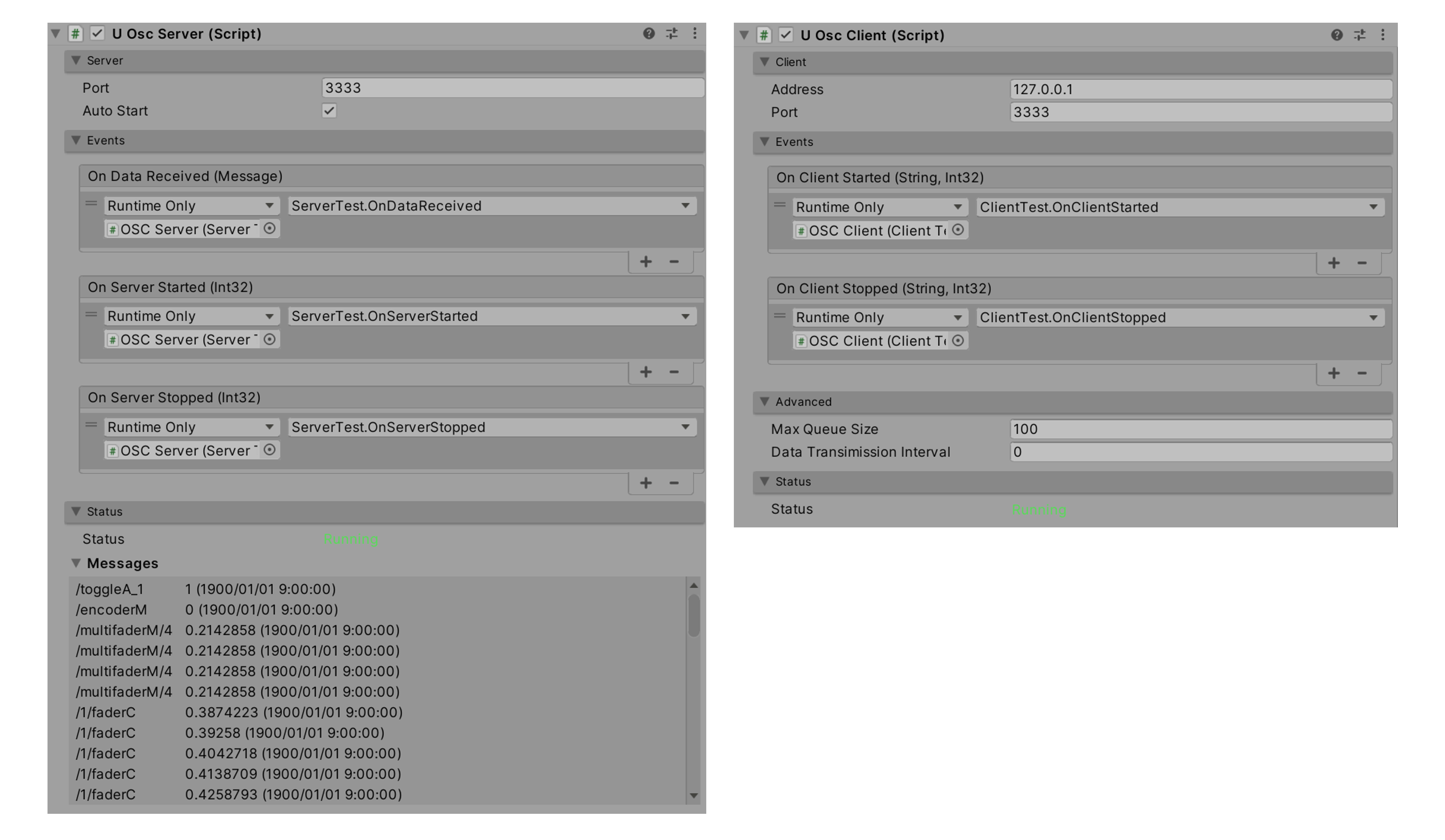uOSC
uOSC is an OSC implementation for Unity.
Install
- Unity Package
- Download the latest .unitypackage from Release page.
- Git URL (UPM)
- Add
https://github.com/hecomi/uOSC.git#upmto Package Manager.
- Add
- Scoped Registry (UPM)
- Add a scoped registry to your project.
- URL:
https://registry.npmjs.com - Scope:
com.hecomi
- URL:
- Install uOSC in Package Manager.
- Add a scoped registry to your project.
How to use
Server
- Attach
uOscServercomponent to a GameObject. - Set the port you want to listen on.
- Register the
uOscServer.onDataReceivedevent (from code or inspector).
using UnityEngine;
using uOSC;
public class ServerTest : MonoBehaviour
{
void Start()
{
var server = GetComponent<uOscServer>();
server.onDataReceived.AddListener(OnDataReceived);
}
void OnDataReceived(Message message)
{
// address (e.g. /uOSC/hoge)
var msg = message.address + ": ";
// arguments (object array)
foreach (var value in message.values)
{
if (value is int) msg += (int)value;
else if (value is float) msg += (float)value;
else if (value is string) msg += (string)value;
else if (value is bool) msg += (bool)value;
else if (value is byte[]) msg += "byte[" + ((byte[])value).Length + "]";
}
Debug.Log(msg);
}
}onDataReceived is called from the main Unity thread, so you can use the Unity APIs in it.
Since the OSC Bundle is automatically expanded and each message comes directly to the onDataReceived event handler, there is no need to check whether the value is an OSC Message or an OSC Bundle.
Client
- Add
uOscClientcomponent to GameObject. - Send data (
int,float,string,bool, andbyte[], are supported now).
using UnityEngine;
using uOSC;
public class ClientTest : MonoBehaviour
{
void Update()
{
var client = GetComponent<uOscClient>();
client.Send("/uOSC/test", 10, "hoge", 1.234f, new byte[] { 1, 2, 3 });
}
}UI
Tips
Start / Stop
If autoStart of uOscServer is true, the server will start automatically at runtime. If you want to start it manually, you can set it to false and call StartServer(); calling StopServer() will stop the server. If you want to start and stop from the inspector, toggle the checkbox of the component.
Change address and port dynamically
If the port or address of uOscClient / uOscServer is changed, the server or client will be restarted automatically. If you want to detect when a server or client starts or stops, register listeners to uOscServer.onServerStarted / uOscServer.onServerStopped / uOscClient.onClientStarted / uOscClient.onClientStopped events.
Queue Size
uOscClient.Send() is not executed immediately, but is registered in a queue, and is retrieved from the queue and sent in a background thread. If a large number of Send() are called at the same time, messages that exceed uOscClient.maxQueueSize will be automatically discarded. In this case, you should change uOscClient.maxQueueSize to a larger value. The interval of the background thread processing is about 1 ms by default.
Data transmission interval
If you need to send multiple large byte[] data at the same time, there are cases where you will lose packets frequently if you do not allow an interval. In this case, set uOscClient.dataTransmissionInterval (milliseconds). The background thread waits for the interval between each time a message is sent.
Maximum data size
The maximum packet size that can be sent is determined by the UDP spec, which is 65535 bytes minus the size of the UDP and OSC headers. If you want to divide packets to send larger data, please refer to uPacketDivision.
No message from other devices
Please check your firewall settings.
Backward compatibility
Various features have been added since v2, but backward compatibility with v1 has been maintained.
Examples
Send texture
This is an example to send texture data to a remote host.
Client
using UnityEngine;
using uOSC;
public class ClientBlobTest : MonoBehaviour
{
[SerializeField]
Texture2D texture;
byte[] byteTexture_;
void Start()
{
#if UNITY_2017
byteTexture_ = ImageConversion.EncodeToPNG(texture);
#else
byteTexture_ = texture.EncodeToPNG();
#endif
}
void Update()
{
var client = GetComponent<uOscClient>();
client.Send("/uOSC/blob", byteTexture_);
}
}Server
using UnityEngine;
using uOSC;
namespace uOSC
{
public class ServerBlobTest : MonoBehaviour
{
Texture2D texture_;
void Start()
{
var server = GetComponent<uOscServer>();
server.onDataReceived.AddListener(OnDataReceived);
texture_ = new Texture2D(256, 256, TextureFormat.ARGB32, true);
var renderer = GetComponent<Renderer>();
renderer.material.mainTexture = texture_;
}
void OnDataReceived(Message message)
{
if (message.address == "/uOSC/blob")
{
var byteTexture = (byte[])message.values[0];
#if UNITY_2017
ImageConversion.LoadImage(texture_, byteTexture, true);
#else
texture_.LoadImage(byteTexture);
#endif
}
}
}Timestamp
OSC Bundle has timestamp, and you can use it as DateTime as below:
using UnityEngine;
using uOSC;
public class ServerTest : MonoBehaviour
{
...
void OnDataReceived(Message message)
{
var dateTime = message.timestamp.ToLocalTime();
}
}Send bundle
You can merge multiple OSC messages into a bundle as below:
using UnityEngine;
using uOSC;
public class ClientBundleTest : MonoBehaviour
{
void Update()
{
var client = GetComponent<uOscClient>();
// Bundle (root)
// - Bundle 1 -> Now
// - Message 1-1
// - Message 1-2
// - Message 1-3
// - Bundle 2 -> 10 sec after
// - Message 2-1
// - Message 2-2
// - Message 2-3
// - Message 3 -> Immediate
var bundle1 = new Bundle(Timestamp.Now);
bundle1.Add(new Message("/uOSC/root/bundle1/message1", 123, "hoge", new byte[] { 1, 2, 3, 4 }));
bundle1.Add(new Message("/uOSC/root/bundle1/message2", 1.2345f));
bundle1.Add(new Message("/uOSC/root/bundle1/message3", "abcdefghijklmn"));
var date2 = System.DateTime.UtcNow.AddSeconds(10);
var timestamp2 = Timestamp.CreateFromDateTime(date2);
var bundle2 = new Bundle(timestamp2);
bundle2.Add(new Message("/uOSC/root/bundle2/message1", 234, "fuga", new byte[] { 2, 3, 4 }));
bundle2.Add(new Message("/uOSC/root/bundle2/message2", 2.3456f));
bundle2.Add(new Message("/uOSC/root/bundle2/message3", "opqrstuvwxyz"));
var root = new Bundle(Timestamp.Immediate);
root.Add(bundle1);
root.Add(bundle2);
root.Add(new Message("/uOSC/root/message3"));
client.Send(root);
// Then, client will get 7 messages in onDataReceived event.
}
}