unity-stylized-sky
A procedural stylized skybox shader for Unity.
See them all in more detail here.
1. How To Install
The stylized-sky package uses the scoped registry feature to import
dependent packages. Please add the following sections to the package manifest
file (Packages/manifest.json).
To the scopedRegistries section:
{
"name": "DSS",
"url": "https://registry.npmjs.com",
"scopes": [ "com.dss" ]
}
To the dependencies section:
"com.dss.core-utils": "1.6.2",
"com.dss.stylized-sky": "1.1.1",
After changes, the manifest file should look like below:
{
"scopedRegistries": [
{
"name": "DSS",
"url": "https://registry.npmjs.com",
"scopes": [ "com.dss" ]
}
],
"dependencies": {
"com.dss.core-utils": "1.6.2",
"com.dss.stylized-sky": "1.1.1",
...
2. How To Use
- Open the light settings window (
Window > Rendering > Lighting Settings). - Drag any of the stylized sky materials from
Packages/Stylized Sky/Runtime/Materialsinto the "Skybox Material" slot under the "Environment" dropdown.
3. Compatability
Tested on Unity 2020.3.16f1 LTS in the universal (URP) render pipeline.