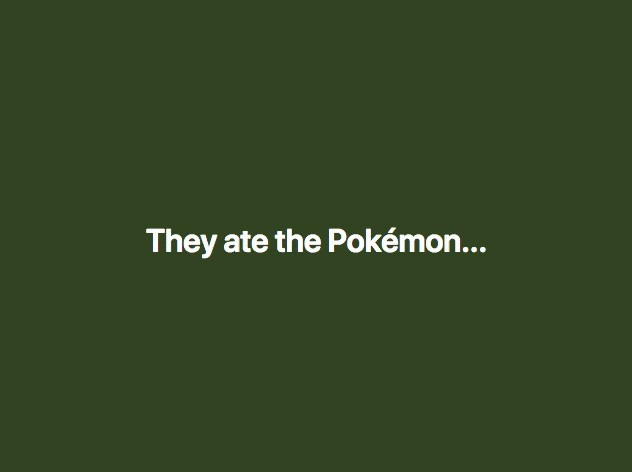Color Loader
A webpack loader that extracts the color palette of an image
Installation
$ npm install --save-dev color-loader file-loaderThis loader depends on file-loader, so be sure to install that too if you don't have it already.
Usage
This loader supports JPEG, PNG, GIF, and SVG files and is designed to be a drop-in replacement for file-loader, in case you're already using that. The loader will output the path to the provided image file, along with information about the colors in the image.
;imageis the image path generated by the file loadercoloris the most dominant color in the imagecolorsis an array of the dominant colors in the image
You can use it in your webpack configuration, too! This means that all images that you import or require will always return the colors extracted from the image.
// ...your awesome webpack config options module: rules: test: /\.$/ use: 'color-loader' Options
You can pass along any options you would normally pass to file-loader.
Example
This image:
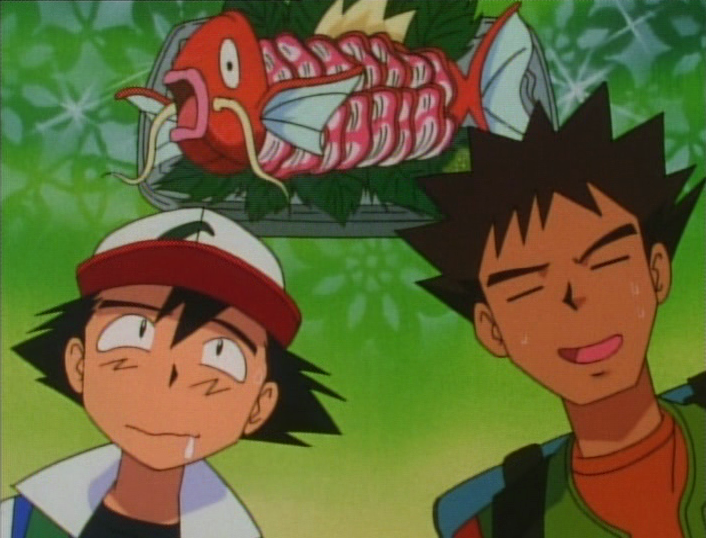
Will result in these colors:
#3a4f25
#b37a5d
#78993b
#839795
#8c472f
You could use it in a React component like this:
; const Component = <div style= backgroundColor: color // #3a4f25 backgroundImage: image > <h1>They ate the Pokémon...</h1> </div>;And it might look something like this (results may vary):