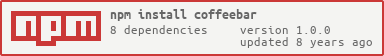Coffeebar 
Coffeebar is a simplified build tool for CoffeeScript that makes compiling, watching and concatenating your files a breeze. Coffeebar is built to be cross-platform from the ground up and can be used from the command line or via it's public API.
Features
- Generates source maps
- Literate CoffeeScript support
- Concatenation of multiple source files
- Robust file watching
- Cross-platform
- Minification
- Source maps generated from a concatenated file point back to the original files
- Compiler error messages show the original source line for concatenated files
Installation
Install globally via npm:
$ npm install -g coffeebar
Usage
Usage: coffeebar [options] [path ...]
Options:
-h, --help output usage information
-V, --version output the version number
-b, --bare compile without a top-level function wrapper
-M, --map create source maps
-m, --minify minify output files
-o, --output <path> output path
-s, --silent suppress console output
-w, --watch watch files for changes
Examples
Compile a single file:
$ coffeebar test.coffee
Compile an entire directory tree to an output directory:
$ coffeebar -o lib src
Compile and join all input to a single file with a source map:
$ coffeebar -Mo joined.js src
Compile and watch for changes:
$ coffeebar -wo lib src
API
coffeebar(inputPaths, [options])
Compiles all .coffee files found in inputPaths, which can be a single string or an array of strings.
Options:
bare- CoffeeScript compiler option which omits the top-level function wrapper if set to true.minify- Minify output files. Defaults to false.output- The path to the output file. If the path has a file extension, all files will be joined at that location. Otherwise, the path is assumed to be a directory.silent- Suppress all console output. Defaults to true.sourceMap- Generate source maps for output files. Not currentl compatible with minification. Defaults to false.watch- (boolean) Watch all files and directories for changes and recompile automatically. Defaults to false.
Example:
var coffeebar = require('coffeebar')
coffeebar('src', {output: 'lib/app.js'})
Running the tests
To run the test suite, invoke the following commands in the repository:
$ npm install
$ npm test
License
(The MIT License)
Copyright (c) 2013 Charles Moncrief <cmoncrief@gmail.com>
Permission is hereby granted, free of charge, to any person obtaining a copy of this software and associated documentation files (the 'Software'), to deal in the Software without restriction, including without limitation the rights to use, copy, modify, merge, publish, distribute, sublicense, and/or sell copies of the Software, and to permit persons to whom the Software is furnished to do so, subject to the following conditions:
The above copyright notice and this permission notice shall be included in all copies or substantial portions of the Software.
THE SOFTWARE IS PROVIDED 'AS IS', WITHOUT WARRANTY OF ANY KIND, EXPRESS OR IMPLIED, INCLUDING BUT NOT LIMITED TO THE WARRANTIES OF MERCHANTABILITY, FITNESS FOR A PARTICULAR PURPOSE AND NONINFRINGEMENT. IN NO EVENT SHALL THE AUTHORS OR COPYRIGHT HOLDERS BE LIABLE FOR ANY CLAIM, DAMAGES OR OTHER LIABILITY, WHETHER IN AN ACTION OF CONTRACT, TORT OR OTHERWISE, ARISING FROM, OUT OF OR IN CONNECTION WITH THE SOFTWARE OR THE USE OR OTHER DEALINGS IN THE SOFTWARE.