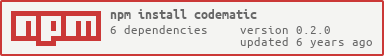Codematic
Purpose
Codematic is a tools that enables process automation by using barcodes or QR codes - or any type of code that can be entered through a scanning device.
Installation
Simply install via NPM:
npm install codematic
Usage
var options = onInput: name: 'Test' input: '^X[0-9]+' action: type: 'output' data: 'Sending code %CODE% to URL' then: type: 'request' route: '/%CODE%' method: 'GET' 200: type: 'output' data: 'Success! Server response: %RESPONSE%' then: type: 'myaction' 500: type: 'output' data: 'Ooops! Something went wrong here!' request: url: 'http://testurl/' log: file: '/var/log/codematic.log' var codematic = options; codematic { // By overwriting the log function you can specify where you want to put your console output // Default is "console.log" console;} // Register the default actions (see documentation)codematic; // Register a custom actioncodematic; var code = 'X23434'; codematic;Options
Rules
As you can see in the example, it is very easy to define new rules. A rule consists of the following parameters:
- A
nameto describe the rule - An
inputdefinition, which represents a regular expression that matches the expected code - An
actionsequence that will be executed when the code is entered
As you can see, an action sequence is chained through then and error callbacks.
You can pass on parameters and substitute variables within strings.
Also, it is very easy to define your own action using the registerAction method.
Codematic ships with a set of default actions, documented below.
Log Setting
Defines the log settings. If log.file is set, all processed codes will be written
to the specified log file including the date/time.
Request Settings
In order to make it easy to work with REST services, you can easily define a base URL as well as a standard username and password.
Events
onInput
Actions are executed on String input (e.g. when a barcode is scanned)
Parameters:
input:RegExpRegular expression to match against the input string
onFilechange
Watch files for changes
Parameters:
persistent:BooleanIndicates whether the process should continue to run as long as files are being watched. (default =true)recursive:BooleanIndicates whether all subdirectories should be watched, or only the current directory. (default =false)encoding:StringFile encoding (default =utf8)filter:RegExpReturn that matches the filter expression.delay:Number, in ms Delay time of the callback function. (default =100)event:StringEvent type (update,remove, default =both)
onSchudule
Run actions in a specific interval
Parameters:
schedule:StringCron-like schedule syntax, see https://www.npmjs.com/package/node-schedule
* * * * * *
┬ ┬ ┬ ┬ ┬ ┬
│ │ │ │ │ │
│ │ │ │ │ └ day of week (0 - 7) (0 or 7 is Sun)
│ │ │ │ └───── month (0 - 11)
│ │ │ └────────── day of month (1 - 31)
│ │ └─────────────── hour (0 - 23)
│ └──────────────────── minute (0 - 59)
└───────────────────────── second (0 - 59, OPTIONAL)
Default Actions
beep
Emits a "noise" through the default system speaker
Parameters:
count: Number of beeps (default: 1)delay: Delay between beeps
store
Stores a value in a variable
Parameters:
var: Variable namevalue: Variable value (default is the last code that has been scanned)
output
Writes a string to the console using the log method.
Parameters:
data: Output datastyle: Output style (e.g. "danger", "success", "info")
writefile
Writes a file
Parameters:
filename: The filenamemode: "append" or "write" (default is "write")data: The file datavar_source: Instead of using data, you can also specify a source variable
readfile
Reads a file and stores it to the local store
Parameters:
filename: The filenamevar: Variable name (default isFILE)encoding: File encoding (default isutf8)
clear
Clears a single slot or - if no variable is defined - all variable slots
Parameters:
var: Variable name
replace
Replace a string value
Parameters:
subjectpattern: Regular expressionreplacement: Replacement value (default: "")var: Variable name
exec
Executes an external program and stores the output to a variable
Parameters:
command: Command pathvar: Variable name
request
Performs an HTTP request
Parameters:
url: The request URLroute: If you have configured a global base URL in the Codematic options, you can also define a single route instead of a full URLmethod: GET, POST, PUT, DELETE (default is GET)data: The form data object. Placeholders will be included for string valuesvar: The variable name for the response value (default isBODY)filename: Optional sends response to a filename (e.g. for PDF documents)
There's also a special behavior for command chaining, since you can also use the response code to issue follow up commands (see sample config)
Sample Configuration
--- --- request: url: https://cloud.zeyos.com/pepe/remotecall/barcodeapi username: '' password: '' log: error: log/error.log default: log/default.log onInput: - name: Test Request input: "^X[0-9]+" action: type: request route: "/" 200: type: beep count: 5 delay: 10 then: type: output data: Value stored %testvar% 500: type: output style: danger data: Request failed %BODY% - name: Store the barcode input: "^A[0-9]+" action: type: store var: testvar then: type: beep count: 5 delay: 10 then: type: output data: Value stored %testvar% - name: Scan new barcode for request input: "^R[0-9]+" action: type: writefile filename: test.txt mode: append data: Hallo %testvar% then: type: output data: File written - name: Check the wildcard input: ".*" action: type: store var: testvar then: type: output data: Value stored %testvar% then: type: request method: GET var: resp route: /%testvar% then: type: output data: Server response %resp%