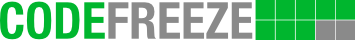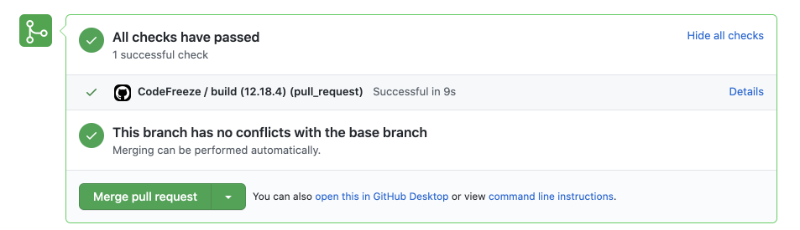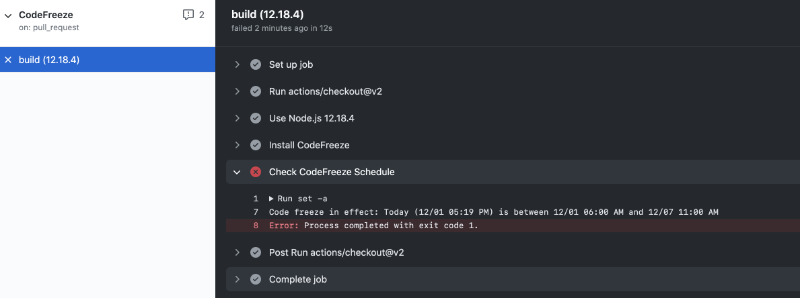CodeFreeze
Simple resources to help enforce code freeze schedules.
Quick start
- In your project, install
codefreeze:
yarn add codefreeze- Create a
GITHUB_ENVfile in the project root and populate it with your desired code freeze schedule:
# Required
CODE_FREEZE_DAY_BEGIN=Thursday
CODE_FREEZE_HOUR_BEGIN=6
CODE_FREEZE_DAY_END=Monday
CODE_FREEZE_HOUR_END=11
# Optional preferences
CODE_FREEZE_BI_WEEKLY=true
CODE_FREEZE_BI_WEEKLY_WEEK=odd
CODE_FREEZE_TIMEZONE=America/New_York- On your next pull request, you should see the action in the pull request build status:
If code freeze is in effect, the previous screen will show that the action did not pass, and the details will look like this:
More details
This script depends on the following environment variables :
CODE_FREEZE_DAY_BEGIN # Case-sensitive day of the week the code freeze starts. Example: "Thursday"
CODE_FREEZE_HOUR_BEGIN # Numeric hour of the day the code freeze begins, 0-23. Example: "14" would be 2:00PM
CODE_FREEZE_DAY_END # Case-sensitive day of the week the code freeze starts. Example: "Thursday"
CODE_FREEZE_HOUR_END # Numeric hour of the day the code freeze begins, 0-23. Example: "9" would be 9:00AMThe script timezone defaults to 'America/Los_Angeles' but you can override :
CODE_FREEZE_TIMEZONE=America/Los_AngelesYou must use one of the supported moment.js timezones
If you have a bi-weekly sprint, you can enforce this script on odd or even weeks :
CODE_FREEZE_BI_WEEKLY=true # "true" or nothing. Just omit this variable completely to enforce weekly code freezes
CODE_FREEZE_BI_WEEKLY_WEEK=odd # One of "odd" or "even"If you need an off-schedule code freeze or want to bypass this script completely, you can override :
CODE_FREEZE_OVERRIDE=frozen # One of "frozen" (code freeze in full effect) or "unfrozen" (bypass the code freeze check)You can create your own Github actions file and export these env vars, or you can use the one we provide for you, which is automatically copied to :
./.github/workflows/githubAction.yml
If you are going to use your own Github actions file, you'll want to omit codefreeze from your package.json so it doesn't copy the included yml
on your next npm install or yarn install.
Planned Enhancements
- Support multiple code freezes per week
- Make github action yml copy optional